Draw Order for Text
- Subscribe to RSS Feed
- Mark as New
- Mark as Read
- Bookmark
- Subscribe
- Printer Friendly Page
- Report
Contributed by:
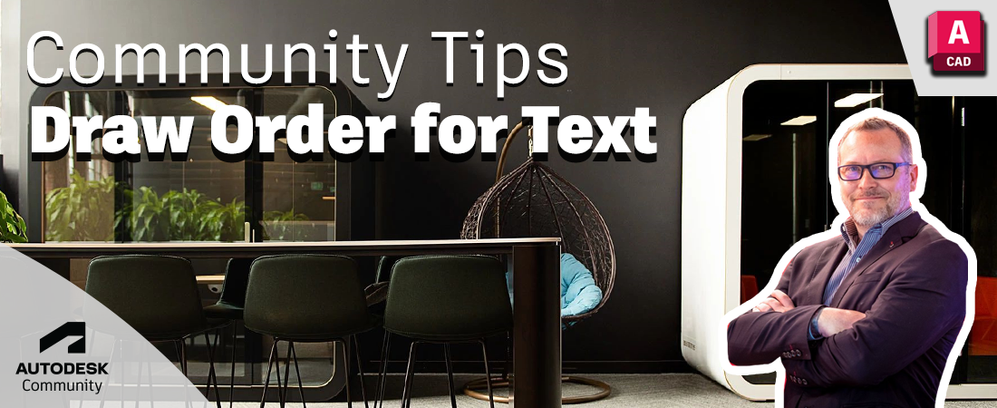
As most of you know, draw order comes in very handy when you need an object shown on top of another object. For example, if you use the wipeout command over some text, then the text disappears and is behind the wipeout. Most people use the DRAWORDER command and bring the text to the front.
Doing DRAWORDER on text is so time consuming. Yes, you can use the SELECTSIMILAR command to help aide in this operation so you don't have to pick the text one-by-one. However, there is a better command out there for text, mulileaders and dimensions, or all three at once.
As you can see in the pic below, I have a huge hatch covering my whole area and all the text, dimensions and multileaders are hidden behind it...
The next time you have this situation and you only want the text, dimensions, multileaders, or all 3, use the TEXTTOFRONT command. Once you have executed the command, you can then pick one of the options shown below...
In this example, I'm going to select All. And now look what happens when using this very powerful command...
Now all the text, dimensions and mulileaders are on top of the hatch. All the line work is still behind it.
You can also find this command on the Home tab, Modify panel...
I hope this tip helps speed up your daily tasks!
Love this @ToddRogers-WPM and I never knew that existed for text, when did this come in?
In AutoCAD 2025 and Autocad MEP 2025, when I was writing the text, especially the attribute and dimension , when I was changing the text style, It shows in the opposite direction on the screen, what's the problem
can I show you with Photo







