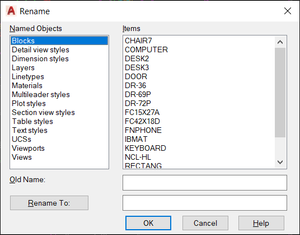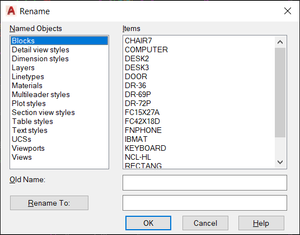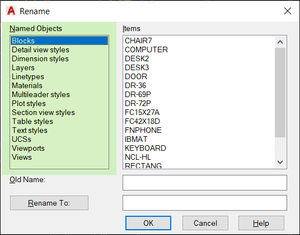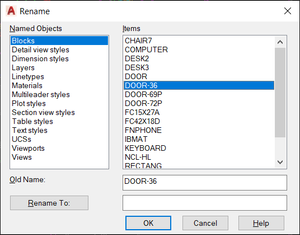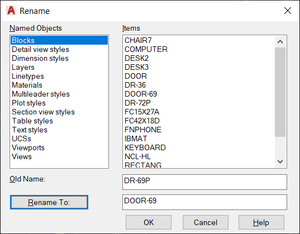- Home
- /
- Architecture, Engineering & Construction
- /
- AutoCAD Forums
- /
- Autodesk Community Tips - AutoCAD Products
- /
- AutoCAD RENAME: Streamline Your Block Library
AutoCAD RENAME: Streamline Your Block Library
- Subscribe to RSS Feed
- Mark as New
- Mark as Read
- Bookmark
- Subscribe
- Printer Friendly Page
- Report
Contributed by:

AutoCAD RENAME is an amazing command that allows you to rename various Items within your project. This can include items such as Text Styles, Layers, Dimension Styles, Views, and my favorite Blocks.
This command is NOT available in the Ribbon. This is a keyboard command with a pop-up dialog box.
So on your keyboard, type RENAME or REN.
Once your dialog box pops up, you will be faced with one of the most straightforward content management tool in AutoCAD.
-
Select the Object category, item, and enter the new name. Thats it! As I said, it is very easy.
Definitions of RENAME Dialog Box
Named Objects
Displays named objects within a drawing defined by category.Items
Displays items based on the type specified in Named Objects.Old Name
Displays the item selected to be renamed.*To rename groups of Blocks with similar naming, you can utilize wild-card characters.
**You can not rename some standard items, such as layer 0 and the CONTINUOUS line type.
Rename To
Specify a new name to define the item.If modifying multiple items, you must select "Rename To" to save changes and move on to another item.
If you rename a single item, you can select OK to save changes and exit RENAME Dialog Box.
AutoCAD Support and Learning - Links
Handy if you want to change blocks in a drawing but still be able to either insert the original unmodified block from somewhere else or to insert your modified block into another drawing that already has the unmodified block defined in it.
If you decide to add a macro for it use the built in Images:
Small RCDATA_16_RENAME
Large RCDATA_32_RENAME
Another great post @kristina.youngblut ! I love the Rename command, it's such a great one to keep on hand.
Thanks, everyone!
I especially love renaming groups. Such a simple thing to do, but I have seen many spend more time than they should, editing one by one.
I use it for blocks so often that I call it the Block Renamer, and I realized I should stop that, as it isn't its only function. 🤣
Love the batch renaming when using wild-card characters! Really shows the value in having a standard naming convention for blocks.