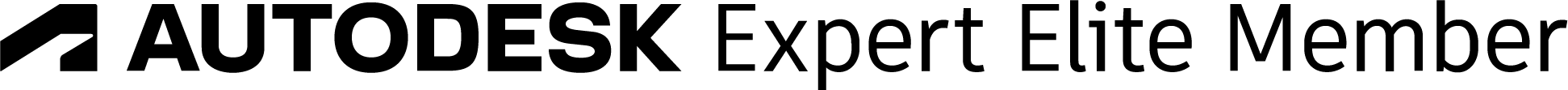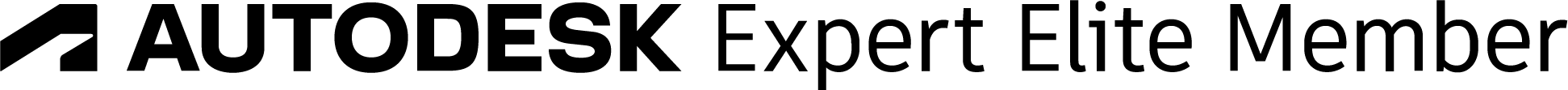Custom Python Scripts for AutoCAD Plant 3D – Part 1
By David Wolfe (Contributor)
In this series of posts, we will cover developing custom python scripts for AutoCAD Plant 3D.
Along with learning about the development environment, we will cover troubleshooting, template scripts, and deployment. The original AU course covering scripts and Plant 3D is available here.
This blog article is going to assume some familiarity with Python. There are a lot of great resources for learning python on the internet. To get started learning the language syntax I suggest using Code Academy.
This introductory article will start off by covering the basics of:
Description of the development process
Programs are necessary for development
Description of script types
AutoCAD Plant 3D的自定义Python脚本-第1部分
作者:David Wolfe
在本系列文章中,我们将介绍为AutoCAD Plant 3D开发自定义python脚本。
在学习开发环境的同时,我们还将介绍故障排除、模板脚本和部署。此处提供涵盖脚本和Plant 3D的原始AU课程。
(原文链接会提示不安全,我把文档上传到这个楼层的附件里。)
这篇博客文章假设您对Python有一定的了解。互联网上有很多学习python的好资源。为了开始学习语言语法,我建议使用Code Academy。
(我推荐个国内学习Python基础语法的网站:www.runoob.com 。)
这篇介绍性文章将首先介绍以下基本知识:
李榕华
13489140049@qq.com