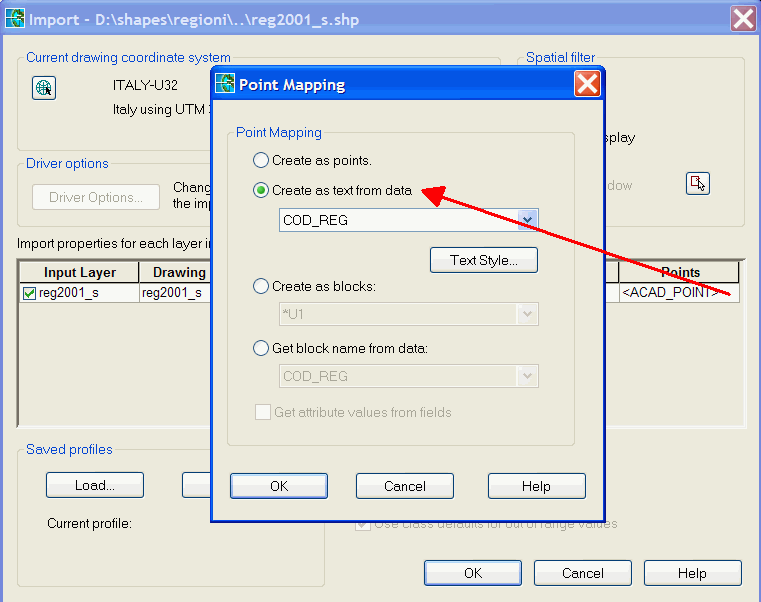Message 1 of 10
display xyz on multiple points?
Not applicable
04-22-2015
05:08 AM
- Mark as New
- Bookmark
- Subscribe
- Mute
- Subscribe to RSS Feed
- Permalink
- Report
In more detail, I have surveyed multiple points of what is essentailly a feild. I have the points displayed correctly in a visually 2d format using plan view. Each point has xyz values that i would like displayed at a small offset to each point.
I can do it point by point, using ID and copying the values from the command line but this is hugly time consuming as you can imagine.
PLEASE HELP....
Kind regards,
Ben.