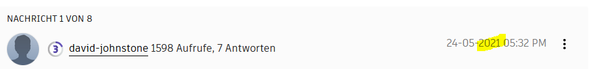- Mark as New
- Bookmark
- Subscribe
- Mute
- Subscribe to RSS Feed
- Permalink
- Report
Hi there,
I currently work with a lot of 2D CAD and my new employer only uses LT 2020. This for the most part is ok for what I do but there are a couple of LISP files I have gotten used to using and I was looking to see if there is any way of using them in LT, I am not very technically gifted in the coding department otherwise I would give it a crack myself.
The Lisp is called PathAverage.lsp and basically this is what it does;
when I work with OS maps I would highlight either side of the road (both kerb-lines) and path average would create a centreline based on an average both of their geometries for the length of the lines rather than the centreline command that will only complete between vertexes. It allows the user to specify how many vertex's they would like the line averaged over also.
if anyone knows a way that this can be done in AutoCAD LT I would be most grateful.
Dave
Solved! Go to Solution.