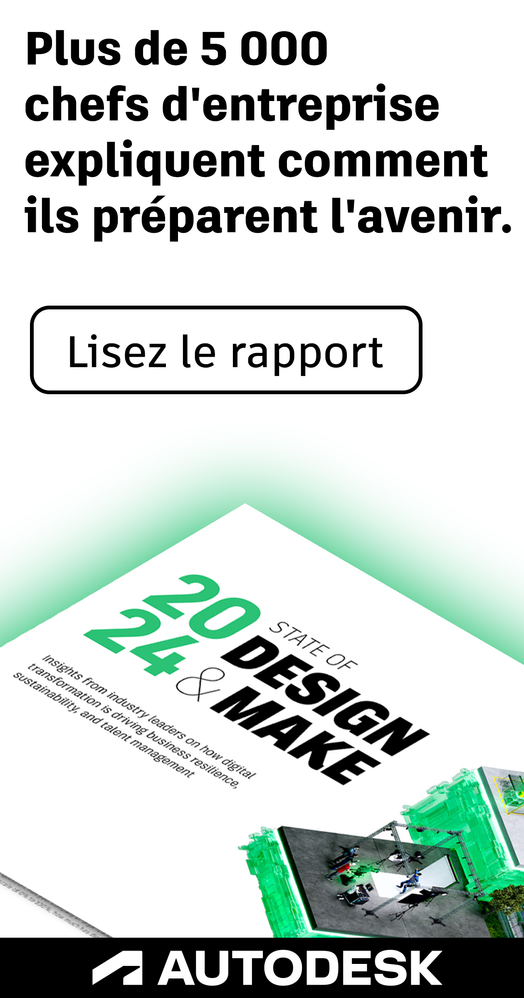- Accueil des forums
- >
- International Forums
- >
- Français
- >
- AutoCAD
- >
- Extraction de données vers excel ne fonctionne pas
Extraction de données vers excel ne fonctionne pas
- S'abonner au fil RSS
- Marquer le sujet comme nouveau
- Marquer le sujet comme lu
- Placer ce Sujet en tête de liste pour l'utilisateur actuel
- Marquer
- S'abonner
- Page imprimable
- Marquer comme nouveau
- Marquer
- S'abonner
- Sourdine
- S'abonner au fil RSS
- Lien permanent
- Imprimer
- Signaler
Bonjour à tous,
Voilà, j'ai AutoCAD 2017 et Excel 2010..
Je veux extraire des données (POLYLIGNES) vers excel et lors de mon extraction, je me retrouve avec une seule cellule Excel remplie (A1) avec la donnée DeleteMe!!!!
Pouvez vous m'aider s'il vous plait, car sur le poste d'un de mes collègues cela fonctionne correctement...
HELP ME!!!!!
Jérôme
Résolu ! Accéder à la solution.
Résolu par john.vellek. Accéder à la solution.
- Marquer comme nouveau
- Marquer
- S'abonner
- Sourdine
- S'abonner au fil RSS
- Lien permanent
- Imprimer
- Signaler
- Marquer comme nouveau
- Marquer
- S'abonner
- Sourdine
- S'abonner au fil RSS
- Lien permanent
- Imprimer
- Signaler
It sounds like something might need cleaning up in the file. Or, does this happen in all files? Can you attach one so I can try the extraction to Excel?
I would like to see fi I can duplicate the problem to better understand your issue.
Please select the Accept as Solution button if my post solves your issue or answers your question.
John Vellek
Join the Autodesk Customer Council - Interact with developers, provide feedback on current and future software releases, and beta test the latest software!
Autodesk Knowledge Network | Autodesk Account | Product Feedback
- Marquer comme nouveau
- Marquer
- S'abonner
- Sourdine
- S'abonner au fil RSS
- Lien permanent
- Imprimer
- Signaler
- Marquer comme nouveau
- Marquer
- S'abonner
- Sourdine
- S'abonner au fil RSS
- Lien permanent
- Imprimer
- Signaler
Mon collègue l'a fait et çà fonctionne sur son PC. Sans aucun nettoyage...
- Marquer comme nouveau
- Marquer
- S'abonner
- Sourdine
- S'abonner au fil RSS
- Lien permanent
- Imprimer
- Signaler
I opened the '03' drawing and saw that it was created in a different application. So, I purged, audited, and then performed an EXPORTOAUTOCAD.
When I use the new file to data extract, I selected only polylines and the data appears to come into Excel properly. Does this work for you also?
John Vellek
Join the Autodesk Customer Council - Interact with developers, provide feedback on current and future software releases, and beta test the latest software!
Autodesk Knowledge Network | Autodesk Account | Product Feedback
- Marquer comme nouveau
- Marquer
- S'abonner
- Sourdine
- S'abonner au fil RSS
- Lien permanent
- Imprimer
- Signaler
Je viens d'effectuer toutes les manipulations et rien toujours une seule cellule dans excel..
DeleteMe
- Marquer comme nouveau
- Marquer
- S'abonner
- Sourdine
- S'abonner au fil RSS
- Lien permanent
- Imprimer
- Signaler
Which version of AutoCAD are you using?
Is it possible to prepare a Screencast video to show me the steps you are using in your data extraction?
John Vellek
Join the Autodesk Customer Council - Interact with developers, provide feedback on current and future software releases, and beta test the latest software!
Autodesk Knowledge Network | Autodesk Account | Product Feedback
- Marquer comme nouveau
- Marquer
- S'abonner
- Sourdine
- S'abonner au fil RSS
- Lien permanent
- Imprimer
- Signaler
- Marquer comme nouveau
- Marquer
- S'abonner
- Sourdine
- S'abonner au fil RSS
- Lien permanent
- Imprimer
- Signaler
This is most peculiar. I have not found any other cases like this yet.
Does this behavior show up if you place the data in a table inside AutoCAD? Does it show up if you only check the Output data to external file?
Do this work differently on objects such as blocks instead of polylines?
Does this work on other drawings? For instance, create a new empty drawing and place on polyline in it. If you then run data extraction do you end up with the same result?
I apologize that I do not speak (or write) in French. If this is difficult to translate we can move the thread to the French AutoCAD forum.
John Vellek
Join the Autodesk Customer Council - Interact with developers, provide feedback on current and future software releases, and beta test the latest software!
Autodesk Knowledge Network | Autodesk Account | Product Feedback
- Marquer comme nouveau
- Marquer
- S'abonner
- Sourdine
- S'abonner au fil RSS
- Lien permanent
- Imprimer
- Signaler
Hi John,
Si je choisi, l'extraction vers un tableau à l'intérieur d'AutoCAD cela fonctionne.
Quand je réalise des polylignes sur un nouveau dessin , l'extraction en xls ne fonctionne pas non plus.. Par contre les extractions en txt et csv fonctionnent.
Je pense réinstaller le pack AutoCAD te voir ce qu'il en est.
- Marquer comme nouveau
- Marquer
- S'abonner
- Sourdine
- S'abonner au fil RSS
- Lien permanent
- Imprimer
- Signaler
If the data shows up properly in an AutoCAD table that tells me that the issue might be an operating system or an Excel issue.
Please create a new user account on your computer that has full administrator permissions. Then logon using he new account and let me know if writing the data to Excel works properly.
Another test is to create the table in AutoCAD and then to try and export it to Excel. Does that work properly?
You are using AutoCAD 2017. Have you applied the hotfixes/service packs and Update 1?
Which operating system are you using and which version of Excel? Is it the 64-bit version?
John Vellek
Join the Autodesk Customer Council - Interact with developers, provide feedback on current and future software releases, and beta test the latest software!
Autodesk Knowledge Network | Autodesk Account | Product Feedback
- Marquer comme nouveau
- Marquer
- S'abonner
- Sourdine
- S'abonner au fil RSS
- Lien permanent
- Imprimer
- Signaler
I am checking back to see if my post helped you with your problem or if you need additional assistance or information. Please add a post with how you decide to proceed and your results so other Community members may benefit.
If your problem continues, please give me more details as I requested in my previous post.
Please hit the Accept as Solution button if my post fully solves your issue or answers your question.
John Vellek
Join the Autodesk Customer Council - Interact with developers, provide feedback on current and future software releases, and beta test the latest software!
Autodesk Knowledge Network | Autodesk Account | Product Feedback
- Marquer comme nouveau
- Marquer
- S'abonner
- Sourdine
- S'abonner au fil RSS
- Lien permanent
- Imprimer
- Signaler
Hello from France
1) Please change the name of your DWG and the name of your XLS files !
ONLY A-Z 0-9 and "-" "_"
NO special characters, no accent, no space/blank, etc
... and ReTest ...
2) If NOK, please ReTest with an Export to CSV file (NOT to XLS) ...
Regards, Patrice
If you are happy with my answer please mark "Accept as Solution" and if very happy please give me a Kudos (Felicitations) - Thanks
Patrice BRAUD
- Marquer comme nouveau
- Marquer
- S'abonner
- Sourdine
- S'abonner au fil RSS
- Lien permanent
- Imprimer
- Signaler
ReHello from France
You have already asked exactly the same question into the Autodesk French Forums !
Olivier and Me (Both are Autodesk Expert Elite) have already proposed the solution that I have rewritten into my previous message ...
Have you tested it ???
Thanks, Regards, Patrice
If you are happy with my answer please mark "Accept as Solution" and if very happy please give me a Kudos (Felicitations) - Thanks
Patrice BRAUD
- Marquer comme nouveau
- Marquer
- S'abonner
- Sourdine
- S'abonner au fil RSS
- Lien permanent
- Imprimer
- Signaler
Hi @braudpat,
I considered the special characters too but the export works fine on my side without renaming anything. That is why I am starting to suspect the OP's version of Excel. Perhaps it is a 32 bit version and it doesn't play nicely with 64 bit AutoCAD.
I can write the data to an internal table,
write the data to external csv
write the data to external xlsx file and internal table.
Thanks for your help on this issue. I hope it can get solved for the OP.
John Vellek
Join the Autodesk Customer Council - Interact with developers, provide feedback on current and future software releases, and beta test the latest software!
Autodesk Knowledge Network | Autodesk Account | Product Feedback
- Marquer comme nouveau
- Marquer
- S'abonner
- Sourdine
- S'abonner au fil RSS
- Lien permanent
- Imprimer
- Signaler
Hello
1) YES sometimes strange things with a 32b Office on a 64b Windows !
2) But with a strict filename rules and pathes < 255 characters, you can avoid many "very strange" problems ...
Regards, Patrice
If you are happy with my answer please mark "Accept as Solution" and if very happy please give me a Kudos (Felicitations) - Thanks
Patrice BRAUD
- Marquer comme nouveau
- Marquer
- S'abonner
- Sourdine
- S'abonner au fil RSS
- Lien permanent
- Imprimer
- Signaler
Bonjour,
Après avoir créer un autre compte utilisateur en tant que administrateur, le problème reste le même: Extraction impossible vers excel mais toujours possible en format .csv et .txt.
Après avoir créer une table dans AutoCAD, l'extraction vers excel n'est pas possible, extraction vers .csv uniquement...
Tous les correctifs AutoCAD sont appliqués. J'utilise AutoCAD 2017 SP1
Le système d'exploitation est Windows 7 et la version d' Excel est 2010 dernière version.
- Marquer comme nouveau
- Marquer
- S'abonner
- Sourdine
- S'abonner au fil RSS
- Lien permanent
- Imprimer
- Signaler
Hello
1) OK thanks for the Info !
2) You are using a 64 bits Windows, but your MS-Office 2010 is 32 bits or 64 bits ?
Regards, Patrice
If you are happy with my answer please mark "Accept as Solution" and if very happy please give me a Kudos (Felicitations) - Thanks
Patrice BRAUD
- Marquer comme nouveau
- Marquer
- S'abonner
- Sourdine
- S'abonner au fil RSS
- Lien permanent
- Imprimer
- Signaler
Bonjour,
J'ai renommé le fichier et même chose.
En ce qui concerne l'extraction vers format csv, txt cela fonctionne mais est complètement désordonnés comparé à xls.. donc aucun intérêt pour moi,.
Le but étant de gagner du temps en faisant l'extraction vers xls..
- S'abonner au fil RSS
- Marquer le sujet comme nouveau
- Marquer le sujet comme lu
- Placer ce Sujet en tête de liste pour l'utilisateur actuel
- Marquer
- S'abonner
- Page imprimable
Vous n'avez pas trouvé ce que vous recherchiez ? Posez une question à la communauté ou partagez vos connaissances.