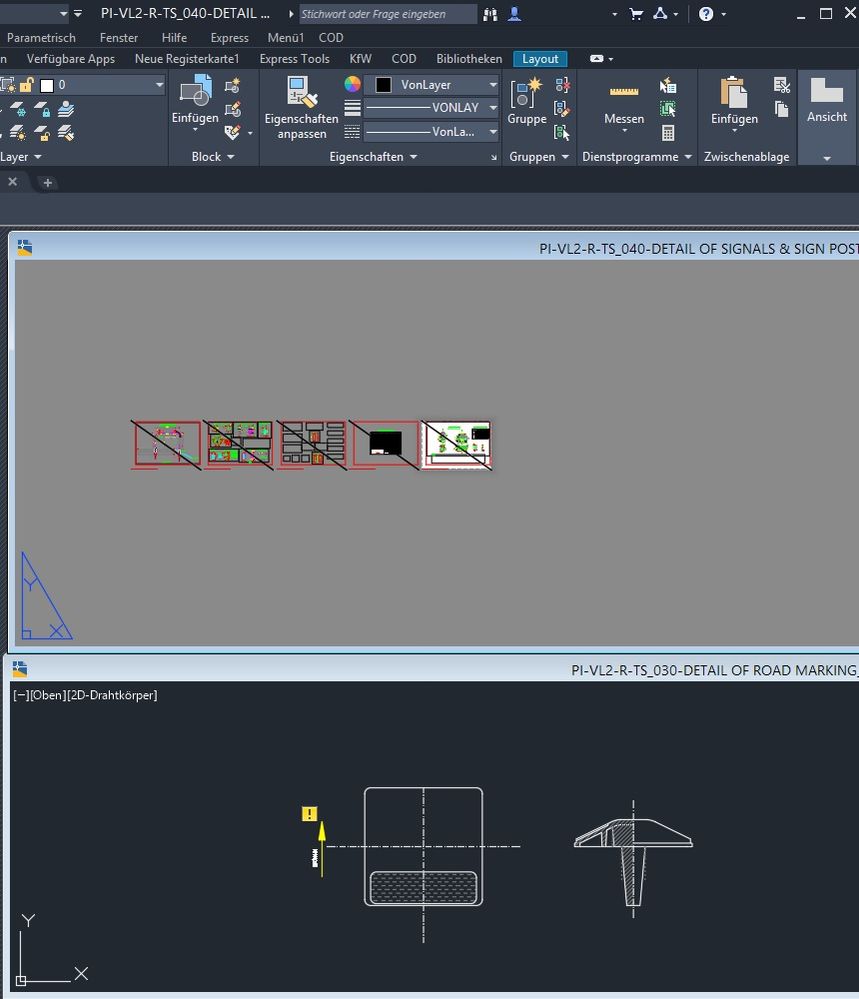Message 1 of 21
Not applicable
05-26-2015
11:38 PM
- Mark as New
- Bookmark
- Subscribe
- Mute
- Subscribe to RSS Feed
- Permalink
- Report
Hi ,
I am using AutoCAD 2014-English version. I couldn't open a DXF file which is exported from one of the Oasys product (Adsec 8.4.10). While opening, it shows the attached message and closes without any warning/Error message upon pressing 'Enter'. Please note I am able to open the file in other drawing viewing software.
Please find attached the DXF file and let me know the reason for this issue and how can I resolve it.
Best Regards,
Karthik Appakutti
karthik.appakutti@arup.com
Solved! Go to Solution.