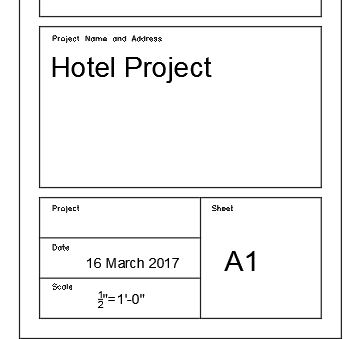Hi Priya,
To attach the file, put it into a ZIP file and then attach to a post.
Bubble Diagrams are typically one of the first parts of the design process. It is the high-level phase that takes place after you have gathered programming requirements such as project type, occupancy type, location, character, look and feel, etc., then the designer will create bubbles (sometimes on a floor plan but not always) to locate features and to study adjacency.
Block planning is the next step in the planning process. This process helps to locates features, groups, functions on floor plans by blocking out approximate sq. footage and to identify more precisely, the location relative to other groups.
Then, the space planning begins. This is the schematic approach to cleaning up the Block Plan and start placing walls or other spatial constraints.
Next comes Design Development. Once your schematic plans are done then you go through a period of testing and refinement to incorporate your design concepts into the spatial documentation.
Then comes Construction Documentation which how you tell the contractor to build the space out.
While construction is in process you might have to prepare additional documents to clarify design details or to revise the design to accommodate other factors such as job conditions, change in scope or budget.
Once construction is complete, it is the duty of a good designer to follow up to make sure that the client's expectations have been met.
Lastly, you might also be required to prepare as-built documentation.
John Vellek
Join the Autodesk Customer Council - Interact with developers, provide feedback on current and future software releases, and beta test the latest software!
Autodesk Knowledge Network | Autodesk Account | Product Feedback