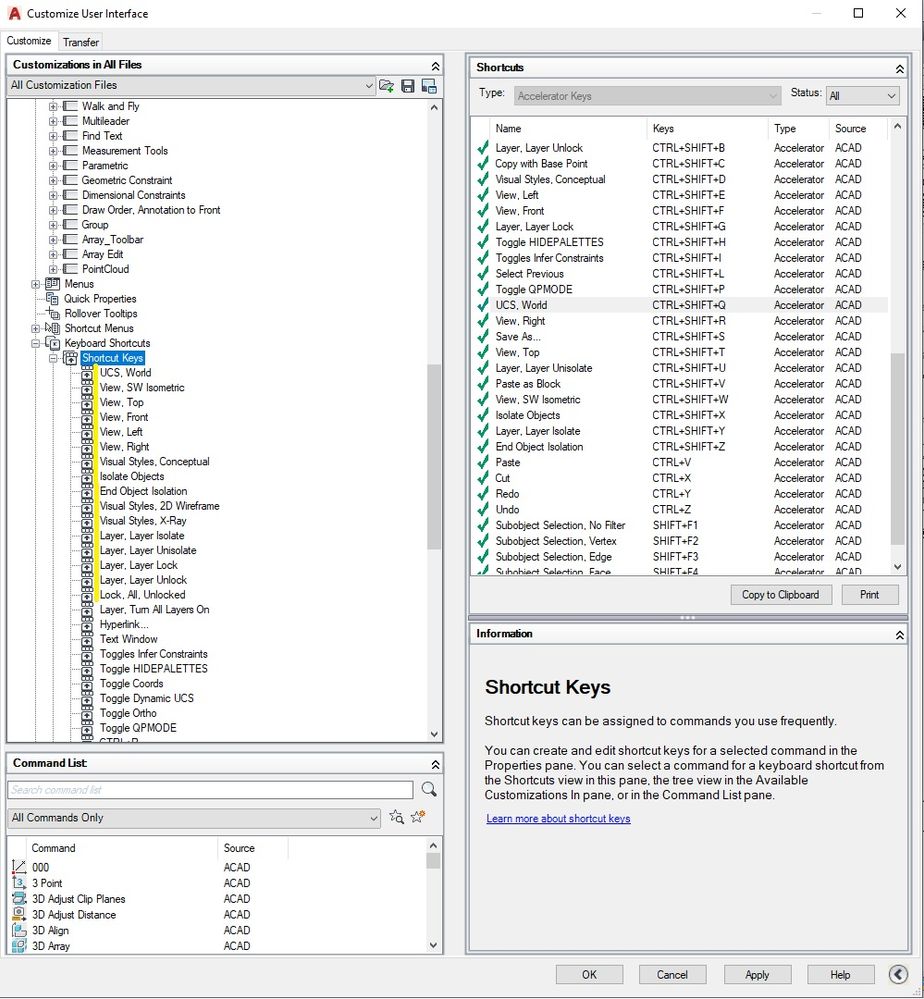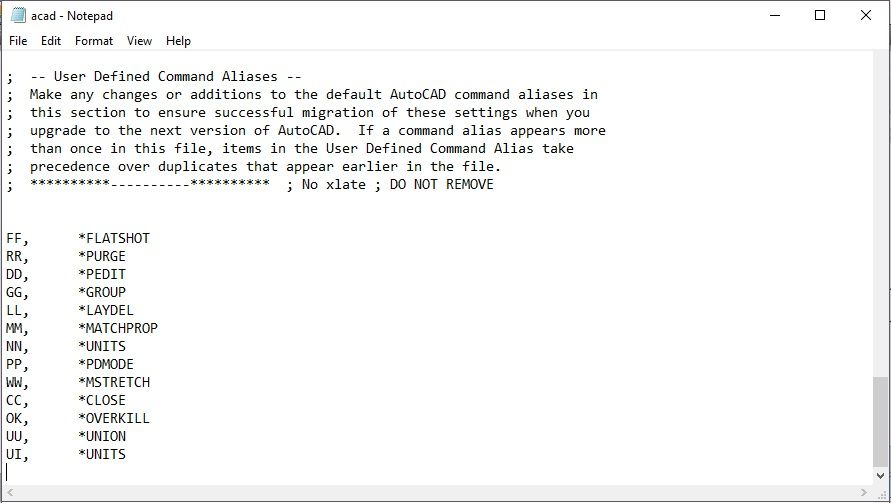Hello @dvrVSNMW ,
I have attached a screencast showing you how I have configured it, I do not have ESC currently assigned to any button, but I do display styles and View commands that I use most to move quickly in 3D, since I have to model all the time and move to search an icon every time I want to change my view then ...


The idea is not to replace any existing Shorcut Key, so you do not have conflicts if you want to export them to another PC, or save them as backup.
When customizing I try to use close keys, to use only the left hand, for example for View, Left (Ctrl + Shift + E) I used the E that is closest to Ctrl and Shift and not the L that is on the other side of the keyboard and would imply remove my right hand from the mouse because the left does not work for more haha.
I used "Ctrl + Shift +" for almost any new one to not forget them, but you can assign what you want while there is not an existing one with assigned command. I leave you with the list of the ones I currently have:
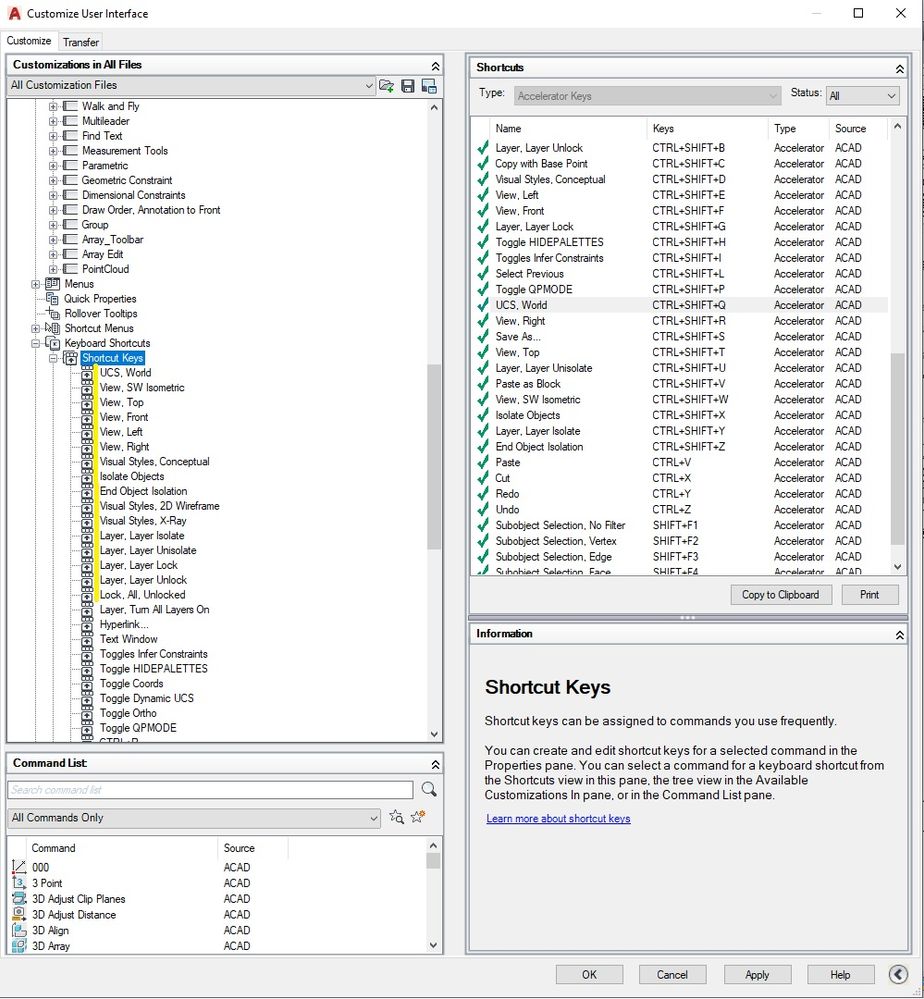
One more advantage of Shorcut Key, besides assigning it to the mouse, is that you can use it by keyboard always !.
Finally, the high of the savings (or laziness), in the pgp file I have added aliases to the commands (without replacing existing ones where possible), to avoid going through the keyboard.
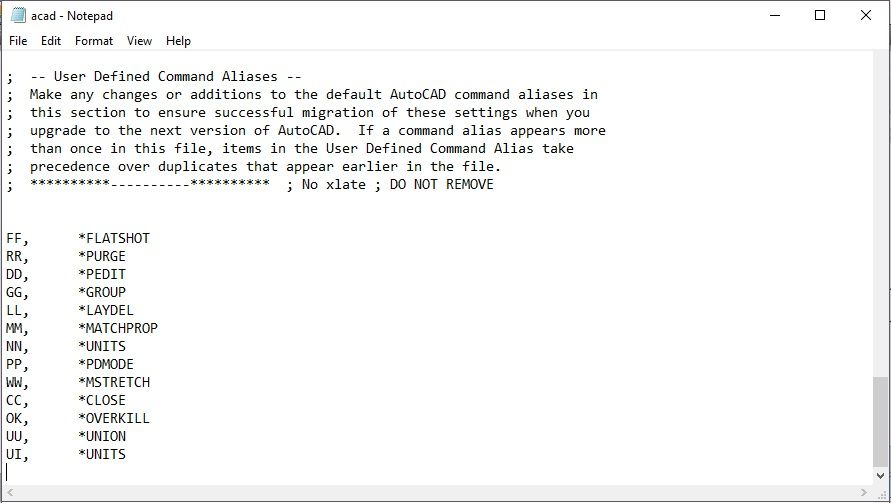
After adding them to the pgp, save and close them.
Then you use REINIT and check PGP file to take the new ones.
I hope you can greatly simplify your times.
Regards,
Johanna Esteban
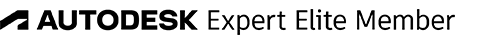
Autodesk Expert Elite | Autodesk Certified Professional | AutoCAD Customer Council (Beta Tester for Windows & Mac)
¿Te ha parecido útil este post? ¡Dame Kudos!
😉Si ha sido resuelta tu inquietud, selecciona 'Marcar como solución' para que otros usuarios la encuentren fácilmente.