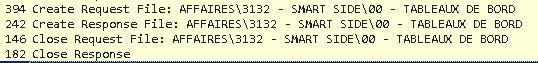- Mark as New
- Bookmark
- Subscribe
- Mute
- Subscribe to RSS Feed
- Permalink
- Report
Hi,
We experienced a lot of performance problem when we try to open DWG file through WAN. I guess the problem is the same on LAN but due to better network on LAN, the problem is less embarrassing.
We use client Windows 7 and 10 and server 2008R2 and 2012. In better case, SMB 2.1 is used. We don't have any problem with other file. Like a good network administrator, I'm using a lot of Wireshark to solve some problems. I can say Autocad (and DWG Trueview) have a weird operation. It seems like it make a lot of loop of Request File on the file herself and her parent folder after downloading the file.
I also tried to use branchcache but the problem is the same. The file is not download because ever in cache of the client but the loops are always here. We have the problem on all clients and opening a little file is so long and use a lot of the network in comparison with other desktop application.
I found a lot of performance problem of using Autocad on network but never the problem was explained and maybe solved.
Is a normal running for an expensive application ?
Solved! Go to Solution.