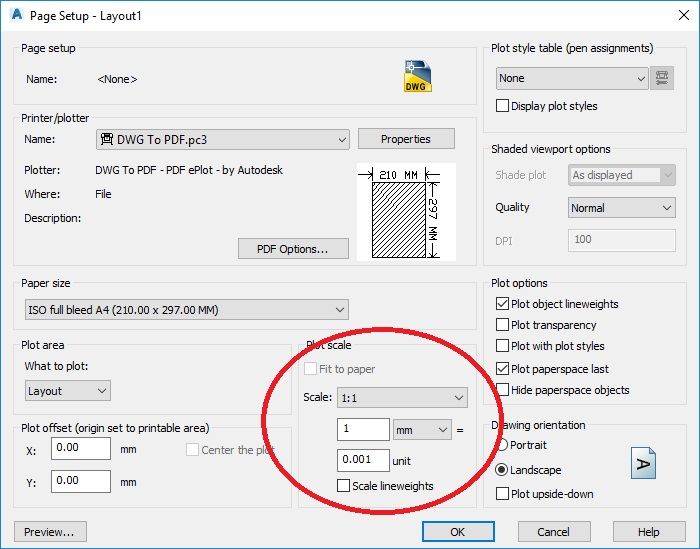Message 1 of 6
Page setup manager layout scale, please help
Not applicable
01-07-2019
02:36 PM
- Mark as New
- Bookmark
- Subscribe
- Mute
- Subscribe to RSS Feed
- Permalink
- Report
My page setup manager in layout has a standard scale setting of 1:1000
So 1mm (in paper space) equates to 1 unit in model space
Why am I unable to set scale to 1:1 as in the attached example video on youtube? (attached)
Autocad automatically changes 1mm paperspace to 0.001 unit in model space (attached)
Am I missing something?, I really do not understand it
Thanks