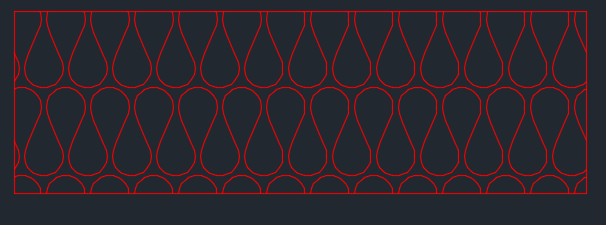Yes, you can do that with the Hatch pattern. If you mean you want a single row of that pattern, such as to show insulation in a wall, you can do it with some care about the boundary, scale and origin, and of course the rotation angle when the wall direction isn't horizontal.

That pattern is defined at 100 drawing units "high" per row of squiggles, so use a scale of the thickness divided by 100.
If, on the other hand, you actually want a squiggly Polyline end result, rather than a Hatch pattern or via AutoCAD's Batting linetype, there are a variety of routines that will do that. My favorite is my own InsulBattPoly.lsp, available here. Be sure to look at the image in my first comment there -- it's pretty juicy, and even works along curved paths. If you Search further for "insulation" just on that Cadalyst CAD Tips website, there are several other routines for Polyline results [as well as for other Hatch patterns]. I went through checking them out a while back, and added comments at their individual pages about things like whether the loops touch [as in my routine and the Batting linetype] or not [as in the above Hatch pattern], what kind of input you have to give it, some drawbacks to a few of them, etc., etc.
Kent Cooper, AIA