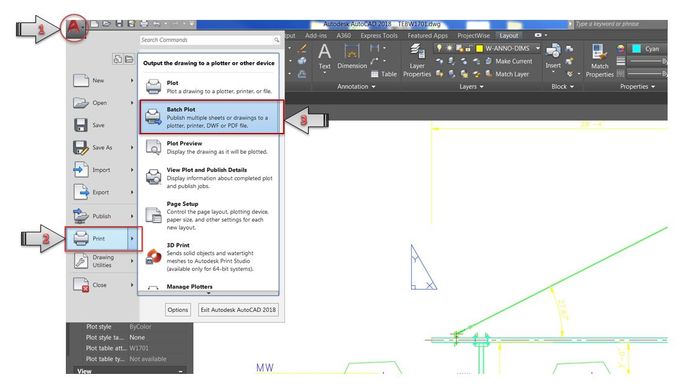Message 1 of 2
How to publish multiple drawings to PDF/ Batch Plot
Not applicable
07-04-2019
01:42 AM
- Mark as New
- Bookmark
- Subscribe
- Mute
- Subscribe to RSS Feed
- Permalink
- Report
Batch Plot:- Batch plot is an AutoCAD in built feature to publish multiple sheets or drawings to PDF files. It can also be used for publishing to a plotter, printer, or DWF.
Follow the following steps:
1. Run Print > Batch Plot.
2. Add Sheets.
3. Import Page Setup.
4. Publish to: to a desired output (for example, PDF).
5. Click Publish
More detailed step by step procedure follow download PDF.
Adil Khurshid
Design Engineer (Balfour Beatty Rail)