Open the layer manager (layerdlgmode must be set to 1), there is a column left of the name of the layer for Status. If the symbol next to the layer is blank then that layer is not being used. Pick the layer, right click, pick delete layer. You can sort the status column by picking on Status, pick a layer, hold Shift, move down and pick another layer, all those layers are selected, right click and pick delete layer.
If layerdlgmode = 0 then the status icon will not work as described above but you can still right click and delete the layer.
GrantsPirate
Piping and Mech. Designer
Always save a copy of the drawing before trying anything suggested here.
----------------------------------------------------------------------------
If something I wrote can be interpreted two ways, and one of the ways makes you sad or angry, I meant the other one.

