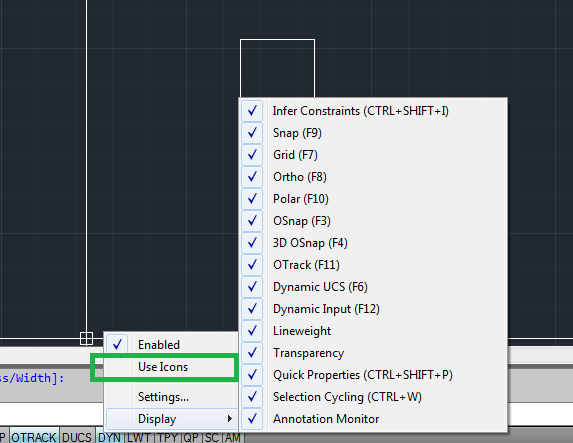Message 1 of 6
Not applicable
08-28-2017
12:29 AM
- Mark as New
- Bookmark
- Subscribe
- Mute
- Subscribe to RSS Feed
- Permalink
- Report
I must have accidentally changed something on autocad as I have lost the ability to just draw a rectangle by entering my measurements. It is now asking for coordinates. I have read through tips but not found anything to match my issue. I never had to enter "D" to do this, it just was set up to automatically do length etc. I am desperate to get this feature back - please help.
It appears to be different in each file. Previously, I just selected rectangle icon, clicked a point in model space and then two boxes appeared and I entered measurements. Now I just get coordinate option.
Solved! Go to Solution.