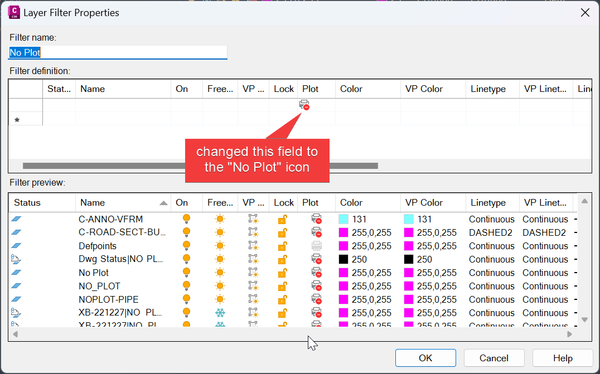Message 1 of 6
- Mark as New
- Bookmark
- Subscribe
- Mute
- Subscribe to RSS Feed
- Permalink
- Report
I have used the Save and Load Layer Filter Group function in Layer Properties Manager to preserve and re-use my "dynamic" layer property filters among drawings.
But it seems that some layer properties are not retained in a saved layer filter group.
As an example, these properties seem to save: On, Freeze, Lock, New VP Freeze.
But these properties do not: Plot (No Plot), VP Freeze.
I suspect the saved filter will retain the "global" related property values, but not the Viewport specific values.
Does anyone know what might be going on?
Solved! Go to Solution.