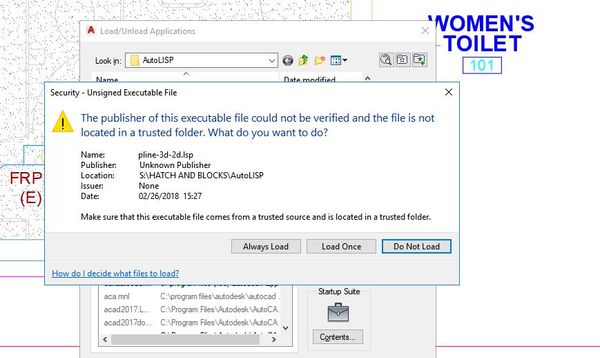- Mark as New
- Bookmark
- Subscribe
- Mute
- Subscribe to RSS Feed
- Permalink
- Report
When you appload a lisp it asks you if you always want to load it or just once. I usually only load always if it's something I constantly use that and I like to make sure a lisp works without problems before I do that too. I have a lisp that I was only loading once, but now I want to load it always. I don't get the dialog box that asks any more however. How to I get it to load always or get the dialog that asks back to pick that option?
I know there is a way to make autocad re-ask you all the questions that you checked the box for don't ask this again. I can not for the life of me find where that is or find my bookmark that talks about that. I know I have done it before when I was fixing my geo maps issue.
Nick DiPietro
Cad Manager/Monkey
Solved! Go to Solution.