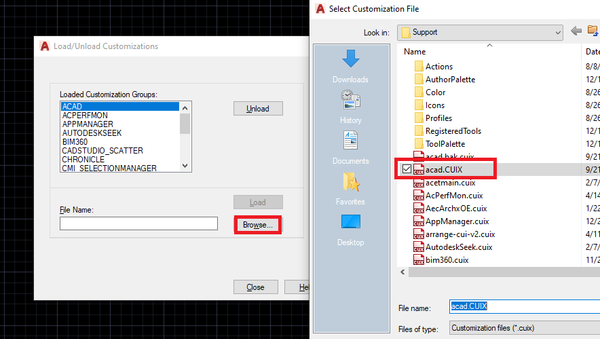- Subscribe to RSS Feed
- Mark Topic as New
- Mark Topic as Read
- Float this Topic for Current User
- Bookmark
- Subscribe
- Printer Friendly Page
- Mark as New
- Bookmark
- Subscribe
- Mute
- Subscribe to RSS Feed
- Permalink
- Report
Hi,
All my tools bars are missing following starting up my pc this morning - it was fine when i shut down last night. i have checked the clean screen option and that is off. What is also strange is that my saved workspaces are not available either - its like everything has been deleted!
Hopefully someone can advise as i need to urgently get back to work
thanks
Ray
Solved! Go to Solution.
- Mark as New
- Bookmark
- Subscribe
- Mute
- Subscribe to RSS Feed
- Permalink
- Report
Hi,
it's weird to loose your workspace and toolbars !!! have you start AutoCAD from the same user name ?
try from Tools tab ( Menubar = 1 ) go to Toolbars >> AutoCAD .
Imad Habash
- Mark as New
- Bookmark
- Subscribe
- Mute
- Subscribe to RSS Feed
- Permalink
- Report
hi there,
thanks for getting in touch
username is the same
just tried menubar 1 and it is already on this value
Any ohter ideas?
thanks
Ray
- Mark as New
- Bookmark
- Subscribe
- Mute
- Subscribe to RSS Feed
- Permalink
- Report
- Mark as New
- Bookmark
- Subscribe
- Mute
- Subscribe to RSS Feed
- Permalink
- Report
i have looked but i do not have this to select - this and all the toolbars i normally have are all missing - attached is a screen shot
- Mark as New
- Bookmark
- Subscribe
- Mute
- Subscribe to RSS Feed
- Permalink
- Report
- Mark as New
- Bookmark
- Subscribe
- Mute
- Subscribe to RSS Feed
- Permalink
- Report
unfortunately the cuix file is not in the list.....! screen shot 2 attached
thanks
Ray
- Mark as New
- Bookmark
- Subscribe
- Mute
- Subscribe to RSS Feed
- Permalink
- Report
- Mark as New
- Bookmark
- Subscribe
- Mute
- Subscribe to RSS Feed
- Permalink
- Report
i tried loading the acad.bak file instead and it has worked! Closed and reopened and everything has returned
thanks for you help
Ray
- Mark as New
- Bookmark
- Subscribe
- Mute
- Subscribe to RSS Feed
- Permalink
- Report
- Subscribe to RSS Feed
- Mark Topic as New
- Mark Topic as Read
- Float this Topic for Current User
- Bookmark
- Subscribe
- Printer Friendly Page
Forums Links
Can't find what you're looking for? Ask the community or share your knowledge.