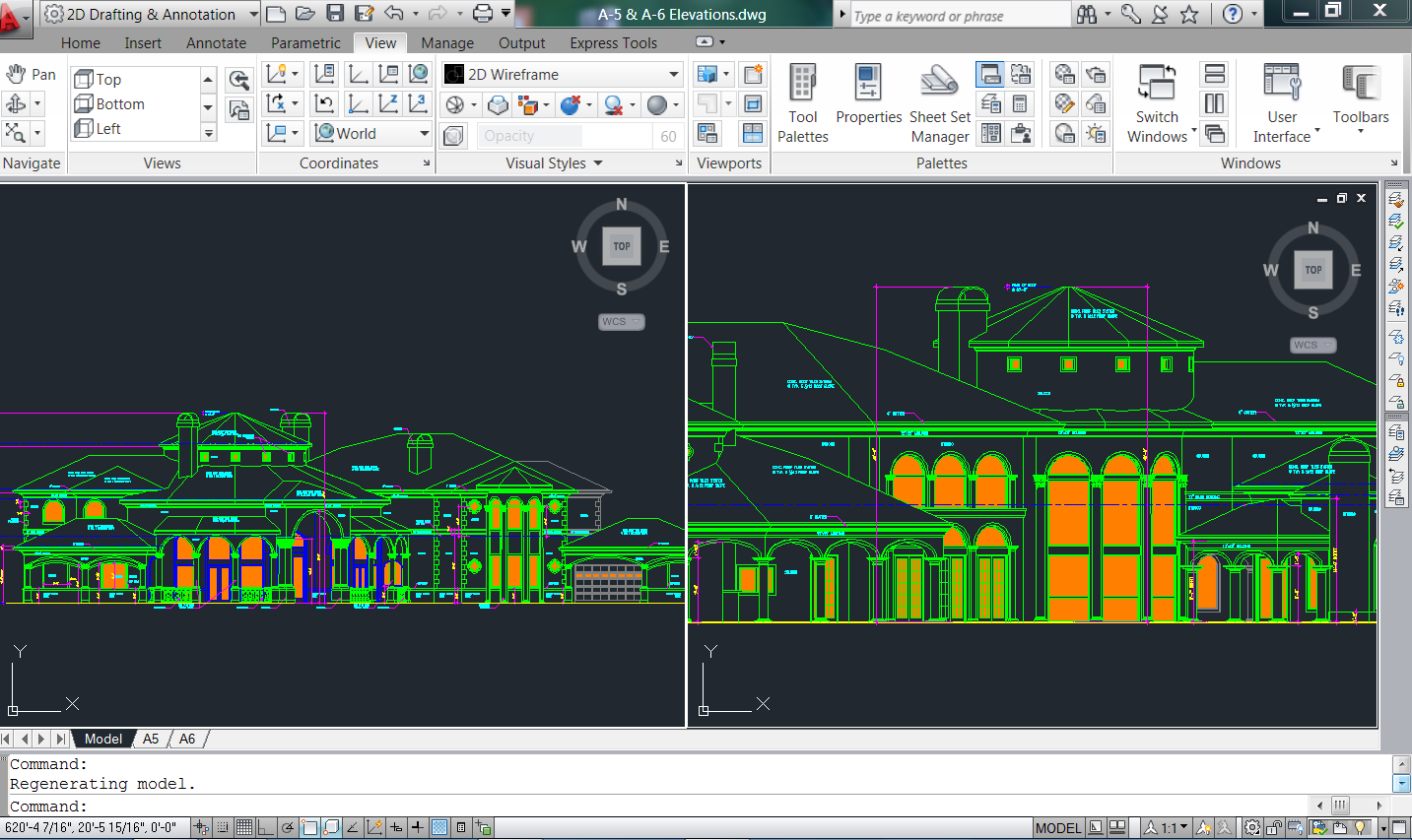Taken from the link
http://bestcadtips.com/using-the-split-screen-in-autocad-for-increased-speed/
if you wanted a 3 d view adjust the orentiation controls seen in the ne corner of each viewport ( the n s e w with the box in the middle). if you want this to span both monitors put your autocad into your 1st screen and strech it across to the end of your 2nd monitor.
There are two basic ways to use the split screen in AutoCAD. The first is when you have only one file open, and you want to have a close-up view of two separate areas. In this case you use the Viewport tool. In the ribbon, go View tab/Viewports panel/Two: vertical, for example. This gives you a view like this:
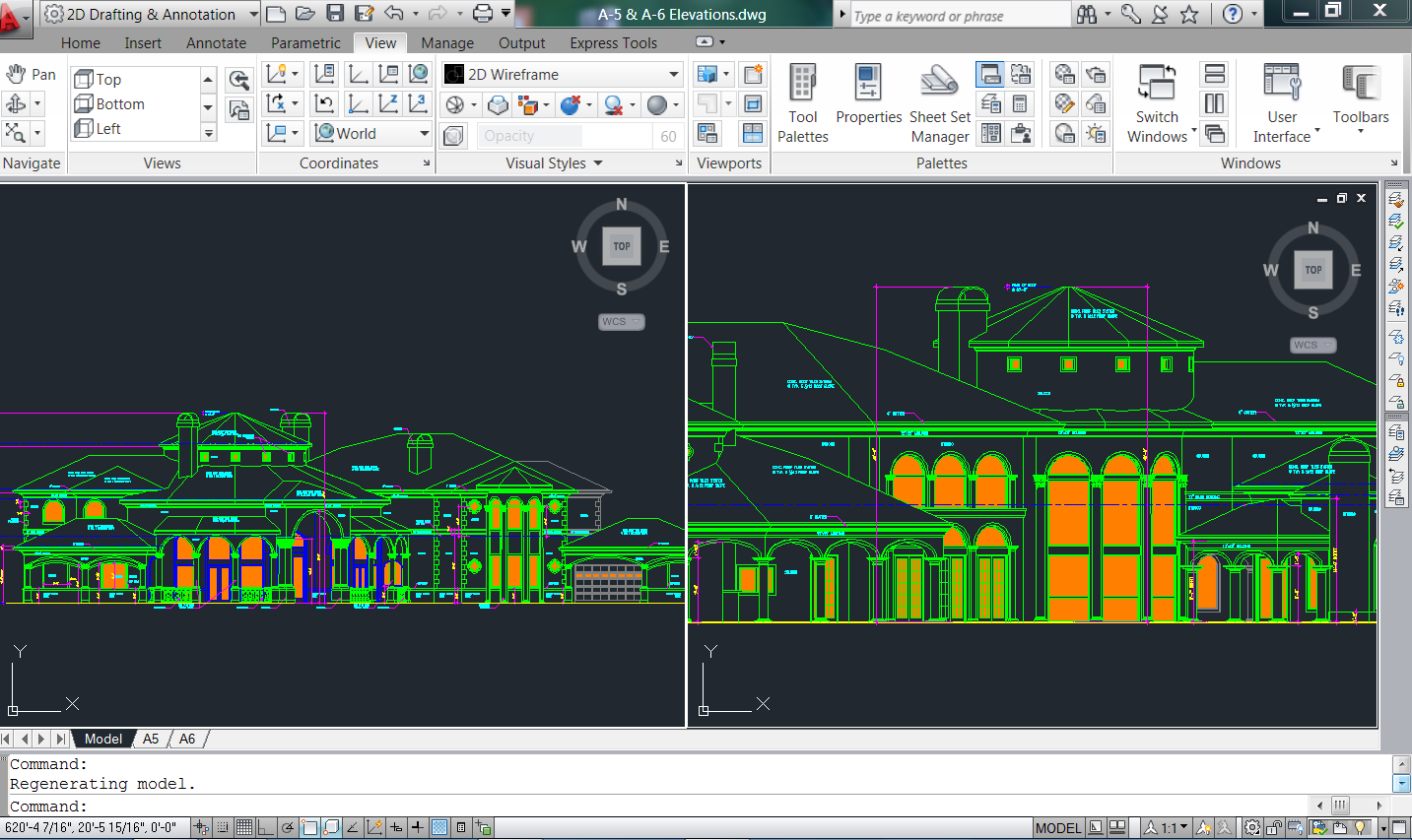
A split screen using the Viewport command
Shawn T