The WDTYPE attribute was introduced in release 2010 to support 1-line diagrams - allowing for the same tag to be assigned to two separate schematic symbols without receiving a tag duplication error popup. The software sees the value of 1- (1line) in the WDTYPE attribute and understands that, even though the tag is shared by a "3-line" device elsewhere in the schematic, they are simply two iterations of the same device, viewed in two different engineering disciplines.
So, we need a similar functionality for wiring-diagram-style footprints. When inserting a footprint from the schematic list, there are two options for footprints - the default is a standard footprint with no wire annotation data. There is a second option, via the drop-down arrow, that allows us to choose a an alternate footprint from the Wiring Diagram Tables of the Footprint_Lookup database. We must create these special footprints. This is one of the possible topics my clients can choose when they hire me to teach my advanced training class. These special wiring-diagram-style footprints are essentially a copy of the standard footprint, but with special attributes that can display wiring data (i.e. wire number, wire type, device at other end) in place of details such as the contour of the symbol. In the image below you see wiring-diagram-style footprints on the left and standard footprints on the right. The standard footprints show contours and a graphical representation of auxiliary contacts. The wiring-diagram-style footprints replace the contour detail with special attributes to display the wire annotation data next to the wire connections. The illustration below shows both styles of footprints for side-by-side comparison. In actual practice, the wiring-diagram-style footprints would normally be located on a separate drawing or drawings.
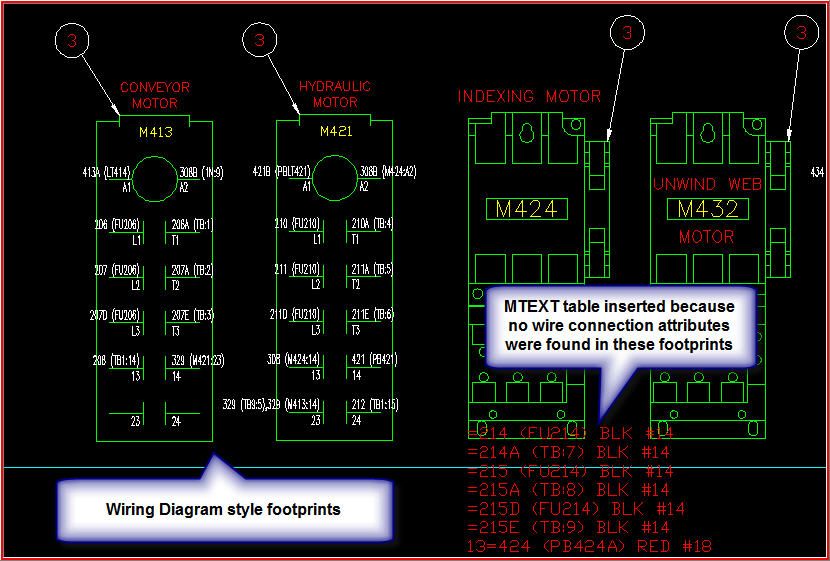
It is customary in certain industries to create a panel layout that simply shows the location of the footprints in the panel and a separate "wiring diagram" drawing is created to show specific wiring details for each device. This can be used in conjunction with, or instead of, a From/To List.
AutoCAD Electrical allows us to create and use wiring-diagram-style footprints, but there is no real intelligence beyond filling in the wire annotation data. We add a table to the FootPrint_Lookup database for each manufacturer but with the suffix _WD (i.e. EATON_WD). We then edit this table and add the catalog number and the path to the alternate, wiring-diagram-style footprint block that we have prepared in advance. This is the same method that we use to add the path to standard footprints, except that we select the EATON_WD table, as in my example, rather than the EATON table. So when we are inserting footprints from the Schematic List we can click the drop-down arrow and change the option to Use Wiring Diagram Tables, as shown below:

Everything works as planned but...when the BOM is generated, the software counts both iterations of the footprint, the one shown in the panel layout, and the one shown in the wiring diagram. I propose that the software be improved such that when it reads a value of WD in the WDTYPE attribute it knows not to count that footprint symbol when adding up the total quantity for the panel BOM.
There is a work-around that I have used over the years, but I believe the wiring-diagram-style footprints deserve to be treated as another iteration of the same device, viewed from a different perspective, similar to how the 1-line symbols relate to their 3-line equivalent. So what is the work-around? There are actually a couple of options. Method 1) After you insert the wiring-diagram-style footprints into a separate drawing, and you annotate them, you use the Special Explode utility from the Conversion Tools menu tab to turn these symbols into "dumb" graphics. The attribute values will become plain text, but the tag and wiring data will be displayed. The drawback is that, if you make a subsequent change to the schematic that affects the wiring of this device, the wiring-diagram-style footprint is no loner "smart" and cannot be updated using the Wire Annotation utility. Okay, so welcome Method 2) After inserting the wiring-diagram-style footprints into a separate drawing, and using the Wire Annotation utility to add the wiring data, you open the Drawing Properties dialog for the wiring diagram drawing(s) and check the box labeled For Reference Only. This will cause the software to ignore everything on this drawing when compiling a BOM.
But again, it would be better to be able to add a WDTYPE attribute to our wiring-diagram-style footprints, as we create them, and let the value of WD be interpreted by the software as a signal to ignore the device from a BOM count, but process other project-wide functions as it would for any other device.

