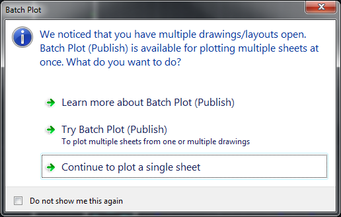Message 1 of 9
- Mark as New
- Bookmark
- Subscribe
- Mute
- Subscribe to RSS Feed
- Permalink
- Report
Not sure whether this is an AutoCAD Electrical issue or an AutoCAD issue but when I first switch on in the morning and do a plot, I am presented with a warning about whether I want to batch plot or just print a single sheet:
I would like to disable this because if I want to do a batch plot, I'll choose batch plot!! I do click the Do not show me this again check box and I don't see this again for this session. The problem is when I start the machine the next time, I get this warning again until I click the check box.
How do you permanently disable this?
Thanks
Solved! Go to Solution.