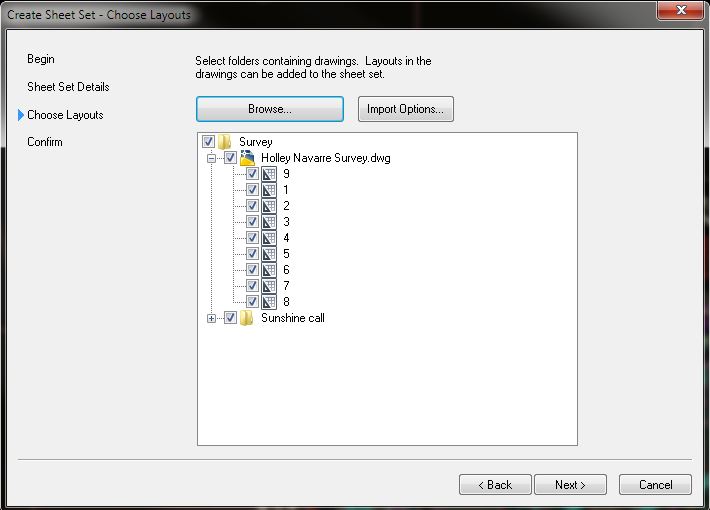sheet set sheet selection
- Mark as New
- Bookmark
- Subscribe
- Mute
- Subscribe to RSS Feed
- Permalink
- Report
i'm creating a sheet set. when it gets to the part about selecting the drawings and layouts, the layouts are not in numerical order. there's no way to get them in order is there? i've tried selecting them in order but the final sheet set has them out of order.
Intel(R) Xeon(R) W-2245 CPU @ 3.90GHz 3.91 GHz
64 GB RAM
C3D 2023.2
64 GB RAM
C3D 2023.2