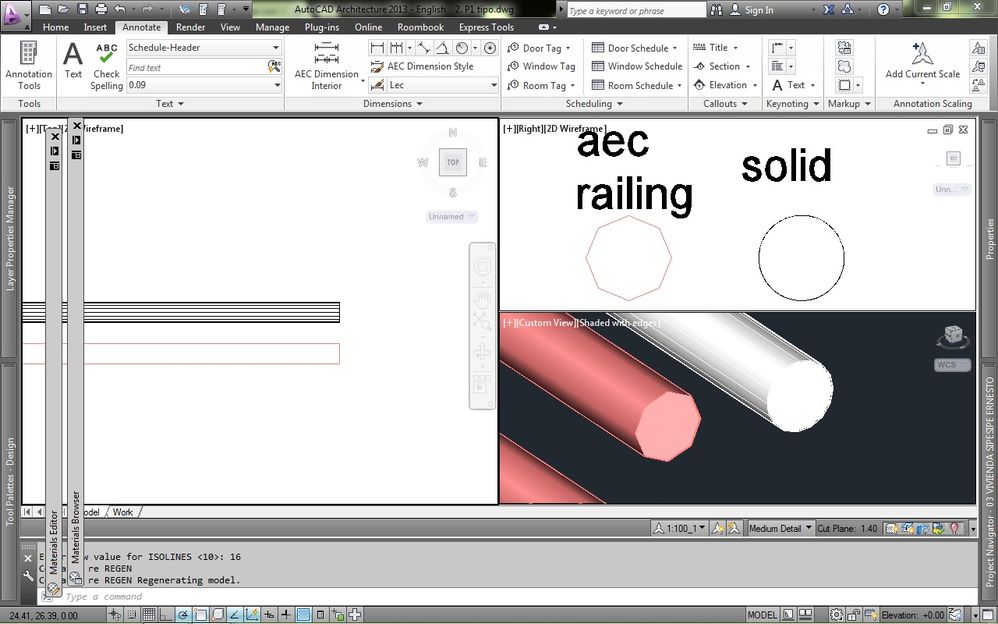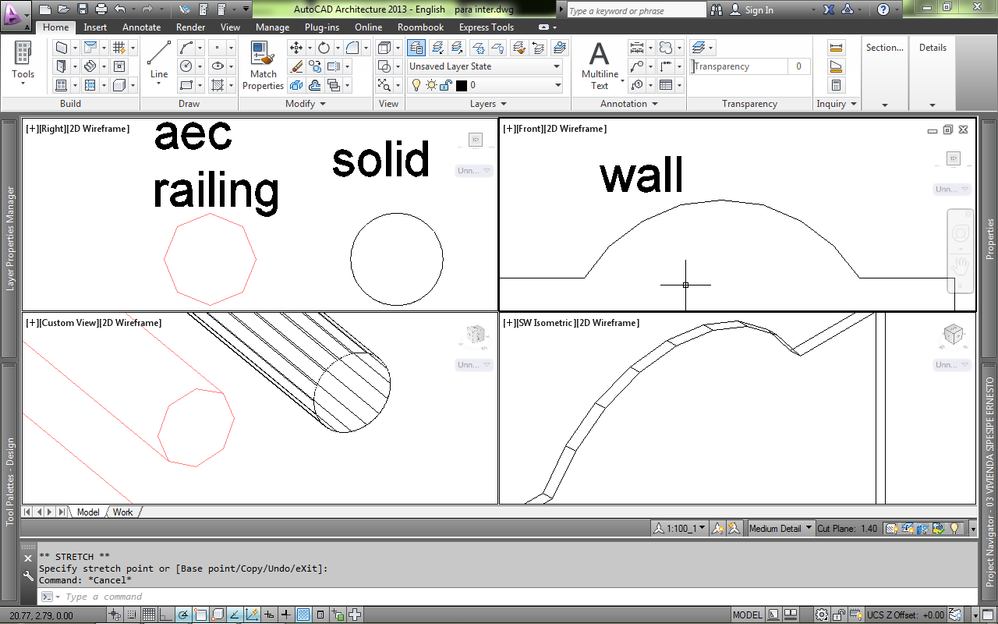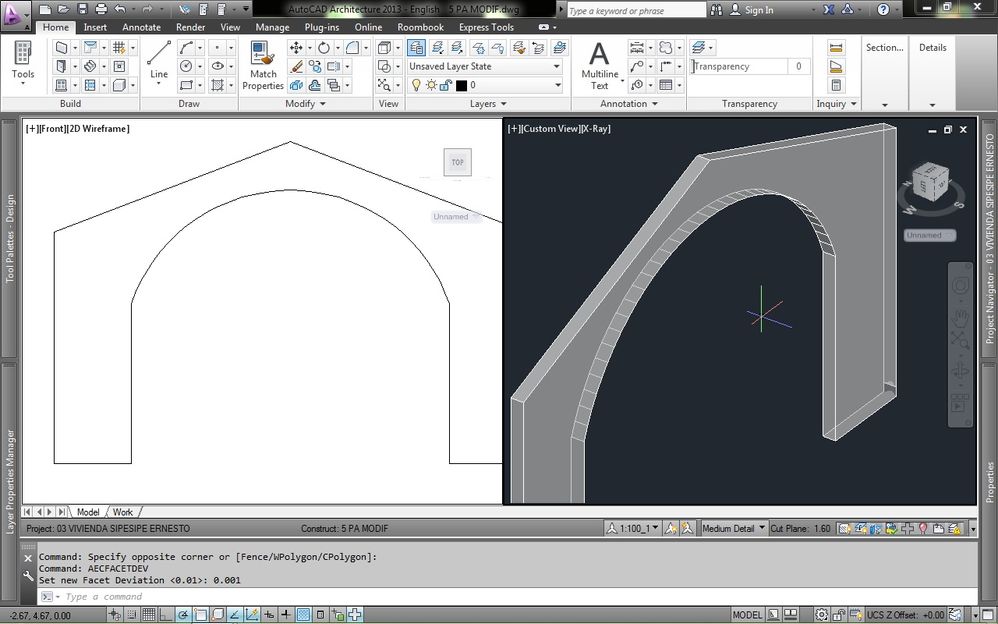Message 1 of 6
Not applicable
06-22-2017
09:03 PM
- Mark as New
- Bookmark
- Subscribe
- Mute
- Subscribe to RSS Feed
- Permalink
- Report
Hi Everyone
Please Help,my project have an Aec Railing, the railing is round. How can I smooth the curves of an AEC element. Is Not a Solid, is a AEC Element
Solved! Go to Solution.