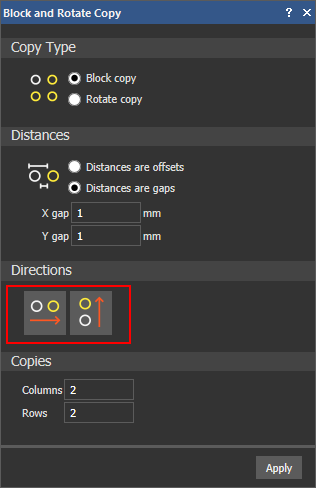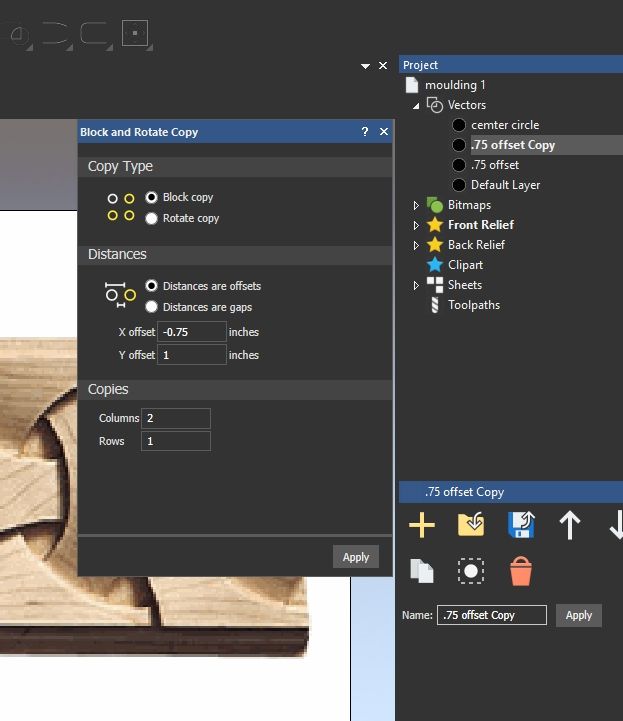- Subscribe to RSS Feed
- Mark Topic as New
- Mark Topic as Read
- Float this Topic for Current User
- Bookmark
- Subscribe
- Printer Friendly Page
- Mark as New
- Bookmark
- Subscribe
- Mute
- Subscribe to RSS Feed
- Permalink
- Report
Block & Rotate Copy
2017.199 premium
Under the Block & Rotate Copy
Really disappointed that the directions arrows were removed from 2017. guess we have to just use neg number now, the arrows were so much more convenient
Please re-instate the direction arrows
Gary
- Mark as New
- Bookmark
- Subscribe
- Mute
- Subscribe to RSS Feed
- Permalink
- Report
Hi @Gary.B,
@Gary.B wrote:
2017.199 premium
Under the Block & Rotate Copy
Really disappointed that the directions were removed from 2017. When you work from center of model you now have to jump thru more hoops to get the simple things done.
Please re-instate the direction options
The Directions options have not been removed from the Block and Rotate Copy panel in Autodesk ArtCAM Premium 2017, as shown below:
Please provide us with a screenshot showing the Block and Rotate Copy panel's settings available to you. Thanks in advance for your time and cooperation.
Kind regards,

Dillon Moulder
QA Engineer & Community Manager
Changes to Autodesk ArtCAM FAQ | Using the Autodesk Community | Community Feedback | Expert Elite Program
- Mark as New
- Bookmark
- Subscribe
- Mute
- Subscribe to RSS Feed
- Permalink
- Report
Guess I got short changed again, huh
Gary
- Mark as New
- Bookmark
- Subscribe
- Mute
- Subscribe to RSS Feed
- Permalink
- Report
Hi @Gary.B,
@Gary.B wrote:
Guess I got short changed again, huh
Many thanks for sharing your screenshot. Please try the following steps:
- Shut down Autodesk ArtCAM Premium 2017 Service Pack 2 (build 199).
- In Internet Explorer, select Tools > Internet options to display the Internet Options dialog.
- In the Internet Options dialog, click the Advanced tab, followed by the Reset button.
- Restart Autodesk ArtCAM Premium 2017 Service Pack 2 (build 199).
Please let me know if this resolves your issue with the Directions options not being displayed on the Block and Rotate Copy panel. Thanks in advance for your time and cooperation.
Kind regards,

Dillon Moulder
QA Engineer & Community Manager
Changes to Autodesk ArtCAM FAQ | Using the Autodesk Community | Community Feedback | Expert Elite Program
- Mark as New
- Bookmark
- Subscribe
- Mute
- Subscribe to RSS Feed
- Permalink
- Report
No Dillon, that does not fix the issue, direction arrow section still missing
Gary
- Mark as New
- Bookmark
- Subscribe
- Mute
- Subscribe to RSS Feed
- Permalink
- Report
just did a second reset to IE and reboot again but no change
the direction arrows still remain MIA
Gary
- Mark as New
- Bookmark
- Subscribe
- Mute
- Subscribe to RSS Feed
- Permalink
- Report
Hi @Gary.B,
@Gary.B wrote:
that does not fix the issue, direction arrow section still missing
@Gary.B wrote:
just did a second reset to IE and reboot again but no change
the direction arrows still remain MIA
Many thanks for confirming that. I'll need to do some further investigative work regarding this issue. I'll get back to you as soon as possible.
Thanks in advance for your patience and understanding.
Kind regards,

Dillon Moulder
QA Engineer & Community Manager
Changes to Autodesk ArtCAM FAQ | Using the Autodesk Community | Community Feedback | Expert Elite Program
- Mark as New
- Bookmark
- Subscribe
- Mute
- Subscribe to RSS Feed
- Permalink
- Report
Hi @Gary.B,
@Gary.B wrote:
2017.199 premium
Under the Block & Rotate Copy
Really disappointed that the directions arrows were removed from 2017. guess we have to just use neg number now, the arrows were so much more convenient
Please re-instate the direction arrows
If you select the Block Copy and Rotate panel's Distances are gaps option, the Directions options are displayed. If you select the Block Copy and Rotate panel's Distances are offsets option, the Directions options are hidden:
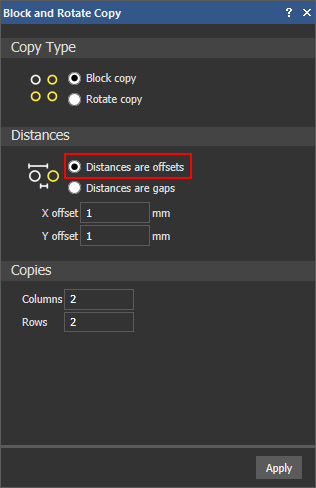
These results are consistent between Autodesk ArtCAM Premium 2017 and ArtCAM Pro 2015 R2.
Your screenshot shows that you have the Block Copy and Rotate panel's Distances are offsets option selected, so this explains why the Directions options are hidden. If you select the Distances are gaps option, the Directions options should be displayed as expected.
If you have any further questions regarding the availability of the Block Copy and Rotate panel's Directions options in Autodesk ArtCAM Premium 2017, please do not hesitate to ask. Otherwise, please be so kind as to accept my response as a solution. Thanks in advance for your time and cooperation.
Kind regards,

Dillon Moulder
QA Engineer & Community Manager
Changes to Autodesk ArtCAM FAQ | Using the Autodesk Community | Community Feedback | Expert Elite Program
- Mark as New
- Bookmark
- Subscribe
- Mute
- Subscribe to RSS Feed
- Permalink
- Report
Well there's a Duh moment !!
yes I just looked at R2 and its the same ! just never noticed it before.
OK so what's the significant difference between "Offset" and "Gap" that one gets the direction arrows and the other doesn't? we still copy both directions. (would like to copy on a given angle as well for that matter)
So with offset we have to use a negative number (to go left from the center in X) and with gaps we use a positive number and click the direction
wouldn't it be more consistent to have the direction arrows in both?
Gary
- Mark as New
- Bookmark
- Subscribe
- Mute
- Subscribe to RSS Feed
- Permalink
- Report
Hi Gary,
Hope all is well!
Distances Are Offsets is the original Block Copy Rotate from ArtCAM.
A few years ago we added in the Distances Are Gaps option. Along with this option came the directional arrows. To be honest, I'm not sure why the arrows are only available for Gaps and not Offsets, but I've personally never had an problem because I most often use the Gaps option. We can place a wish for them to be available with the Offset option too.
Distances Are Offsets is a center to center offset.
Where as Distances Are Gaps is the spacing edge to edge (the gap between the parts).
Hope this helps,
Jen
- Mark as New
- Bookmark
- Subscribe
- Mute
- Subscribe to RSS Feed
- Permalink
- Report
Hi Jen
Doing well, hope everything is good on your end too.
Actually after my Duh moment this became more of a consistency issue within the program.
whether its an offset distance or gap distance your still creating copies in one direction or another. Therefore, for consistency the direction arrows should be in both.
Having to use negative numbers for one and positive numbers with arrow direction for the other becomes confusing
I mostly use gap distance myself but today I needed to use offset and it threw me for a loop on direction, which is what started all this !!
Gary
- Mark as New
- Bookmark
- Subscribe
- Mute
- Subscribe to RSS Feed
- Permalink
- Report
Hi Gary,
All good here ![]()
I've placed a wish for both options to use the directional arrows.
Thanks, Jen
- Mark as New
- Bookmark
- Subscribe
- Mute
- Subscribe to RSS Feed
- Permalink
- Report
thanks Jen
much appreciated
Gary
- Mark as New
- Bookmark
- Subscribe
- Mute
- Subscribe to RSS Feed
- Permalink
- Report
Hi @Gary.B,
I checked on the task I created for your change request regarding the Block and Rotate Copy tool's Directions buttons, and the Development team have implemented it; both Distances are gaps and Distances are offsets now have associated Directions buttons.
I've tested in Autodesk ArtCAM Premium 2017 Service Pack 5 (build 270), and it's working fine.
Kind regards,
- Subscribe to RSS Feed
- Mark Topic as New
- Mark Topic as Read
- Float this Topic for Current User
- Bookmark
- Subscribe
- Printer Friendly Page