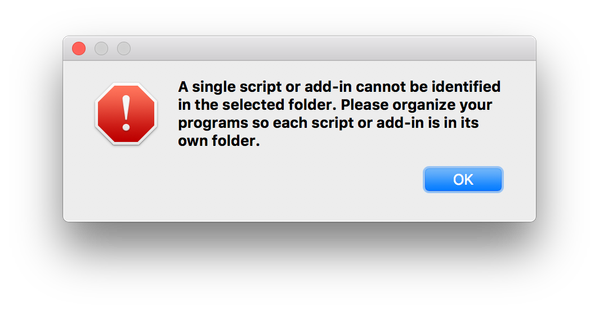- Forums Home
- >
- Fusion Community
- >
- API and Scripts forum
- >
- Re: Voronoi Sketch Generator Script
- Subscribe to RSS Feed
- Mark Topic as New
- Mark Topic as Read
- Float this Topic for Current User
- Bookmark
- Subscribe
- Printer Friendly Page
- Mark as New
- Bookmark
- Subscribe
- Mute
- Subscribe to RSS Feed
- Permalink
- Report
Voronoi Sketch Generator Script
I've written and posted a script to generate Voronoi sketches.
Here's an example of a model I created by applying voronoi sketches to a cylinder body:
More information, JavaScript code, and how to install are located here:
https://github.com/hanskellner/Fusion360Voronoi
Cheers!

Hans Kellner
Senior Manager, Principal Engineer
- Mark as New
- Bookmark
- Subscribe
- Mute
- Subscribe to RSS Feed
- Permalink
- Report
- Mark as New
- Bookmark
- Subscribe
- Mute
- Subscribe to RSS Feed
- Permalink
- Report
- Mark as New
- Bookmark
- Subscribe
- Mute
- Subscribe to RSS Feed
- Permalink
- Report
Claas Kuhnen
Faculty Industrial Design – Wayne State Universit
Chair Interior Design – Wayne State University
Owner studioKuhnen – product : interface : design
![]()
- Mark as New
- Bookmark
- Subscribe
- Mute
- Subscribe to RSS Feed
- Permalink
- Report
I cant get it to work with win 7
Win10 pro | 16 GB ram | 4 GB graphics Quadro K2200 | Intel(R) 8Xeon(R) CPU E5-1620 v3 @ 3.50GHz 3.50 GHz
Daniel Lyall
The Big Boss
Mach3 User
My Websight, Daniels Wheelchair Customisations.
Facebook | Twitter | LinkedIn
- Mark as New
- Bookmark
- Subscribe
- Mute
- Subscribe to RSS Feed
- Permalink
- Report
Hi Daniel -
Would you provide more information on what is failing?
You may also find more information by running the script in the script debugger and viewing the console output. If something is failing then a error message will be displayed in there.
Thanks

Hans Kellner
Senior Manager, Principal Engineer
- Mark as New
- Bookmark
- Subscribe
- Mute
- Subscribe to RSS Feed
- Permalink
- Report
I put it in like you instructed to do it just does not work no error masages come up debugger has no problems it does not give any console out put it may need put in diffrently with windows I would realy like to use it
Win10 pro | 16 GB ram | 4 GB graphics Quadro K2200 | Intel(R) 8Xeon(R) CPU E5-1620 v3 @ 3.50GHz 3.50 GHz
Daniel Lyall
The Big Boss
Mach3 User
My Websight, Daniels Wheelchair Customisations.
Facebook | Twitter | LinkedIn
- Mark as New
- Bookmark
- Subscribe
- Mute
- Subscribe to RSS Feed
- Permalink
- Report
Ok, a few questions for you.
- Does the settings dialog appear? Or nothing at all?
- Where did you install the script? Which folder on your system?

Hans Kellner
Senior Manager, Principal Engineer
- Mark as New
- Bookmark
- Subscribe
- Mute
- Subscribe to RSS Feed
- Permalink
- Report
I don't believe it's a Win7 issue because that's what I have and it's working great. We just need some more information about exactly what you're seeing and then we should be able to diagnose the problem.
- Mark as New
- Bookmark
- Subscribe
- Mute
- Subscribe to RSS Feed
- Permalink
- Report
my fault did it wrong all working know sorry for being a nob lol
its cool
Win10 pro | 16 GB ram | 4 GB graphics Quadro K2200 | Intel(R) 8Xeon(R) CPU E5-1620 v3 @ 3.50GHz 3.50 GHz
Daniel Lyall
The Big Boss
Mach3 User
My Websight, Daniels Wheelchair Customisations.
Facebook | Twitter | LinkedIn
- Mark as New
- Bookmark
- Subscribe
- Mute
- Subscribe to RSS Feed
- Permalink
- Report
No worries! Glad you got it working.
Btw - Here's a new model I created with the help of the script:

Hans Kellner
Senior Manager, Principal Engineer
- Mark as New
- Bookmark
- Subscribe
- Mute
- Subscribe to RSS Feed
- Permalink
- Report
that table is pretty cool just been playing it`s fun thanks for the addon
Win10 pro | 16 GB ram | 4 GB graphics Quadro K2200 | Intel(R) 8Xeon(R) CPU E5-1620 v3 @ 3.50GHz 3.50 GHz
Daniel Lyall
The Big Boss
Mach3 User
My Websight, Daniels Wheelchair Customisations.
Facebook | Twitter | LinkedIn
- Mark as New
- Bookmark
- Subscribe
- Mute
- Subscribe to RSS Feed
- Permalink
- Report
Really nice. Thanks a lot for this code!
Vladimir Ananyev
Developer Technical Services
Autodesk Developer Network

- Mark as New
- Bookmark
- Subscribe
- Mute
- Subscribe to RSS Feed
- Permalink
- Report
Hello hanskellner,
Thank you for this script!
Very nice.
Best regards,
Ludo
- Mark as New
- Bookmark
- Subscribe
- Mute
- Subscribe to RSS Feed
- Permalink
- Report
Works marvelously.
My favorite new toy in Fusion360!
Thanks for a great piece of script!!
- Mark as New
- Bookmark
- Subscribe
- Mute
- Subscribe to RSS Feed
- Permalink
- Report
I haven't been able to get this script to install. I have followed all available instructions. I have copied the contents of the folder to:
~/Library/Application Support/Autodesk/Autodesk Fusion 360/API/Scripts
I receive the error:
Any assistance is appreciated!
- Mark as New
- Bookmark
- Subscribe
- Mute
- Subscribe to RSS Feed
- Permalink
- Report
I've verified that I'm able to install and run the Voronoi script on my Mac.
To clarify, did you extract the files into a new folder within the Scripts folder? For example:
~/Library/Application Support/Autodesk/Autodesk Fusion 360/API/Scripts/Fusion360Voronoi
The error indicates the files might have been copied into the Scripts folder or into another folder that already contained another script. Please verify that you have extracted the files into a new and empty folder.

Hans Kellner
Senior Manager, Principal Engineer
- Subscribe to RSS Feed
- Mark Topic as New
- Mark Topic as Read
- Float this Topic for Current User
- Bookmark
- Subscribe
- Printer Friendly Page