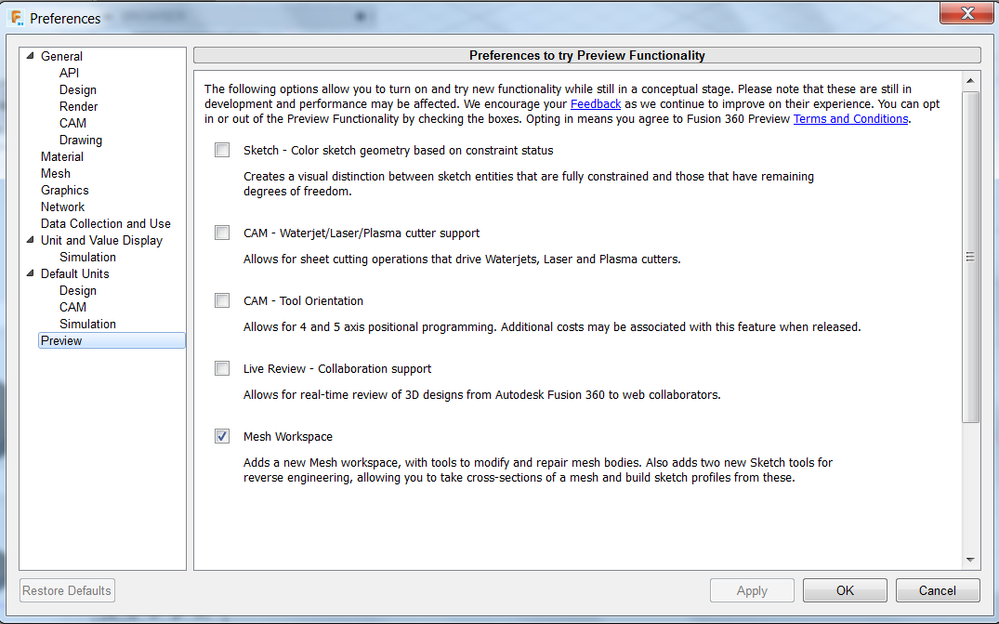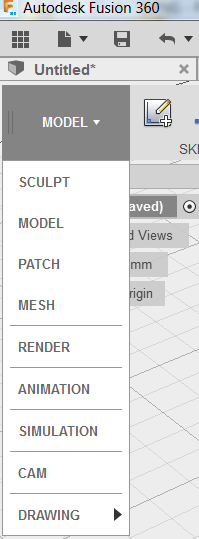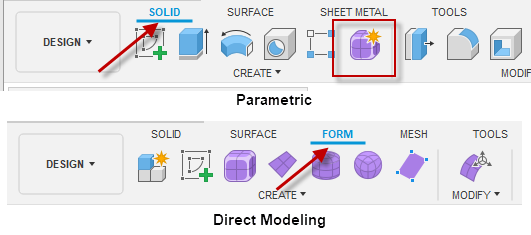- Forums Home
- >
- Fusion Community
- >
- API and Scripts forum
- >
- Sculpt Workspace missing
- Subscribe to RSS Feed
- Mark Topic as New
- Mark Topic as Read
- Float this Topic for Current User
- Bookmark
- Subscribe
- Printer Friendly Page
- Mark as New
- Bookmark
- Subscribe
- Mute
- Subscribe to RSS Feed
- Permalink
- Report
Hello. My Sculpt Workspace is not there. I have Model; Patch; Render; Cam, but no Sculpt. Any ideas?
Solved! Go to Solution.
Solved by liujac. Go to Solution.
Solved by LMD001. Go to Solution.
- Mark as New
- Bookmark
- Subscribe
- Mute
- Subscribe to RSS Feed
- Permalink
- Report
Hello winstonworks,
Welcome to the forum.
With the "Create Form" button you enter the Sculpt environment.
If you do not have the button in the Toolbar you can find it in the drop down menu.
Hope this is of any help.
Best regards,
Ludo
- Mark as New
- Bookmark
- Subscribe
- Mute
- Subscribe to RSS Feed
- Permalink
- Report
But how to get it in the drop-down menu of workspaces............also for mesh............both of them do not appear in the workspaces drop-down menu
- Mark as New
- Bookmark
- Subscribe
- Mute
- Subscribe to RSS Feed
- Permalink
- Report
- Mark as New
- Bookmark
- Subscribe
- Mute
- Subscribe to RSS Feed
- Permalink
- Report
Hi,
1. Check "Mesh Workspace" on Preferences dialog.
2. Right click on root component in browser, choose "Do not capture Design History".
3. You will see "SCULPT" and "MESH" in the dropdown menu of workspaces.
Regards,
Jack
- Mark as New
- Bookmark
- Subscribe
- Mute
- Subscribe to RSS Feed
- Permalink
- Report
Hello @CHANDRA_Happy,
In addition to what Jack wrote you can also activate these workspaces when in Parametric Mode, (with TimeLine), by creating a Mesh or a Form.
Create - Create Form or Create Mesh.
Then you can access the Sculpt or Mesh workspace.
You will see a Form icon or Mesh icon in the TimeLine, which, when needed, you can click for further editing.
Best regards,
Ludo
- Mark as New
- Bookmark
- Subscribe
- Mute
- Subscribe to RSS Feed
- Permalink
- Report
- Mark as New
- Bookmark
- Subscribe
- Mute
- Subscribe to RSS Feed
- Permalink
- Report
Did what was suggested and did not see Sculpt option in drop down list.
Using new UI if that matters. Mesh was checked in preferences.
- Mark as New
- Bookmark
- Subscribe
- Mute
- Subscribe to RSS Feed
- Permalink
- Report
In the new UI it's available in two locations, depending on if your document is defined to be parametric or direct modeling. This is also the third name change for the functionality; from "T-Spline" to "Sculpt" to "Form". They're all the same thing.
Brian Ekins
Inventor and Fusion 360 API Expert
Website/Blog: https://EkinsSolutions.com
- Mark as New
- Bookmark
- Subscribe
- Mute
- Subscribe to RSS Feed
- Permalink
- Report
If name was change to current one (Form) I still can’t find it either.
Saw one video where the F in Fusion was imported then modified. Perhaps I am thinking wrong about Sculpt.
I figured one could make some sort of model then attempt to apply Sculpt features to it. 🤪
- Mark as New
- Bookmark
- Subscribe
- Mute
- Subscribe to RSS Feed
- Permalink
- Report
Thanks, your answer helped.
I will have to experiment with it some, but at least I got into the area.
Again thanks!
- Mark as New
- Bookmark
- Subscribe
- Mute
- Subscribe to RSS Feed
- Permalink
- Report
hey Jack,
I tried what you suggested but it seems to bring no change. any ideas?
- Mark as New
- Bookmark
- Subscribe
- Mute
- Subscribe to RSS Feed
- Permalink
- Report
- Subscribe to RSS Feed
- Mark Topic as New
- Mark Topic as Read
- Float this Topic for Current User
- Bookmark
- Subscribe
- Printer Friendly Page