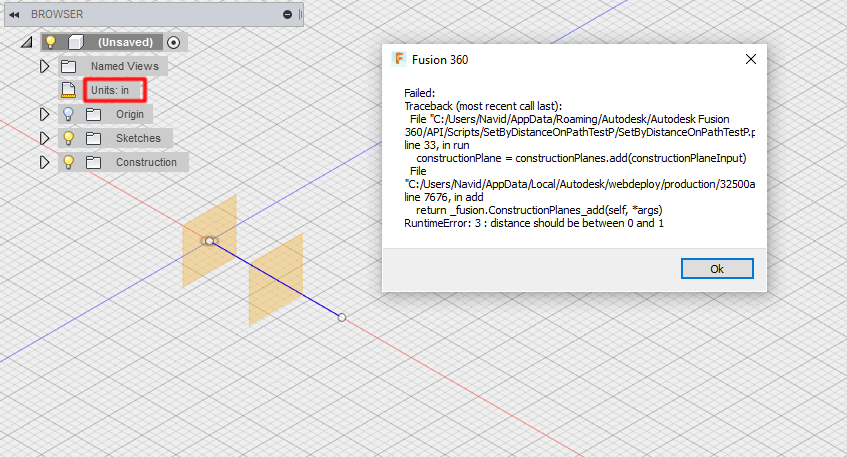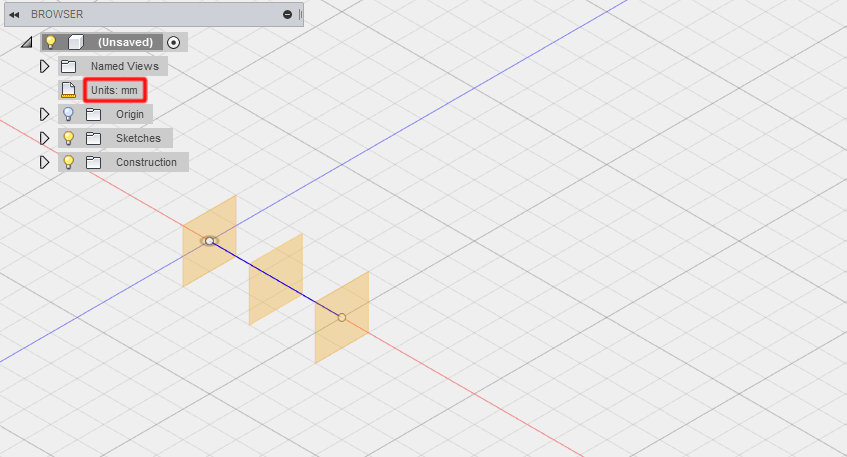- Forums Home
- >
- Fusion Community
- >
- API and Scripts forum
- >
- Marginal condition causes a bug in ConstructionPlaneInput.setByDistanceOnPath
Marginal condition causes a bug in ConstructionPlaneInput.setByDistanceOnPath
- Subscribe to RSS Feed
- Mark Topic as New
- Mark Topic as Read
- Float this Topic for Current User
- Bookmark
- Subscribe
- Printer Friendly Page
- Mark as New
- Bookmark
- Subscribe
- Mute
- Subscribe to RSS Feed
- Permalink
- Report
When the active units of the design is set to inch or foot, passing 1.0 as the distance parameter to ConstructionPlaneInput.setByDistanceOnPath method creates an invalid state.
Here is a my code for testing this issue:
import adsk.core, adsk.fusion, adsk.cam, traceback
def run(context):
ui = None
try:
app = adsk.core.Application.get()
ui = app.userInterface
product = app.activeProduct
design = adsk.fusion.Design.cast(product)
rootComponent = design.rootComponent
sketches = rootComponent.sketches
p1 = adsk.core.Point3D.create(0, 0, 0)
p2 = adsk.core.Point3D.create(5, 0, 0)
sketch = sketches.add(rootComponent.xYConstructionPlane)
sketchLines = sketch.sketchCurves.sketchLines
sketchLine = sketchLines.addByTwoPoints(p1, p2)
constructionPlanes = rootComponent.constructionPlanes
constructionPlaneInput = constructionPlanes.createInput()
constructionPlaneInput.setByDistanceOnPath(sketchLine, adsk.core.ValueInput.createByReal(0))
constructionPlane = constructionPlanes.add(constructionPlaneInput)
constructionPlaneInput.setByDistanceOnPath(sketchLine, adsk.core.ValueInput.createByReal(0.5))
constructionPlane = constructionPlanes.add(constructionPlaneInput)
constructionPlaneInput.setByDistanceOnPath(sketchLine, adsk.core.ValueInput.createByReal(1.0))
constructionPlane = constructionPlanes.add(constructionPlaneInput)
except:
if ui:
ui.messageBox('Failed:\n{}'.format(traceback.format_exc()))
As you can see the add-in fails in creating the 3rd construction plane. I guess some round-off errors in conversion between imperial and metric units results a larger than 1.0 parameter which causes this issue.
The same issue happens in using C++ API. There isn't any problem in running the code when the active unit of the design is set to one of the metric units.
Website: https://perceptino.com
Solved! Go to Solution.
Solved by liujac. Go to Solution.
- Mark as New
- Bookmark
- Subscribe
- Mute
- Subscribe to RSS Feed
- Permalink
- Report
As a simple temporary solution:
- Using 0.9999999 instead of 1.0 solves the issue when the active units of the design is set to "inch", but causes failure when the active units of the design is set to "foot"
- Using 0.99999 instead of 1.0 solves the issue for "inch" and "foot"
So I suggest checking the distance and if it is grater than 0.99999 then change it to 0.99999. In this case the command at history timeline rounds-up the distance and shows 1.00 instead of 0.99999
Website: https://perceptino.com
- Mark as New
- Bookmark
- Subscribe
- Mute
- Subscribe to RSS Feed
- Permalink
- Report
Hi,
Thanks for reporting this issue. I logged a defect (UP-30784) in our internal system. We will fix it soon.
Regards,
Jack
- Mark as New
- Bookmark
- Subscribe
- Mute
- Subscribe to RSS Feed
- Permalink
- Report
- Subscribe to RSS Feed
- Mark Topic as New
- Mark Topic as Read
- Float this Topic for Current User
- Bookmark
- Subscribe
- Printer Friendly Page