- Forums Home
- >
- Revit Products Community
- >
- Revit Structure Forum
- >
- how to adjust the analytical model ?
- Subscribe to RSS Feed
- Mark Topic as New
- Mark Topic as Read
- Float this Topic for Current User
- Bookmark
- Subscribe
- Printer Friendly Page
- Mark as New
- Bookmark
- Subscribe
- Mute
- Subscribe to RSS Feed
- Permalink
- Report
HI,
Is there any video or tutorial here to adjust all critical cases of the analytical model
see the attached photos to see what i mean
Solved! Go to Solution.
Solved by KateMorricalTowne. Go to Solution.
- Mark as New
- Bookmark
- Subscribe
- Mute
- Subscribe to RSS Feed
- Permalink
- Report
hi,
your query is not too much clear to me. though i am giving you some screen shots which i have found out from Autodesk site. It can be helpful for you. Also you can try it from "Structural Design & Engineering Videos" in Revit > Structural Engineering > Features > Analysis in Autodesk Revit Website.
Regards,
Subhradeep Sen
- Mark as New
- Bookmark
- Subscribe
- Mute
- Subscribe to RSS Feed
- Permalink
- Report
I mean that, the analytical model isn't lke the structural model
you can see there's shifts in beams and they are curved not 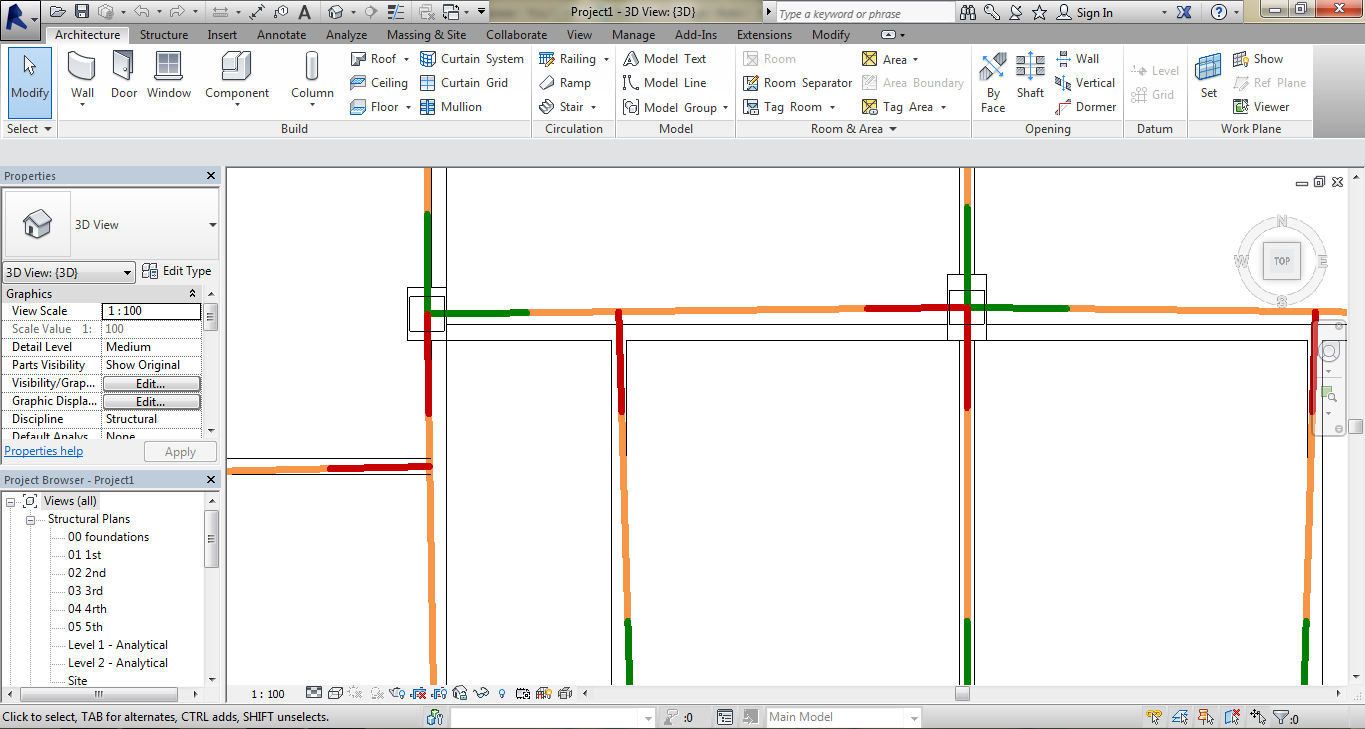
- Mark as New
- Bookmark
- Subscribe
- Mute
- Subscribe to RSS Feed
- Permalink
- Report
Look at the analytical properties for your column elements. Chances are location line is set to "auto-detect", but there are other options for different sides/faces that may allow you to align them as needed to straighten out your beams.
- Mark as New
- Bookmark
- Subscribe
- Mute
- Subscribe to RSS Feed
- Permalink
- Report
- Subscribe to RSS Feed
- Mark Topic as New
- Mark Topic as Read
- Float this Topic for Current User
- Bookmark
- Subscribe
- Printer Friendly Page

