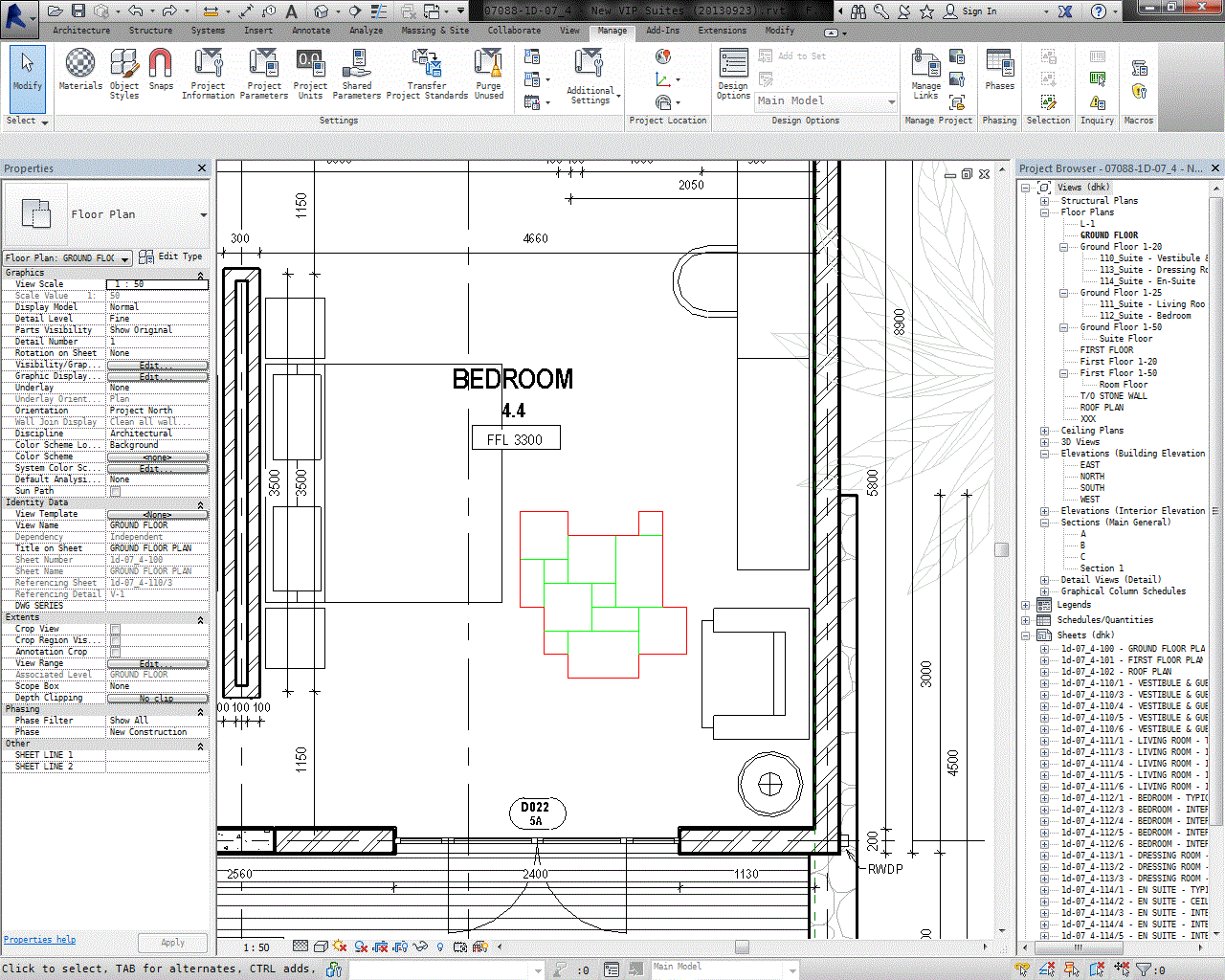- Subscribe to RSS Feed
- Mark Topic as New
- Mark Topic as Read
- Float this Topic for Current User
- Bookmark
- Subscribe
- Printer Friendly Page
- Mark as New
- Bookmark
- Subscribe
- Mute
- Subscribe to RSS Feed
- Permalink
- Report
Revit custom fill pattern
I'm trying to create a custom floor tile pattern to look like in the attached image... how would I go about it...? I've tried hatch.22, but this pattern seems to be to complex.
- Mark as New
- Bookmark
- Subscribe
- Mute
- Subscribe to RSS Feed
- Permalink
- Report
You can do this in hatch22, you just need to rigure out what your repeating pattern is (in a square format).
See the attached image.
Also, if you're going to use hatch22, you might want to look at the examples file.
http://mertens3d.com/tools/revit/2012/hatch22-2012/hatch22-2012-examples.php
That will help you understand how hatch22 works.
mertens3d - 3d architectural rendering
- Mark as New
- Bookmark
- Subscribe
- Mute
- Subscribe to RSS Feed
- Permalink
- Report
*Rectangular format....it's not restricted to being square.
mertens3d - 3d architectural rendering
- Mark as New
- Bookmark
- Subscribe
- Mute
- Subscribe to RSS Feed
- Permalink
- Report
Try the attached pattern (from HatchKit)..
Note the larger square tile is 1" square so you should scale it up when loading to Revit.
Hugh Adamson
- Mark as New
- Bookmark
- Subscribe
- Mute
- Subscribe to RSS Feed
- Permalink
- Report
A better approach would be to insert the .pat file into revit as a new custom pattern. If you have the .pat file then create a new pattern (model or draft), use custom, import the pattern, correct the scale and you're done.
Regards,
Structural Design Engineer
MZ & Partners Engineering Consultancy
- Mark as New
- Bookmark
- Subscribe
- Mute
- Subscribe to RSS Feed
- Permalink
- Report
Thank you for providing a detailed expansion of what I intended to convey by the phrase "scale it up when loading to Revit".
- Mark as New
- Bookmark
- Subscribe
- Mute
- Subscribe to RSS Feed
- Permalink
- Report
Structural Design Engineer
MZ & Partners Engineering Consultancy
- Mark as New
- Bookmark
- Subscribe
- Mute
- Subscribe to RSS Feed
- Permalink
- Report
Hi mertens3d, could you explain how to change the proportions of the hatch tile? I am working with a pattern that requires rectangular proportions in order to tile correctly.
Thanks!
- Mark as New
- Bookmark
- Subscribe
- Mute
- Subscribe to RSS Feed
- Permalink
- Report
Just stretch the hatch22 boundary box fo
the desired size
mertens3d - 3d architectural rendering
- Mark as New
- Bookmark
- Subscribe
- Mute
- Subscribe to RSS Feed
- Permalink
- Report
- Mark as New
- Bookmark
- Subscribe
- Mute
- Subscribe to RSS Feed
- Permalink
- Report
Actually with the newer versions of hatch22 you don’t have to import the pat anymore. Just insert a 3x3 swatch and the pattern will automatically be in your file.
Also, I encourage you not to importing complicated pats as the pat file doesn’t seem to be able to hold the required resolution.
But, if you do want to import...could you post some screen shots and the steps you are taking? Maybe post a small Revit file with the hatch22 pattern in it.
mertens3d - 3d architectural rendering
- Mark as New
- Bookmark
- Subscribe
- Mute
- Subscribe to RSS Feed
- Permalink
- Report
While this forum continues to announce the following
We are experiencing an issue with attaching certain Revit file types to posts...
you may find it simpler to post the problematic .PAT pattern for inspection.
hth,
Hugh
- Mark as New
- Bookmark
- Subscribe
- Mute
- Subscribe to RSS Feed
- Permalink
- Report
Hi
If its one off then you may try adaptive component...
heres the screencast
1. Adaptive Model Family
2. set the size
3. create pattern for that size
4. insert and follow steps .. Adaptive point 1, then 2, 3 and 4..
5. use more adaptive family or use other floor to hide hatch overflow..
cheers
Building Designer
- Subscribe to RSS Feed
- Mark Topic as New
- Mark Topic as Read
- Float this Topic for Current User
- Bookmark
- Subscribe
- Printer Friendly Page