Frequently when I'm working on a line intensive drawing (in this case, brick layouts), it's more space efficient to hatch or shade a specific object than to draw arrows around it because other objects make what I'm trying to highlight confusing. Or, if I'm working with layers of components or different sizes of pipe, I'd like to be able to change the way the object is displayed without having to go and override each individual line that makes up the component.
I think two options should be added: "Shaded Hatching" which would act by drawing in hatch lines on the objects and then applying the shaded appearance for the hatch. This would mostly just save on ink costs considering the size of flat sheets of a specific color.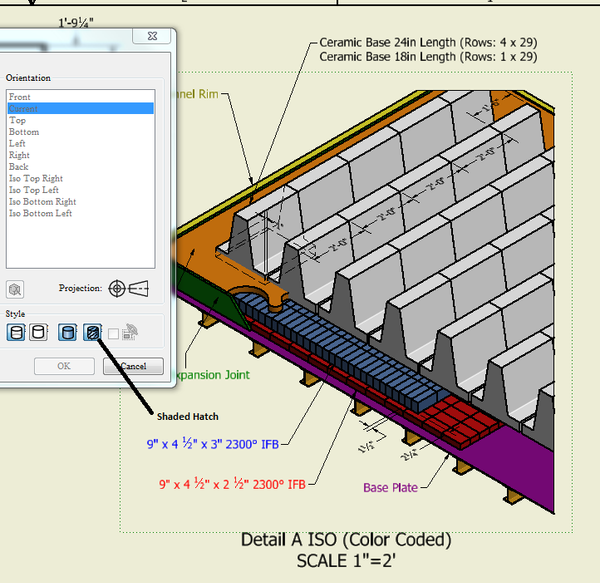
In addition, I'll have an existing larger model and we'll have to add some smaller component, on top of the existing structure to act as a small guide, but I'll need to show a large area to get the reference dimensions (this will be mitigated somewhat in 2015 with the ability to just point off screen). As a result, it's hard to point out small objects.
I think what would solve this is the ability to select a part/assembly from the browser and do a specific drawing override similar to the "hidden lines" capability, but with hatching or shading.
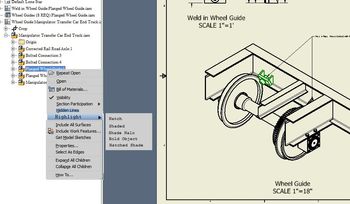

I listed five sets of highlights you could use.