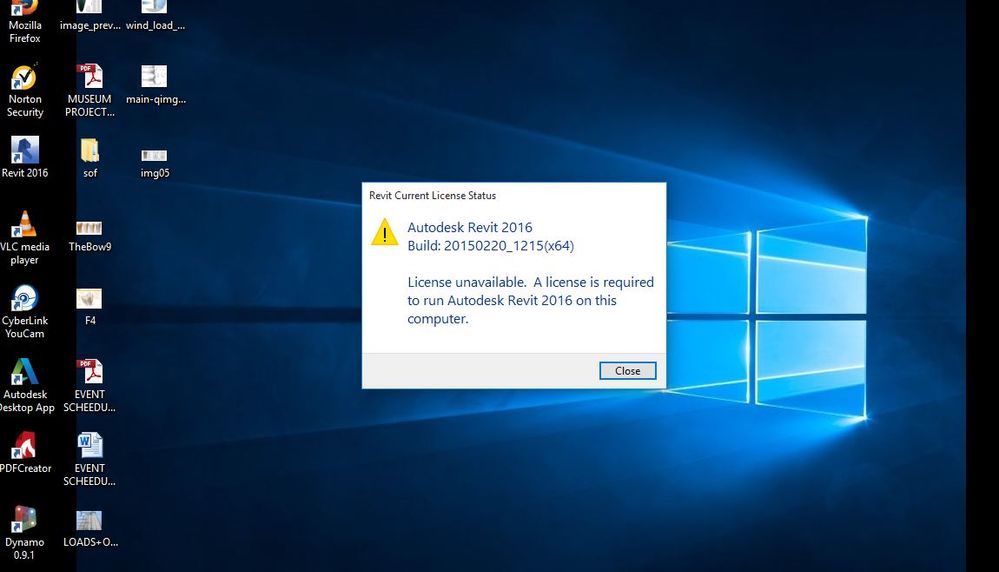- Forums Home
- >
- Subscription, Installation and Licensing Community
- >
- Installation & Licensing forum
- >
- Re: deactivate license
- Subscribe to RSS Feed
- Mark Topic as New
- Mark Topic as Read
- Float this Topic for Current User
- Bookmark
- Subscribe
- Printer Friendly Page
- Mark as New
- Bookmark
- Subscribe
- Mute
- Subscribe to RSS Feed
- Permalink
- Report
deactivate license
Hi,
Thanks for the answer to my previous problem.
But now I have another one:
we have now only one autocad license and we keep it for emergecy, but, by mistake, someone install ACAD and activate it.
How can I cancel license activation and keep it for when I need (and have only trial version on this PC)? I can't keep it on this PC and use the export/import.
- Mark as New
- Bookmark
- Subscribe
- Mute
- Subscribe to RSS Feed
- Permalink
- Report
you can't deactivate a license
DarrenP
Did you find this post helpful? Feel free to Like this post.
Did your question get successfully answered? Then click on the ACCEPT SOLUTION button.
- Mark as New
- Bookmark
- Subscribe
- Mute
- Subscribe to RSS Feed
- Permalink
- Report
Darren is right. What you'll need to do is uninstall it from that PC where it is incorrectly installed. Then you will need to activate it on the PC where it is installed as trial. You will likely have to call Autodesk Activations to explain the situation so that they will issue you an activation code.
1-800-551-1490 > Option 1 (english) > Option 1 (stand-alone)
Travis Nave
My Expert Contributions to the
FLEXnet License Admin | MSI Cleanup Utility | .NET Framework Cleanup Tool | IPv6 NLM Fix | adskflex.opt Options File | Combine .LIC Files
- Mark as New
- Bookmark
- Subscribe
- Mute
- Subscribe to RSS Feed
- Permalink
- Report
You can use the Autodesk License Transfer Utility which should have been installed with your software. Just use the Utility on the computer you want to "deactivate" (export) the license, install the software where you want it...then import the license.
- Mark as New
- Bookmark
- Subscribe
- Mute
- Subscribe to RSS Feed
- Permalink
- Report
Hi
I'm a volunteer helper at a charity that has a 5 seat perpetual licence for Autodesk Product Design Suite Premium 2015
We have had it installed on 5 PCs, and recently one of these started to fail. Ive just installed it onto another PC, which seemed to go OK despite it being Windows10. The product loads and seems to run OK.
That means we now have it installed on 6 PCs despite our licence being for 5 (good news so far). But I cant run the Licence Transfer Utility now from the dead PC so I'd like to know how to de-activate that PC.
I got an email giving me an activation code for the "new" PC and telling me to enter it when prompted. Ive run Autodesk/Auto CAD several times and theres no prompt. So I visited the "Help About screen and noted the product information. It told me the licence number, licence name, host name etc and:
Licence type: Standalone Locked
Licence behaviour: Permanent
Licence ID PDSP_F_S
Licence usage type Commercial
Licence expiration date None
Licence Model Standard
In case I needed to, I clicked the Activate button - it said it was verifying but no confirmation message appeared.
So, does this mean its activated on the "new" PC?
And how do I de-activate the licence on the dead PC?
And I have another associated problem - I tried the LTU on the old PC before it died, and I couldn't sign onto the Autodesk web page when prompted. I assumed I had the wrong password so requested a reset, and when I tried to do this it told me the licence was for a different country! I'm in UK and the licence was donated by Autodesk head office.. I really don't know how to get help with this..
- Mark as New
- Bookmark
- Subscribe
- Mute
- Subscribe to RSS Feed
- Permalink
- Report
Hello @colin.charman,
Thank you for posting on the forum! ![]() I am not sure what you're license agreement is but I can provide you with this information to guide you in the right direction. I would review your software usage rights to check your transfer options.
I am not sure what you're license agreement is but I can provide you with this information to guide you in the right direction. I would review your software usage rights to check your transfer options.
This article will explain how to use the LTU tool and provides more information about reviewing software usage rights.
Using the License Transfer Utility to Transfer Licenses Online
This article may explain the issue you seem to be describing.
How to Transfer Ownership of Autodesk Licenses or Subscriptions (TOLS)
I hope this answered your question or resolved the issue, if so please click
Kudos or the "thumbs-up!" icon.
Did my response help resolve the issue? Please "Accept As Solution" to help others in the community.

Natasha
Community Product Support Specialist
Helpful Links:
AutoCAD Videos | AutoCAD Crashes or Freezes | AutoCAD Customer Council | AutoCAD System Requirements | Prepare your computer for download | Autodesk Virtual Agent | Clean Uninstall | Steps for Setting-Up Student Software
- Mark as New
- Bookmark
- Subscribe
- Mute
- Subscribe to RSS Feed
- Permalink
- Report
Welcome to the community..
Each organization and product has a max number of activation. At this time do not worry about that you activated it a 6th time. At some point you will reach the max activation limit and then you will need to contact Autodesk to manually activate after that.
Mark Lancaster
& Autodesk Services MarketPlace Provider
Autodesk Inventor Certified Professional & not an Autodesk Employee
Likes is much appreciated if the information I have shared is helpful to you and/or others
Did this resolve your issue? Please accept it "As a Solution" so others may benefit from it.
- Mark as New
- Bookmark
- Subscribe
- Mute
- Subscribe to RSS Feed
- Permalink
- Report
Thanks for your response.
I did explain that our licence covered 5 seats and I was concerned that I had exceeded it with a 6th installation.
I have since spoken to a lady at the help desk who answered without any delay (well done). The lady there was excellent and has solved the immediate part of the problem.
For the benefit of other lost souls who don't understand Autodesks licencing very well, this is what she told me:
Each of our 5 "seats" can be used to activate 2 installations (theoretically home and office). The limitation is that no more than 5 can be signed on concurrently. So the installation onto the replacement PC is indeed fully activated.
As the dead PC isnt going to sign on again, it won't consume any of the 5 concurrent user limit so we can forget about it and not bother with de-activation or using the Licence Transfer Utility.
If/when further PCs die or are replaced, we may eventually consume all the 5x2 acyivations, but if we call and explain they will give an activation code.
That was remarkably helpful. Congratulations to the help desk.
She also raised a case for "Customer Care" to figure out why my attempts to sign on to our Autodesk account failed and why my attempt to use a password reset resulted in an error message saying that our licence wasn't the right country for our userID.
Customer care completely failed to understand the issue, and despite another lengthy email explaining it, gave another wholly uninformed response. I wonder if there might be a language issue causing the misunderstanding. Perhaps they will redeem themselves next time around.
I'm not entirely sure why I might need to sign onto Autodesk account now Ive been told that I can forget the Licence Transfer Utility, so I'll persist for a while as it might turn out to be important for some other reason later.
- Mark as New
- Bookmark
- Subscribe
- Mute
- Subscribe to RSS Feed
- Permalink
- Report
Hi Natasha, thanks for responding.
Just to be clear, I cant use the LTU as the PC is dead - but anyway before it finally fell off its perch, I found that the LTU needed me to sign onto Autodesk Account - and for reasons explained in my reply to Mark Lancaster, I couldn't do that either.
Thanks at least for trying to help.
- Mark as New
- Bookmark
- Subscribe
- Mute
- Subscribe to RSS Feed
- Permalink
- Report
- Mark as New
- Bookmark
- Subscribe
- Mute
- Subscribe to RSS Feed
- Permalink
- Report
What type of license do you have? Carried over perpetual license or subscription based? If subscription based you don't need to transfer any license since its based on the Autodesk Account that's used to authorized the product. Just install on the new machine and authorize it.
Mark Lancaster
& Autodesk Services MarketPlace Provider
Autodesk Inventor Certified Professional & not an Autodesk Employee
Likes is much appreciated if the information I have shared is helpful to you and/or others
Did this resolve your issue? Please accept it "As a Solution" so others may benefit from it.
- Subscribe to RSS Feed
- Mark Topic as New
- Mark Topic as Read
- Float this Topic for Current User
- Bookmark
- Subscribe
- Printer Friendly Page