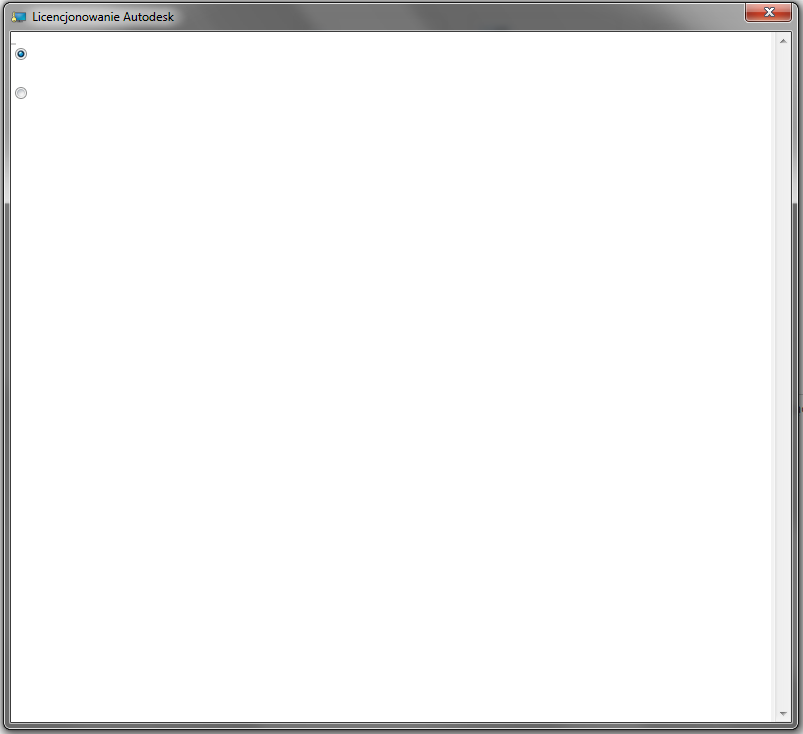- Forums Home
- >
- Subscription, Installation and Licensing Community
- >
- Installation & Licensing forum
- >
- Problem with Autodesk Inventor activation - broken activation window
Problem with Autodesk Inventor activation - broken activation window
- Subscribe to RSS Feed
- Mark Topic as New
- Mark Topic as Read
- Float this Topic for Current User
- Bookmark
- Subscribe
- Printer Friendly Page
- Mark as New
- Bookmark
- Subscribe
- Mute
- Subscribe to RSS Feed
- Permalink
- Report
Problem with Autodesk Inventor activation - broken activation window
Hi. I downloaded a student version of Inventor. It works perfectly in try mode. However, when I try to activate it, after clicking "Activate" and later, "Continue", a broken window appears (image below). Is there a way to fix it, or activate the inventor in another way?
Windows 7 64 bit.
- Mark as New
- Bookmark
- Subscribe
- Mute
- Subscribe to RSS Feed
- Permalink
- Report
read this: http://usa.autodesk.com/adsk/servlet/ps/dl/item?siteID=123112&id=6404339&linkID=9240617
there are also a lot threads on this already you can do a search on these forums to find them
DarrenP
Did you find this post helpful? Feel free to Like this post.
Did your question get successfully answered? Then click on the ACCEPT SOLUTION button.
- Mark as New
- Bookmark
- Subscribe
- Mute
- Subscribe to RSS Feed
- Permalink
- Report
i also have the same problem with this..but im using winXP pro SP3..u nid to type sumthng in Command prompt..
Autodesk Reseller Malaysia
Mohd Afif
- Mark as New
- Bookmark
- Subscribe
- Mute
- Subscribe to RSS Feed
- Permalink
- Report
Hi afif90 and pz_pollub,
Please PM me your Serial Number so I can look into it and troubleshoot further.

Joane Bonghanoy
- Subscribe to RSS Feed
- Mark Topic as New
- Mark Topic as Read
- Float this Topic for Current User
- Bookmark
- Subscribe
- Printer Friendly Page