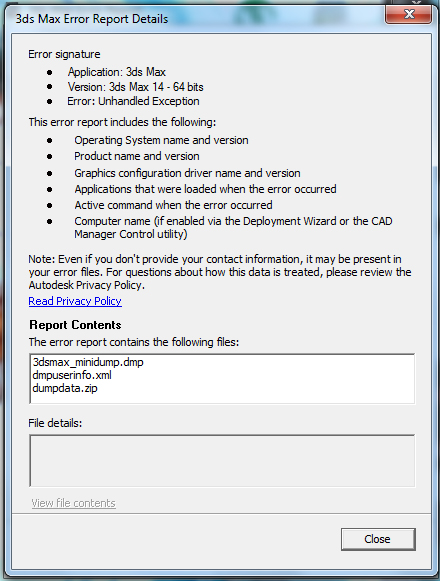- Forums Home
- >
- Subscription, Installation and Licensing Community
- >
- Installation & Licensing forum
- >
- 3DSMax 2012 crashes on startup after registering?
3DSMax 2012 crashes on startup after registering?
- Subscribe to RSS Feed
- Mark Topic as New
- Mark Topic as Read
- Float this Topic for Current User
- Bookmark
- Subscribe
- Printer Friendly Page
- Mark as New
- Bookmark
- Subscribe
- Mute
- Subscribe to RSS Feed
- Permalink
- Report
3DSMax 2012 crashes on startup after registering?
Hello!
I've rencently installed 3DSMax 2012, and it was working fine for the past few days. I hadn't registered it yet because it was timing out or the page just wasn't working properly, so I was working off the trial.
Today the registration actually worked, and now Max won't start. It'll load up everything and then it'll say "starting 3DSMax..." and then when it should open up the program I get an error report box instead.
It was working fine when I was on the trial, the only thing that changed is now I'm registered. Any idea what the heck is going on?
- Mark as New
- Bookmark
- Subscribe
- Mute
- Subscribe to RSS Feed
- Permalink
- Report
Would you please give us the error report screen capture?

Emily Xu
Product Support
- Mark as New
- Bookmark
- Subscribe
- Mute
- Subscribe to RSS Feed
- Permalink
- Report
I've gotten the program to open if I have a max file and double click it, but clicking the icon and just trying to open it clean results in the error.
- Mark as New
- Bookmark
- Subscribe
- Mute
- Subscribe to RSS Feed
- Permalink
- Report
Would you please go to out website:http://usa.autodesk.com/adsk/servlet/cert?siteID=123112&id=16391880, check if your graphics card is certified or update card driver?

Emily Xu
Product Support
- Mark as New
- Bookmark
- Subscribe
- Mute
- Subscribe to RSS Feed
- Permalink
- Report
I went to that site and my card isn't even listed in the dropdown menu (Nvidia GeForce GTX 460) There was an update for the driver that I never installed, I could try that.
This is just weird because I had no problems until I registered the program. Would the fact that I still have Max 2011 on my system make any difference? I've been using that since 2012 won't open 100% of the time...
- Mark as New
- Bookmark
- Subscribe
- Mute
- Subscribe to RSS Feed
- Permalink
- Report
No, 2011 and 2012 can installed side-by-side on your machine.We have seen many crash cases related to graphics card or the driver. I would suggest you first update your system and card driver. If problem still occur,then maybe need some research then.
______________________________________________________________
If my post answers your question, please click the "Accept as Solution" button. This helps everyone find answers more quickly!

Emily Xu
Product Support
- Mark as New
- Bookmark
- Subscribe
- Mute
- Subscribe to RSS Feed
- Permalink
- Report
I have updated the driver for my graphics card and the program still crashes most of the time on startup.
- Mark as New
- Bookmark
- Subscribe
- Mute
- Subscribe to RSS Feed
- Permalink
- Report
Thank you very much for your update!
There are many reason to cause crash,I would suggest you to check the following:
1 Please make sure update your system
2 Try to install all the latest 3ds max 2012 SP and Hotfix, see:http://usa.autodesk.com/adsk/servlet/ps/dl/index?siteID=123112&id=2334435&linkID=9241178
3 Try to run your program in diagnostic mode: http://usa.autodesk.com/adsk/servlet/ps/dl/item?siteID=123112&id=6453117&linkID=9240617, which can help us to estimate the probability of the issue, if related to the system or conflicted with other programs.
4 If possible, change your graphics card to test, for which you now using is not certified, so we could not ensure that will work perfectly.
5 If you got the error dialog again, please send the CER by entering your email address, if there is any hotfix, you will get reply.
Hope helps.
______________________________________________________________
If my post answers your question, please click the "Accept as Solution" button. This helps everyone find answers more quickly!

Emily Xu
Product Support
- Mark as New
- Bookmark
- Subscribe
- Mute
- Subscribe to RSS Feed
- Permalink
- Report
I installed both hotfixes and service packs, but out of the 5-6 times I tried to open the program it only successfully opened once.
I currently have my computer in diagnostics mode and the program has successfully started the 5-6 times I've tried it now.
- Mark as New
- Bookmark
- Subscribe
- Mute
- Subscribe to RSS Feed
- Permalink
- Report
This is very helpful info, thank you for the update.
In the diagnostic mode, just services required by system started, other services including applications will be closed.You can start program in the diagnostic without probelm, we can say that the 3ds max program is fine, and the most possibility would be the conflict with some other program, maybe anti-virus, firewall, so I would suggest you try to start other programs one by one, and find which one caused the problem.
If it is anti-virus, update the program or make some settings not to scan Autodesk products may work.
Hope helps.
______________________________________________________________
If my post answers your question, please click the "Accept as Solution" button. This helps everyone find answers more quickly!

Emily Xu
Product Support
- Mark as New
- Bookmark
- Subscribe
- Mute
- Subscribe to RSS Feed
- Permalink
- Report
I noticed something when setting up the diagnostic mode.
I have two entries of FLEXnet Licensing Service. One is just regular FLEXnet Licensing Service, and the other is FLEXnet Licensing Service 64. The first one is disabled while the other one is running.
Might that have anything to do with the fact that I can't get the program to start reliably? It only started screwing up after I registered it...
If it is the issue, how the heck can I get both of them running instead of having one of them stopped?
- Mark as New
- Bookmark
- Subscribe
- Mute
- Subscribe to RSS Feed
- Permalink
- Report
Okay none of that fixed anything for us. We had a situation when I could log in no problem but another user on the same machine had that exact problem. Here's how I fixed it. SInce it worked for me and not someone else it had to be a profile problem. After some poking around 3DS puts a cache of files in
C:\Documents and Settings\<username>\Local Settings\Application Data\Autodesk\3DS\<version #> in our case the version was "14" which is 3DS 2012.
I renamed the folder to 14.orig and restarted 3DS2012. It recreates the 14 folder and started up perfectly. We assume that one of the files somehow became corrupt.
Hope that helps
- Subscribe to RSS Feed
- Mark Topic as New
- Mark Topic as Read
- Float this Topic for Current User
- Bookmark
- Subscribe
- Printer Friendly Page