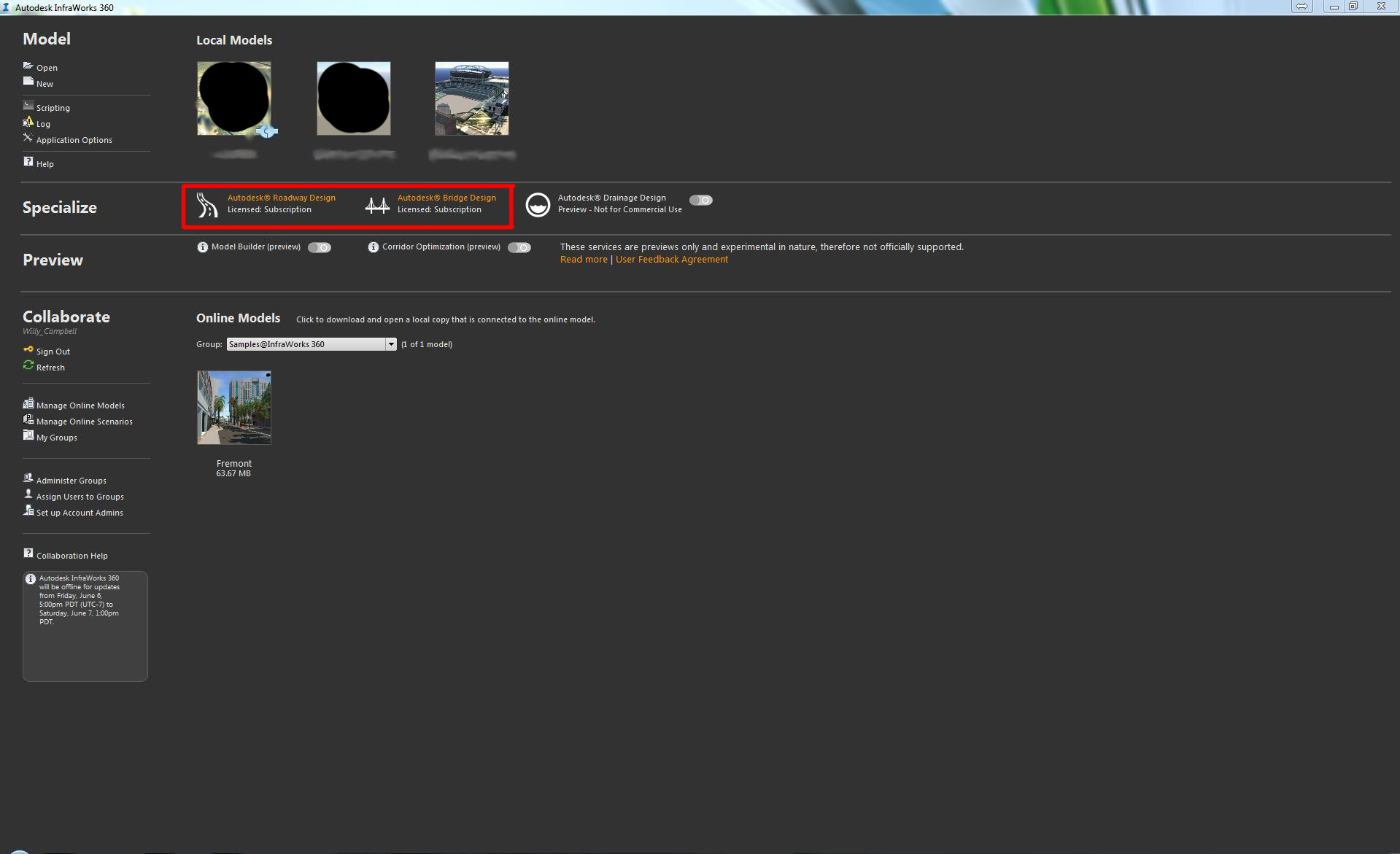- Subscribe to RSS Feed
- Mark Topic as New
- Mark Topic as Read
- Float this Topic for Current User
- Bookmark
- Subscribe
- Printer Friendly Page
- Mark as New
- Bookmark
- Subscribe
- Mute
- Subscribe to RSS Feed
- Permalink
- Report
Infraworks 360 for 2015
Hi,
Is Infraworks 360 for 2015 available?
I don't find download files on Subsciption center.
I need to use new features like WeoGeo and Model Builder.
Someone knows where can I find it?
Thanks
Yannick
- Mark as New
- Bookmark
- Subscribe
- Mute
- Subscribe to RSS Feed
- Permalink
- Report
Hi,
I don't have it in my list too, so I guess it's not released yet.
- alfred -
Alfred NESWADBA
Ingenieur Studio HOLLAUS ... www.hollaus.at ... blog.hollaus.at ... CDay 2024
------------------------------------------------------------------------------------
(not an Autodesk consultant)
- Mark as New
- Bookmark
- Subscribe
- Mute
- Subscribe to RSS Feed
- Permalink
- Report
Hi,
InfraWorks 360 2015 is available and can be downloaded from the Autodesk Products Website:
http://www.autodesk.com/products/infraworks-family/free-trial
Please note that InfraWorks 360 is only available as rental version.
The basic InfraWorks functionality is still available via Suites and Subscription Center, see:
http://www.autodesk.com/products/infraworks-family/compare-products
Karsten.
Karsten Saenger
- Mark as New
- Bookmark
- Subscribe
- Mute
- Subscribe to RSS Feed
- Permalink
- Report
This means ...
End users who have Infrastructure Design Suite Premuim 2015 can only upload scenarios IF they rent Infraworks 360 2015 - correct ?
- Mark as New
- Bookmark
- Subscribe
- Mute
- Subscribe to RSS Feed
- Permalink
- Report
--- its difficult not to type inappropriate content at this very moment ---
I just checked ... found the web page that shows collab missing in 2015 ... http://www.autodesk.com/products/infraworks-family/compare-products
at the end of the table... it says .. under Infraworks 360 ... this product is not available in your country (south africa)
So...... why should any company in south africa buy Infraworks 2015 ... ? Hopefully its just early days and it will be available later this year .. : (
- Mark as New
- Bookmark
- Subscribe
- Mute
- Subscribe to RSS Feed
- Permalink
- Report
Hello Kevin,
could you make a screenshot of this message?
I will try and clear this for you.
Karsten.
Karsten Saenger
- Mark as New
- Bookmark
- Subscribe
- Mute
- Subscribe to RSS Feed
- Permalink
- Report
@Kevin.barnett wrote:
This means ...
End users who have Infrastructure Design Suite Premuim 2015 can only upload scenarios IF they rent Infraworks 360 2015 - correct ?
yes you would need a rental license of Infraworks 360 2015
to use this feature
DarrenP
Did you find this post helpful? Feel free to Like this post.
Did your question get successfully answered? Then click on the ACCEPT SOLUTION button.
- Mark as New
- Bookmark
- Subscribe
- Mute
- Subscribe to RSS Feed
- Permalink
- Report
I installed Infraworks 2015 with my IDS Ultimate suite.
When I launch it, the screen looks like this:
I have tried the link you posted for the trial as well as the download for Infraworks 360 on the Subscription site, and when it installs, it says it is already installed on my machine.
Are they 2 sperate products, or one ine the same with features turned on/off? Can I change a serial number on my existing install to enable the 360 features? Must I uninstall my Infraworks from my Ultimate suite???
Thanks,
Mike
Autodesk Certified Instructor 2014
AutoCAD/Civil 3D Autodesk Certified Professional 2014, 2015, 2018
www.whitemountaincad.com
- Mark as New
- Bookmark
- Subscribe
- Mute
- Subscribe to RSS Feed
- Permalink
- Report
Looks like the installers have identical titles. I uninstalled the one from the suite and now the "360" version is on.
The "360" shortcut on the desktop is identincal to the last one, but once launched, the splash screen is different and I get prompted to log in.
How about just a smidge of a difference in product identity??? Would be helpful.
Mike
Autodesk Certified Instructor 2014
AutoCAD/Civil 3D Autodesk Certified Professional 2014, 2015, 2018
www.whitemountaincad.com
- Mark as New
- Bookmark
- Subscribe
- Mute
- Subscribe to RSS Feed
- Permalink
- Report
- Mark as New
- Bookmark
- Subscribe
- Mute
- Subscribe to RSS Feed
- Permalink
- Report
Grrr....
.... likewise with the temptation to type something that would be edited out later...
I've been trying to get used to Infraworks and now find out it's a rental !?!?
For the past hour I've been trying to figure out how to put a bridge on my road. Help shows how to do it, but it's not the same as my Infraworks 2015 that came with my suite. If I'm reading this thread right, it appears that a neutered version of Infraworks comes with these suites that does not include the bridge features. Bummer. Guess it's back to Civil 3D for my presentations.
It would be nice if the Help pointed this kind of stuff out.
Lyle
- Mark as New
- Bookmark
- Subscribe
- Mute
- Subscribe to RSS Feed
- Permalink
- Report
Lyle,
I just created a post on my blog talking about the differences between InfraWorks and InfraWorks 360. You can read it HERE. Hopefully this will help clear up some confusion.
- Mark as New
- Bookmark
- Subscribe
- Mute
- Subscribe to RSS Feed
- Permalink
- Report
Hi,
I've heard that you can install a software companion to switch to Infraworks 2015 suite to Infraworks 360...
I've activated my Infraworks 2015 suite but I don't see moduls (road, bridge...)
Do you know where you can find this soft?
Thanks,
Yannick
- Mark as New
- Bookmark
- Subscribe
- Mute
- Subscribe to RSS Feed
- Permalink
- Report
you need to buy infraworks 360 its not free
DarrenP
Did you find this post helpful? Feel free to Like this post.
Did your question get successfully answered? Then click on the ACCEPT SOLUTION button.
- Mark as New
- Bookmark
- Subscribe
- Mute
- Subscribe to RSS Feed
- Permalink
- Report
Hi,
Thanks for your help.
We are Autodesk Reseller so normally we're supposed to have NFR SN?...but I don't see anything about Infraworks 360 in our product list...
When you are a reseller, how to install IW360 to have all fonctionnalities (bridge, road, drainage...)
Thanks
Yannick
- Mark as New
- Bookmark
- Subscribe
- Mute
- Subscribe to RSS Feed
- Permalink
- Report
- Mark as New
- Bookmark
- Subscribe
- Mute
- Subscribe to RSS Feed
- Permalink
- Report
Quick couple of questions:
1. How do I enable the Bridge and Highway modules on Infraworks 360? I have had our subscription account manager assign these products to my account, and I have received emails that my Access has changed. But when I start Infraworks 360, I only have 2 orange colored links that take me to the Autodesk website, and under those, some text that reads "Licensed: No"
2. I have serial numbers for the 2 modules. Where do I enter those?
Quick couple of comments:
1. We have been back and forth with Autodesk and it seems even THEY do not know how to enable these products. The first go around, they added it to our subscription, and then forgot to add a license count greater than 0.
2. I have a level-1 ticket in and have gotten no response.
Autodesk Certified Instructor 2014
AutoCAD/Civil 3D Autodesk Certified Professional 2014, 2015, 2018
www.whitemountaincad.com
- Mark as New
- Bookmark
- Subscribe
- Mute
- Subscribe to RSS Feed
- Permalink
- Report
Hi Everyone,
Odoshi, do the 'orange links' on the Infraworks 0 page look like what is highlighted below?
These indicate whether or not you have access to the modules. To use them, simply start a new project in IW, and you will see 3 colored circles. Orange is all of your IW tools. Brown is the roads and highways tools, and Purple is for the bridges tools.
For the modules, there is no additional install software, unless you have installed from a Suite. In that case, you would need to purchase quarterly or yearly rentals for these modules. Then you would need to run the Infraworks Companion found in the Subscription Center. Once you have those, then your account administrator would need to go in and grant you permission to the modules. When that is done, simply run IW, and start a new project, and you should see the module icons for these tools.
To determine who your acct admin is, and grant access after your pruchase, follow these steps:
• Autodesk.com/EID [benefits of subscription] to determine who your contract admin is
• [Reseller] Contract admin logs into https://manage.autodesk.com
• Click on Account>Users
• Add users OR “Edit Access” for an existing user on their account
• Add entitlements and click save (see image below)
• Open InfraWorks 360 (R4) and login
If you don't purchase access to these modules and get assigned access, you will not see these tools [unless you download and install the 30-day trial].
For Resellers, they need to request an NFR for Infraworks 360 like they noramally would any other Autodesk software. Once granted, they still need to administer access following the steps above.
I hope this helps clear up a few things.

Willy Campbell
- Mark as New
- Bookmark
- Subscribe
- Mute
- Subscribe to RSS Feed
- Permalink
- Report
I was at an Event for New Feature in Autodesk 2015 products. They showed Infrawork 2015 and all the cool new features. Really they showed Infraworks 360 not 2015. Never was it mentioned that the modules had to be purchased separately. How as a manager of the software am I supposed to show the cools design tools to the principles, who have spent a lot of money for the initial Ultimate Suite and then be told to dish out more money for the two tools that do most of the work within Infraworks. If this is not true, please correct me. There should be one product, not three or four or pieces of modules. If customers are willing to pay the price for Ultimate Suites and subscription we should have access to all "design" tools. I believe Autodesk dropped the ball here and that Infraworks will not be a viable product. Just my confused cents. If I am stating something not right here please correct me.
- Mark as New
- Bookmark
- Subscribe
- Mute
- Subscribe to RSS Feed
- Permalink
- Report
yes infraworks 360 is a separate product and purchase
the modules are an add on to infraworks 360 which require a separate purchase
the differences are listed here
http://www.autodesk.com/products/infraworks-family/compare-products
DarrenP
Did you find this post helpful? Feel free to Like this post.
Did your question get successfully answered? Then click on the ACCEPT SOLUTION button.
- Subscribe to RSS Feed
- Mark Topic as New
- Mark Topic as Read
- Float this Topic for Current User
- Bookmark
- Subscribe
- Printer Friendly Page