I am having issues with the Raster Design reference in my 64 bit .NET application...
The reference in not getting imported as 64 bit. I have experimented with a number of options for defining the reference but it always comes in as 32 bit.
I have tried defining the reference as COM.
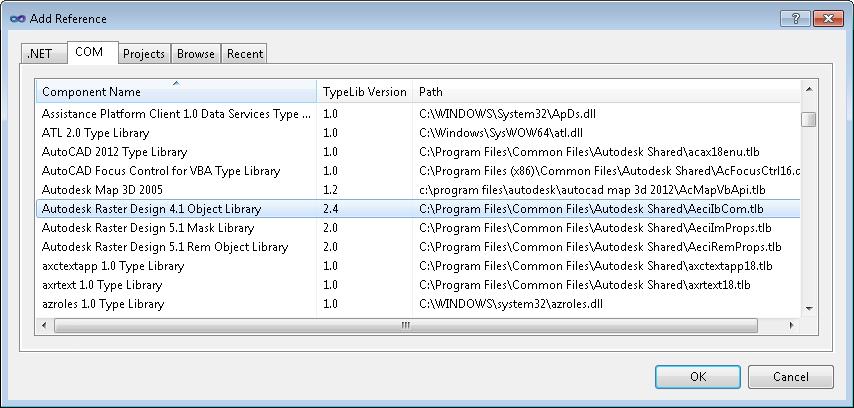

When I browse the results in the Object Browser it shows the incorrect type of int for a number of critical object Id properties:
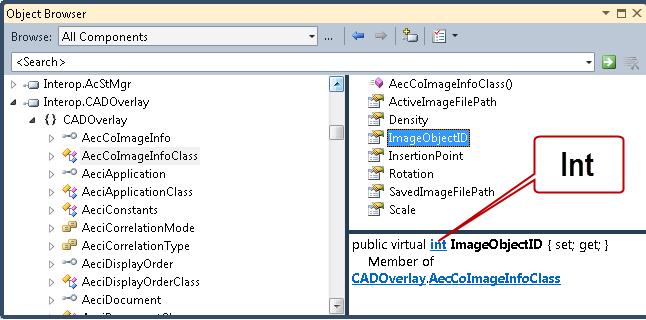
I have also tried to create the Raster Design reference using the following techniques:
- browsing to the C:\Program Files\Common Files\Autodesk Shared\AeciIbCom.tlb file directly
- building an assembly using tlbimp and the /machine:X64 switch and browsing to the resulting .dll
These both resulted in the same issue.
However if I use VS to view the tlb file directly in the object browser it shows the correct type for the object Id properties:
Drag and Drop C:\Program Files\Common Files\Autodesk Shared\AeciIbCom.tlb into VS.

Does anyone out there have a solution as to how to get the 64 bit Raster Design type library referenced correctly.