Not applicable
02-14-2016
05:10 AM
- Mark as New
- Bookmark
- Subscribe
- Mute
- Subscribe to RSS Feed
- Permalink
- Report
How I could snap vertices along a single axis without them snapping into nearest one I'm moving the cursor at? (Y in this case, see the gif below)
Here's a gif that might help to understand. Free Blender can do it so I'm sure fancy expensive software can as well. 🙂
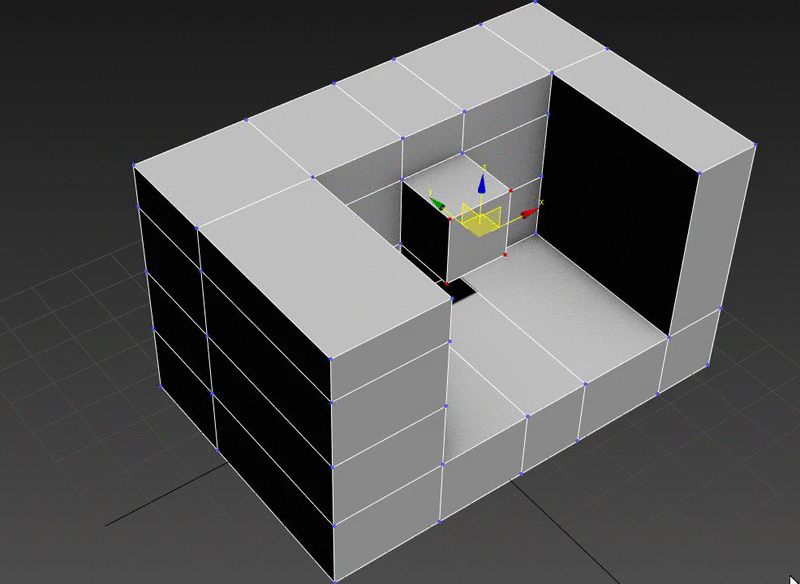
Solved! Go to Solution.