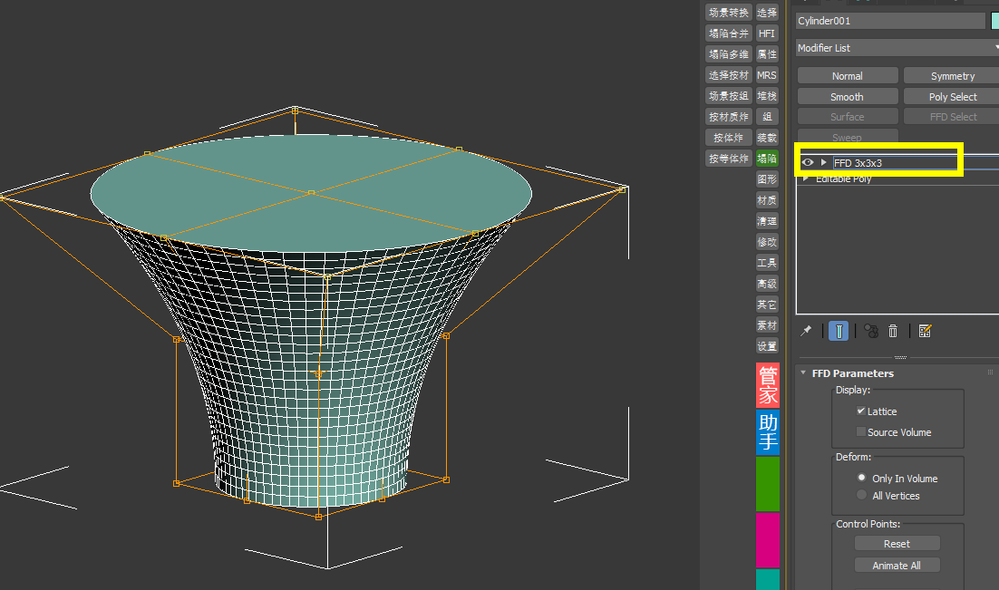Message 1 of 3
Circularize with soft selection
Not applicable
06-11-2018
10:53 AM
- Mark as New
- Bookmark
- Subscribe
- Mute
- Subscribe to RSS Feed
- Permalink
- Report
Hello everyone,
There is something I cant figure how I should do it properly. Basically I have a cilindrical object, non perfectly regular, and I want to circularize the upper edge while the center to the bottom remain unaltered. The shape should change gradually from the circularized upper edge to an area where the verticies are not selected.
I tryed to select the verticies of the upper edge of my object and set a soft selection, but I cant circularize them. I tried the spherify modifier but it boulge the selected part. It actually circularize if I select only the upper edge without any soft selection, but is not what I want.
I add a picture of example. My 3ds max is 2017.
Someone can help me?
Thank you and sorry for my bad english 🙂