I migrated from Truespace to Max recently and am surprised that this feature is missing.
If a pivot point is moved from the centre of an object to, say, one edge, the scale and rotate functions move with it. However, the dimensioning doesn't so you have to use scaling to increase a dimension away from the pivot rather than from the centre of the object.
It is simpler to illustrate it with a diagram:
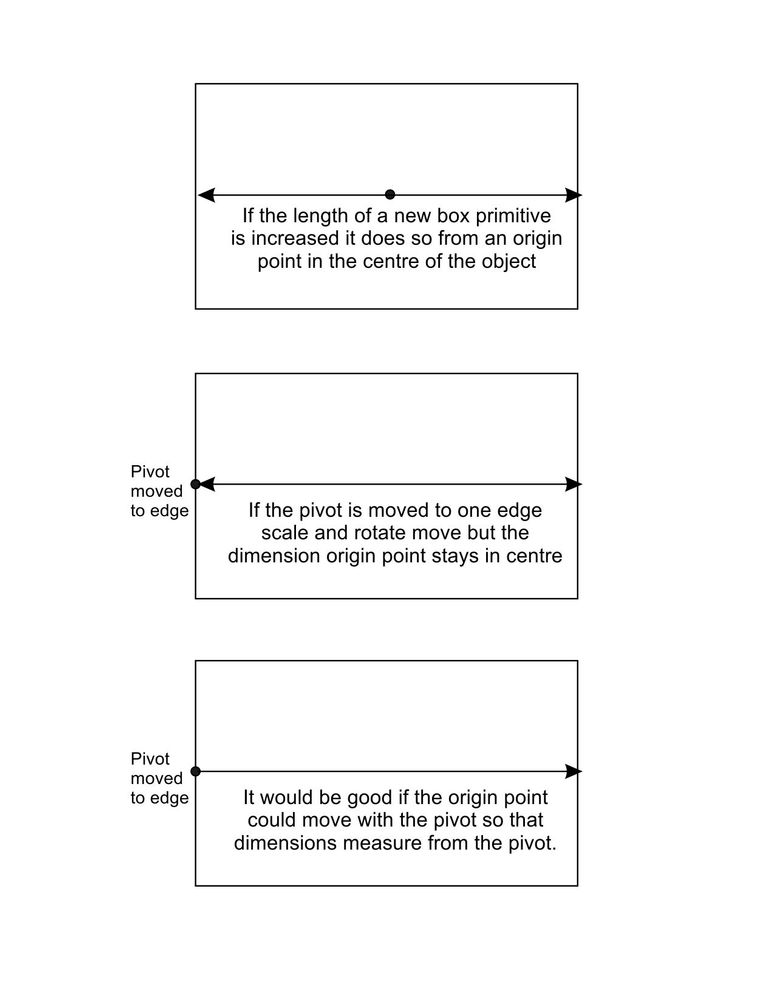
I have only indicated it acting on one axis but it would naturally work the same for all axes.
At the moment I have to create a 100mm cube to start so that I can use the scale factor as if it was a dimension in millimetres but it is an inelegant way to work. Scaling should only really be a last resort as it has implications for mapping. The 'reset xform' was presumably introduced to address this problem but only treats the symptom and not the cause.
If someone knows a way to do this in Max as it exists now, I would love to hear.