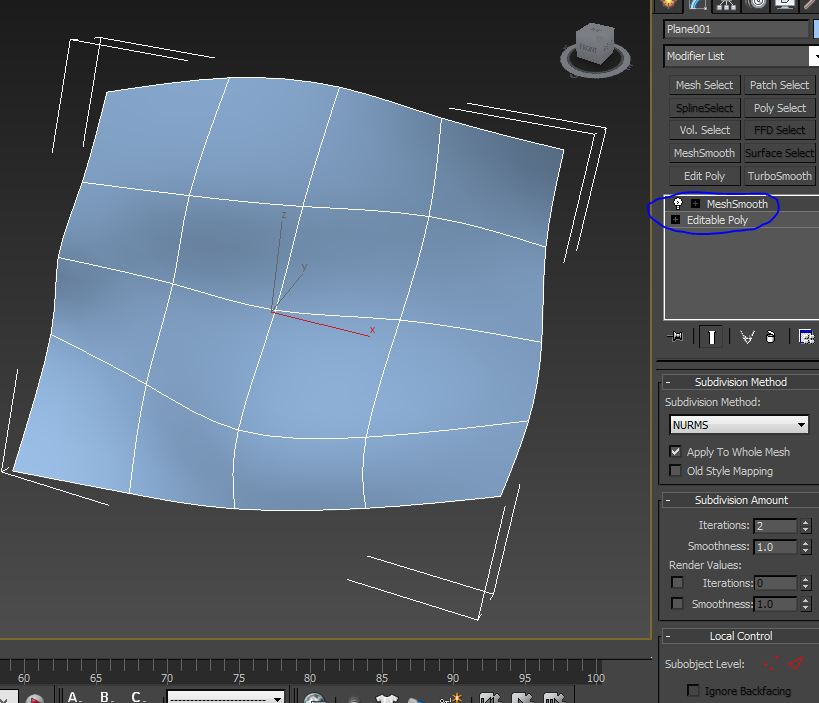how to maintain geometry link of detached edges from edit poly?
- Mark as New
- Bookmark
- Subscribe
- Mute
- Subscribe to RSS Feed
- Permalink
- Report
hi, is there a way to create a "link" so that the detached edges from edit poly updates simultaneously as I modify the poly object? the main reason is sometimes I hav to use sweep modifier to create a mullion. this is the workflow that I Do =
1.model an organic editable poly object and apply mesh smooth modifier up to 2 iteration (I need the mullion to be smooth, not jagged)
2.apply another edit poly modifier and select edges from subobject that I want to create the mullion from
3. detached edges. it becomes Spline
4.apply Sweep modifier to the detached edges. and I got the mullion that I want
however, I cannot possibly link Spline and editable poly object, so if let say I have to adjust my base poly object, the mullion will not update itself.
is there a better way to achieve that? i was hoping to get a full node-based method. so I can adjust the mullion by simply modify my base surface
thanks in advance 🙂