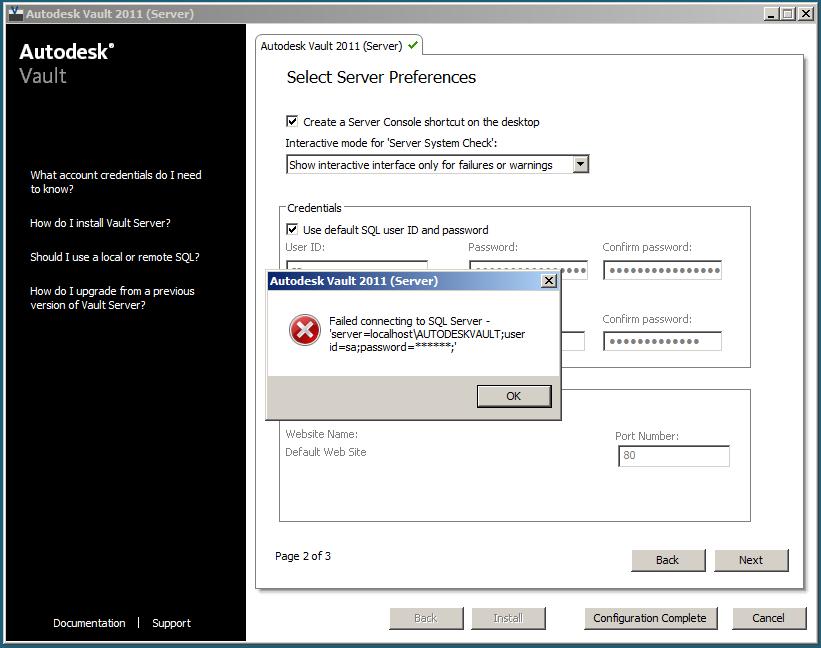- Subscribe to RSS Feed
- Mark Topic as New
- Mark Topic as Read
- Float this Topic for Current User
- Bookmark
- Subscribe
- Printer Friendly Page
- Mark as New
- Bookmark
- Subscribe
- Mute
- Subscribe to RSS Feed
- Permalink
- Report
SQL error
Hi.
I have had some problems with my uppgrade from Vault2010 to 2011, but i think i´m back on track. One problem tho. I hav uninstalled 2011 AGAIN to install 2010. .But now I get a new error from the SQL-instance. (see pic)
Is there a quick fix for this?
alt. how do i do i FULL uninstall of SQL, to reinstall it?!
- Mark as New
- Bookmark
- Subscribe
- Mute
- Subscribe to RSS Feed
- Permalink
- Report
Hello cedergren,
Please try to uninstall SQL instance 'AUTODESKVAULT' and try again. 🙂
Thanks
Rohn
- Mark as New
- Bookmark
- Subscribe
- Mute
- Subscribe to RSS Feed
- Permalink
- Report
Is there anyone who can help me to recover a corrrupt .mdf file? pls...
My backup is old.. :´(
- Mark as New
- Bookmark
- Subscribe
- Mute
- Subscribe to RSS Feed
- Permalink
- Report
Hi
You can change the SA password via the SQL Studio Management Console which you can download from Microsoft. I have had this issue before and found that it had to do with password policies. Once in the Studio you can both change SA, and tell SQL not to enforce password polcies. Then type in your new password, or keep the default AutodeskVault@26200 password.
Regards,
Brett
- Subscribe to RSS Feed
- Mark Topic as New
- Mark Topic as Read
- Float this Topic for Current User
- Bookmark
- Subscribe
- Printer Friendly Page