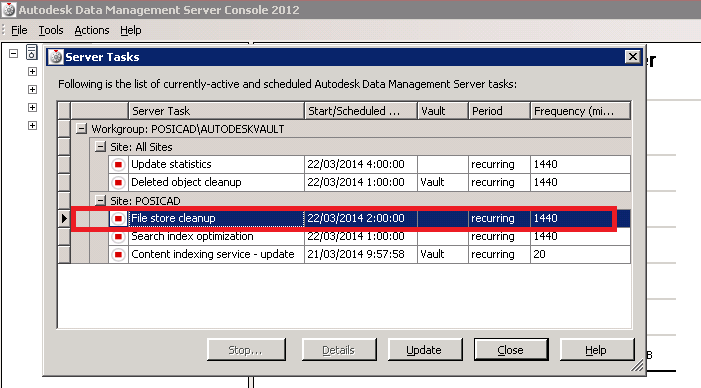- Forums Home
- >
- Vault Community
- >
- Vault Forum
- >
- Re: Repair Reference Utility - Error PurgeDataHealingApp
- Subscribe to RSS Feed
- Mark Topic as New
- Mark Topic as Read
- Float this Topic for Current User
- Bookmark
- Subscribe
- Printer Friendly Page
- Mark as New
- Bookmark
- Subscribe
- Mute
- Subscribe to RSS Feed
- Permalink
- Report
Hi!
We have problems with this utility.
When utility process all files and before generate xml file it finished unsuccessfully.
Utility shows this error:
-------------------------------
Descripción:
Stopped working
Firma con problemas:
Nombre del evento de problema: CLR20r3
Firma del problema 01: referencerepairutility.exe
Firma del problema 02: 16.3.10.0
Firma del problema 03: 51b9385e
Firma del problema 04: mscorlib
Firma del problema 05: 2.0.0.0
Firma del problema 06: 5265d021
Firma del problema 07: f50
Firma del problema 08: 7
Firma del problema 09: N3CTRYE2KN3C34SGL4ZQYRBFTE4M13NB
Versión del sistema operativo: 6.1.7601.2.1.0.256.48
Id. de configuración regional: 3082
-------------------------------
Server is Windowns 2008R2 and client is Windowns 7 SP1 x64.
Vault version is 2012.
Both have last updates of Vault (update 3).
Any idea?
Thanks!
Solved! Go to Solution.
Solved by chearhuat. Go to Solution.
- Mark as New
- Bookmark
- Subscribe
- Mute
- Subscribe to RSS Feed
- Permalink
- Report
Hi infopsm,
clr20r3 is a generic error message, and might have to get dev to troubleshoot the exact cause (see http://mrpfister.com/programming/demystifying-clr20r3-error-messages/ for more details)
Meanwhile, could you try using another machine, with these possible setup, and see if the same problem applies?
* smaller dataset
* set the output files to local path (instead of network folder)
* machine with .net framework 4.5.1
let us know then...
Regards,
Chear Huat.
- Mark as New
- Bookmark
- Subscribe
- Mute
- Subscribe to RSS Feed
- Permalink
- Report
This error occurs after install Vault 2012 Update 3 on server and client.
We have tried to install a new machine with software and same Vault client 2012 Update 3 and we have the same error.
We don't know what's the problem... Any suggestions?
- Mark as New
- Bookmark
- Subscribe
- Mute
- Subscribe to RSS Feed
- Permalink
- Report
Hi infopsm,
Just wanted to confirm that Reference Repair Utility (ARRU) was working in Vault 2012, and only hit the reported error after applying Vault 2012 udpate 3?
Meanwhile, i'll simulate your reported case here..
Thanks for your patience.
Regards, Chear Huat.
- Mark as New
- Bookmark
- Subscribe
- Mute
- Subscribe to RSS Feed
- Permalink
- Report
Hello Chear.
We have problems with references. We cannot activate the purge service.
We repaired some references using ARRU with Vault 2012 Update 2. ARRU worked fine with Update 2. A few days ago we installed Update 3 and ARRU has stopped working with this error. I cannot generate a new XML file to see broken references.
We have installed Update 3 using accurate indications by Autodesk, we have installed the update on server and on the desktops. We are using Vault Basic.
I don't know what's the problem.
Thanks for your support.
Regards,
- Mark as New
- Bookmark
- Subscribe
- Mute
- Subscribe to RSS Feed
- Permalink
- Report
Hi infopsm,
I used the same environment as reported in you case, and did a patch from SP2 to SP3 too -- and, regretably, i could not get to reproduce your reported error.
Could you kindly contact the Product Support, and they could help to do a more closely follow-up.
Regards,
Chear Huat.
- Mark as New
- Bookmark
- Subscribe
- Mute
- Subscribe to RSS Feed
- Permalink
- Report
Hello Chear.
We have seen that the error occurs at 2'00H, the same time as Vault starts its cleaning process (File Store Cleanup):
How I can disable this task?
Thanks and regards,
- Mark as New
- Bookmark
- Subscribe
- Mute
- Subscribe to RSS Feed
- Permalink
- Report
Hi infopsm,
I would NOT advise disabling the server scheudled tasks.
Instead, could you run ARRU outside of server schedule? ARRU should not be run regularly, it is more of a remedial tool we provide to fix files relationship/path breakage in legacy vaults (due to purge, force deletion).
Regards,
Chear Huat.
- Mark as New
- Bookmark
- Subscribe
- Mute
- Subscribe to RSS Feed
- Permalink
- Report
Hello Chear.
We have executed ARRU this weekend twice and at different hours.
The problem persists but it's not a problem with Vault tasks. I have see the ARRU log and the error occurs after 6 hours when ARRU try to process a certain DWG file.
At the same time, the server log show this message:
22/03/2014 19:17:05 ******************************************************************* Error: Soap Exception ( mesg-id = 635311126257344220 ) Exception: DownloadFileSizeExceedsServerLimit [1101] Stacktrace: Server stack trace: en Connectivity.Document.BusinessLogic.FileBL.DownloadFilePart(Int64 fileIterationId, Int64 firstByte, Int64 lastByte, Boolean allowSync) en Connectivity.Document.Services.FileService.DownloadFilePart(Int64 fileIterationId, Int64 firstByte, Int64 lastByte, Boolean allowSync) en System.Runtime.Remoting.Messaging.Message.Dispatch(Object target, Boolean fExecuteInContext) en System.Runtime.Remoting.Messaging.StackBuilderSink.SyncProcessMessage(IMessage msg, Int32 methodPtr, Boolean fExecuteInContext) Exception rethrown at [0]: en System.Runtime.Remoting.Proxies.RealProxy.HandleReturnMessage(IMessage reqMsg, IMessage retMsg) en System.Runtime.Remoting.Proxies.RealProxy.PrivateInvoke(MessageData& msgData, Int32 type) en Connectivity.Document.Services.FileService.DownloadFilePart(Int64 fileIterationId, Int64 firstByte, Int64 lastByte, Boolean allowSync) en Connectivity.Web.Services.DocumentService.DownloadFilePart(Int64 fileId, Int64 firstByte, Int64 lastByte, Boolean allowSync)
The server log shows always the same error when ARRU fails.
Regards,
- Mark as New
- Bookmark
- Subscribe
- Mute
- Subscribe to RSS Feed
- Permalink
- Report
- Mark as New
- Bookmark
- Subscribe
- Mute
- Subscribe to RSS Feed
- Permalink
- Report
Hi infopsm,
That'll help to address the DownloadfilesizeExceedsServerLimit issue.
Let us know if this will address the reported ARRU case too...
Regards,
Chear Huat.
- Mark as New
- Bookmark
- Subscribe
- Mute
- Subscribe to RSS Feed
- Permalink
- Report
Hello Chear.
We fixed the error!!! .... but I have a new error. ![]()
Inside log:
04:38:43 Using handler ExtensionHandlerAutocad.CheckReferenceExtHandler 04:38:43 Processing version 4: version name=F35-13-01-01.dwg in c:\temp\2ff02bfc-ce12-4f90-ad7f-dc599e064022\Treball\35 04:38:43 Error occurred when processing F35-13-01-01.dwg. 04:38:43 System.OutOfMemoryException: Se produjo una excepción de tipo 'System.OutOfMemoryException'. en Autodesk.Connectivity.WebServices.DocumentSvc._DocumentService.Execute(String methodName, Object[] parameters, IWebServiceCommandEventsCollection events, WebServiceCommandEventArgs args) en Autodesk.Connectivity.WebServices.DocumentService.DownloadFilePart(Int64 fileId, Int64 firstByte, Int64 lastByte, Boolean allowSync) en PurgeDataHealing.FileUtil.DownloadFileInParts(File file, DocumentService docSvc, String localDir) en PurgeDataHealing.MainWindow.ProcessOneFile(File file, Folder parentFolder, DocumentService docService, List`1 referenceListForFolder, List`1 fileVersionErrors) 04:38:43 Error occurred when processing F35-13-01-01.dwg. 04:38:43 System.ArgumentException: El parámetro no es correcto. (Excepción de HRESULT: 0x80070057 (E_INVALIDARG)) en System.RuntimeType.ForwardCallToInvokeMember(String memberName, BindingFlags flags, Object target, Int32[] aWrapperTypes, MessageData& msgData) en Inventor.FileManager.IsInventorDWG(String FullFileName) en PurgeDataHealing.Apprentice.IsInventorDWG(String fullFileName) en ExtensionHandlerInventor.CheckReferenceExtHandler.IsInventorDWG(String fullFileName) en PurgeDataHealing.MainWindow.ProcessOneFile(File file, Folder parentFolder, DocumentService docService, List`1 referenceListForFolder, List`1 fileVersionErrors) 04:38:44 File $/Treball/35/F35-13-01-01.dwg is processed. 04:38:44 Processing $/Treball/35/F35-13-02-01.dwg 04:38:44 Using handler ExtensionHandlerAutocad.CheckReferenceExtHandler 04:38:44 Processing version 4: version name=F35-13-02-01.dwg in c:\temp\2ff02bfc-ce12-4f90-ad7f-dc599e064022\Treball\35 04:38:44 Error occurred when processing F35-13-02-01.dwg. 04:38:44 System.OutOfMemoryException: Se produjo una excepción de tipo 'System.OutOfMemoryException'. en Autodesk.Connectivity.WebServices.DocumentSvc._DocumentService.Execute(String methodName, Object[] parameters, IWebServiceCommandEventsCollection events, WebServiceCommandEventArgs args) en Autodesk.Connectivity.WebServices.DocumentService.DownloadFilePart(Int64 fileId, Int64 firstByte, Int64 lastByte, Boolean allowSync) en PurgeDataHealing.FileUtil.DownloadFileInParts(File file, DocumentService docSvc, String localDir) en PurgeDataHealing.MainWindow.ProcessOneFile(File file, Folder parentFolder, DocumentService docService, List`1 referenceListForFolder, List`1 fileVersionErrors) 04:38:44 Error occurred when processing F35-13-02-01.dwg. 04:38:44 System.ArgumentException: El parámetro no es correcto. (Excepción de HRESULT: 0x80070057 (E_INVALIDARG)) en System.RuntimeType.ForwardCallToInvokeMember(String memberName, BindingFlags flags, Object target, Int32[] aWrapperTypes, MessageData& msgData) en Inventor.FileManager.IsInventorDWG(String FullFileName) en PurgeDataHealing.Apprentice.IsInventorDWG(String fullFileName) en ExtensionHandlerInventor.CheckReferenceExtHandler.IsInventorDWG(String fullFileName) en PurgeDataHealing.MainWindow.ProcessOneFile(File file, Folder parentFolder, DocumentService docService, List`1 referenceListForFolder, List`1 fileVersionErrors)
I have two new errors/exceptions:
- System.OutOfMemoryException
- System.ArgumentException -> "The parameter is incorrect"
Any idea?
Thanks and regards,
- Mark as New
- Bookmark
- Subscribe
- Mute
- Subscribe to RSS Feed
- Permalink
- Report
Are those Inventor Dwg files?
Please start Inventor app and ACAD app invidually, ensure that you could open the files from respective application.
Subsequently, limit the scan folder to a relatively smaller dataset, this helps to isolate if dataset if causing the error.
Regards,
Chear Huat.
- Mark as New
- Bookmark
- Subscribe
- Mute
- Subscribe to RSS Feed
- Permalink
- Report
Hello Chear.
I have only "System.OutOfMemoryException" error. I have check this post "http://crackingthevault.typepad.com/crackingthevault/2011/11/systemoutofmemory-errors.html" and all is OK.
You say I can "limit the scan folder to a relatively smaller dataset", how I can do it?
Thanks! and regards,
Jose.
- Mark as New
- Bookmark
- Subscribe
- Mute
- Subscribe to RSS Feed
- Permalink
- Report
Hi Jose,
You may do so at the main dialog of ARRU,
use 'path' to limit the scanned folder, e.g. $/FolderA/SubFolderB, instead of scanning the entire $ root folder.
Hope it helps.
Regards,
Chear Huat.
- Mark as New
- Bookmark
- Subscribe
- Mute
- Subscribe to RSS Feed
- Permalink
- Report
Hi Chear,
limiting scan folder is the solution for this bug. It works fine now.
Thanks!
- Mark as New
- Bookmark
- Subscribe
- Mute
- Subscribe to RSS Feed
- Permalink
- Report
Glad to hear that, Jose!
Regards,
Chear Huat.
- Subscribe to RSS Feed
- Mark Topic as New
- Mark Topic as Read
- Float this Topic for Current User
- Bookmark
- Subscribe
- Printer Friendly Page