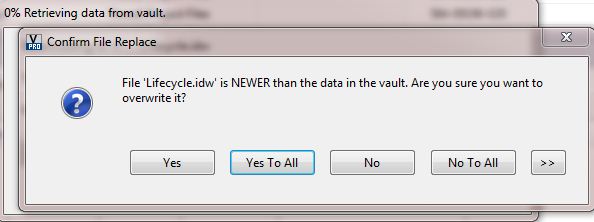- Forums Home
- >
- Vault Community
- >
- Vault Forum
- >
- Re: Can't get previous version of a drawing from the vault?
- Subscribe to RSS Feed
- Mark Topic as New
- Mark Topic as Read
- Float this Topic for Current User
- Bookmark
- Subscribe
- Printer Friendly Page
- Mark as New
- Bookmark
- Subscribe
- Mute
- Subscribe to RSS Feed
- Permalink
- Report
Can't get previous version of a drawing from the vault?
I'm trying to download an old version of an Inventor drawing from the vault, but no matter what I try I always get the latest version. Typically when I get an old version of a part/assembly I would:
- Click on Get / Checkout and select the version I am looking for.
- Go to the file on my hard drive that I have just downloaded and open this.
- Check the old version back in as the latest version.
This seems to work for parts/assemblies, but when I try it for drawings I don't get the option to select which version I want to download. Vault tells me it is downloading ALL versions of the drawing, with only the the latest version actually turning up on my hard drive. Any ideas?
Using Inventor/Vault 2013
- Mark as New
- Bookmark
- Subscribe
- Mute
- Subscribe to RSS Feed
- Permalink
- Report
Are you doing this selection from the file list, or from the History section of that particular draiwng file?
Chris Benner
Inventor Tube & Pipe, Vault Professional
Cad Tips Tricks & Workarounds | Twitter | LinkedIn
Autodesk University Classes:
Going With The Flow with Inventor Tube and Pipe | Increasing The Volume with Inventor Tube and Pipe | Power of the Autodesk Community | Getting to Know You | Inventor Styles & Standards |Managing Properties with Vault Professional | Vault Configuration | Vault - What is it & Why Do I Need It? | A Little Less Talk - Tube & Pipe Demo | Change Orders & Revisions - Vault, Inventor & AutoCAD | Authoring & Publishing Custom Content
- Mark as New
- Bookmark
- Subscribe
- Mute
- Subscribe to RSS Feed
- Permalink
- Report
Right clicking from the history section, I'm able to "get" an ond version of an Inventor drawing. It prompts me about the data in the Vault being newer, and are you sure? i say yes, and it downloads the old version. But what I find is that it opens read only. To actually check it out you have to refresh it with the latest version. But you can save as to another file name.
Not sure why it's not working for you at all.
Note the check out box is greyed out. Still working out the "why" on that. I don't normally play with this feature.
Chris Benner
Inventor Tube & Pipe, Vault Professional
Cad Tips Tricks & Workarounds | Twitter | LinkedIn
Autodesk University Classes:
Going With The Flow with Inventor Tube and Pipe | Increasing The Volume with Inventor Tube and Pipe | Power of the Autodesk Community | Getting to Know You | Inventor Styles & Standards |Managing Properties with Vault Professional | Vault Configuration | Vault - What is it & Why Do I Need It? | A Little Less Talk - Tube & Pipe Demo | Change Orders & Revisions - Vault, Inventor & AutoCAD | Authoring & Publishing Custom Content
- Mark as New
- Bookmark
- Subscribe
- Mute
- Subscribe to RSS Feed
- Permalink
- Report
Here I've tried to get Version 2 (of 5). It is saying that is downloading all 5 versions. I don't get any prompt about overwriting newer versions like I normally would for a part/assembly.
- Mark as New
- Bookmark
- Subscribe
- Mute
- Subscribe to RSS Feed
- Permalink
- Report
I'm looking itno the workflow for this more closely. It's something I'd like to know too. As soon as I find out something definitive, I'll post back here.
Chris Benner
Inventor Tube & Pipe, Vault Professional
Cad Tips Tricks & Workarounds | Twitter | LinkedIn
Autodesk University Classes:
Going With The Flow with Inventor Tube and Pipe | Increasing The Volume with Inventor Tube and Pipe | Power of the Autodesk Community | Getting to Know You | Inventor Styles & Standards |Managing Properties with Vault Professional | Vault Configuration | Vault - What is it & Why Do I Need It? | A Little Less Talk - Tube & Pipe Demo | Change Orders & Revisions - Vault, Inventor & AutoCAD | Authoring & Publishing Custom Content
- Mark as New
- Bookmark
- Subscribe
- Mute
- Subscribe to RSS Feed
- Permalink
- Report
OK... if you go to this thread:
There is a workflow another user posted, and then this morning tweaked a bit... that seems to be working to get an old version, check it out, and then use it to replace the current version in Vault. I've tested it with 2 or 3 files and been successful so far. I hope this helps.
Chris Benner
Inventor Tube & Pipe, Vault Professional
Cad Tips Tricks & Workarounds | Twitter | LinkedIn
Autodesk University Classes:
Going With The Flow with Inventor Tube and Pipe | Increasing The Volume with Inventor Tube and Pipe | Power of the Autodesk Community | Getting to Know You | Inventor Styles & Standards |Managing Properties with Vault Professional | Vault Configuration | Vault - What is it & Why Do I Need It? | A Little Less Talk - Tube & Pipe Demo | Change Orders & Revisions - Vault, Inventor & AutoCAD | Authoring & Publishing Custom Content
- Mark as New
- Bookmark
- Subscribe
- Mute
- Subscribe to RSS Feed
- Permalink
- Report
Here is the workflow that we got to work the best on that other thread:
1. Do the Get/Checkout of the file(s) first (i.e. download and checkout the *latest*). This will get the file checked out as well make them non-readonly. (so right click on the file, not in the history, and select "get/checkout" check the file and allow it to download. Do not open.)
2. Now do a Get of the file(s) and choose the version you want to revert to. The files are already checked out, so this operation is just to get the historical version on disk. I assume that doing the download only here will not set them to readonly. (this step is done by right clicking the version you want from the history section. The checkout box will be greyed out since you already checked it out above. Again, allow the download. You will get a warning like:
Select Yes so that this version becomes the checked out version. Now go to Inventor and open the file form it's location there. It SHOULD be this historical version and already checked out. You can go to work from there, save it and check it back in, replacing what the previously "latest" version was.)
Chris Benner
Inventor Tube & Pipe, Vault Professional
Cad Tips Tricks & Workarounds | Twitter | LinkedIn
Autodesk University Classes:
Going With The Flow with Inventor Tube and Pipe | Increasing The Volume with Inventor Tube and Pipe | Power of the Autodesk Community | Getting to Know You | Inventor Styles & Standards |Managing Properties with Vault Professional | Vault Configuration | Vault - What is it & Why Do I Need It? | A Little Less Talk - Tube & Pipe Demo | Change Orders & Revisions - Vault, Inventor & AutoCAD | Authoring & Publishing Custom Content
- Mark as New
- Bookmark
- Subscribe
- Mute
- Subscribe to RSS Feed
- Permalink
- Report
Hi Everyone
I have just been having the exact same trouble and have just been able to get it sorted.
The trick was to click "Get/Check Out" on the version that is required. In the next window click the settings button and uncheck "Include related documentation".
This will stop it trying to download different drawing files for different parts.
Cheers
Dan
- Mark as New
- Bookmark
- Subscribe
- Mute
- Subscribe to RSS Feed
- Permalink
- Report
I am having this exact same problem - and the latest posted workflow is not working for me.
As recently as 6 months ago, I was able to simply right click on the version I wanted from the History tab, Get it, Save it and check it back in, and it worked. Now, it is holding onto the latest version. I think a trouble-ticket is in order.
- Mark as New
- Bookmark
- Subscribe
- Mute
- Subscribe to RSS Feed
- Permalink
- Report
In Vault 2015, here is the way the workflow.
1. In Vault, get the latest and check it out.
2. Now fine the historical version in Vault that you want to bring forward to the latest. Now Get/checkout on that version. Vault should prompt you something like "...xyz is checked out to you. Do you want to overwrite...?'. Say "yes" here.
3. Now in the application that you normally open the file in (Acad, Inventor... or whatever), the browser shows you are out-of-date (which you actually are). However, you can now right-click and select "Check-in".
4. This is will make the older version the current version in vault.

- Mark as New
- Bookmark
- Subscribe
- Mute
- Subscribe to RSS Feed
- Permalink
- Report
Thank you for the response, but I am using Vault 2013 - the workflow is not the same. I did however solve my problem. I had to perform a "get" on the latest version first, and before clicking ok, I had to uncheck the "include dependents" and the "include related documentation" boxes.
Once I unchecked these, I hit OK to get the latest version. Then I was able to go through the history tab to the version I wanted, "get it", save it and check it in as the new latest version.

- Mark as New
- Bookmark
- Subscribe
- Mute
- Subscribe to RSS Feed
- Permalink
- Report
Seeing as this is the entire point of having a vault, the functionality is so unbelievably bad!
Not only do you have to go though a very precise and un-obvious sequence of events but some where down the line you guys have changed the 'Get/check out' button to two separate buttons, 'Get' and 'Check out' rendering all old explanations useless and not giving any more functionality.
Would it be so hard to click on the old version you require in the vault, click open and then the previous version opens and you can choose to check it out to make modifications once opened in inventor.
We're now on 2018 and this is still a problem.
- Mark as New
- Bookmark
- Subscribe
- Mute
- Subscribe to RSS Feed
- Permalink
- Report
@felix.idiens wrote:
Seeing as this is the entire point of having a vault, the functionality is so unbelievably bad!
Not only do you have to go though a very precise and un-obvious sequence of events but some where down the line you guys have changed the 'Get/check out' button to two separate buttons, 'Get' and 'Check out' rendering all old explanations useless and not giving any more functionality.
Would it be so hard to click on the old version you require in the vault, click open and then the previous version opens and you can choose to check it out to make modifications once opened in inventor.
We're now on 2018 and this is still a problem.
Felix,
What are you trying to do? Do you want to just open a previous version or make a previous version the latest?
Kirk

- Subscribe to RSS Feed
- Mark Topic as New
- Mark Topic as Read
- Float this Topic for Current User
- Bookmark
- Subscribe
- Printer Friendly Page