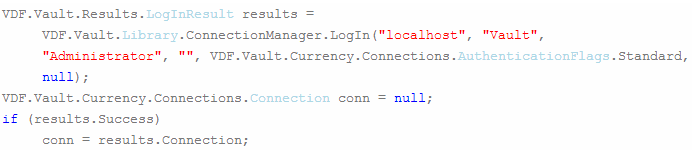Can't connect to Vault using API
- Mark as New
- Bookmark
- Subscribe
- Mute
- Subscribe to RSS Feed
- Permalink
- Report
We recently upgraded from AD2013 to 2016. I have a vb app that worked until the upgrade.
This used to work but now does not:
Dim login As New UserPasswordCredentials("engserver", "Vault", UserName, UserPW, True) ' log in as read-only, which doesn't consume a license
Using ServiceManager As New WebServiceManager(login)
The code errors on the "using. . . " line.
From the output window:
Exception thrown: 'System.Net.WebException' in Autodesk.Connectivity.WebServices.dll
An unhandled exception of type 'System.Net.WebException' occurred in Autodesk.Connectivity.WebServices.dll
Additional information: The request failed with HTTP status 404: Not Found.
The thread 0x14f0 has exited with code 0 (0x0).
The program '[5088] dwfx.vshost.exe' has exited with code 0 (0x0).
Any suggestions?