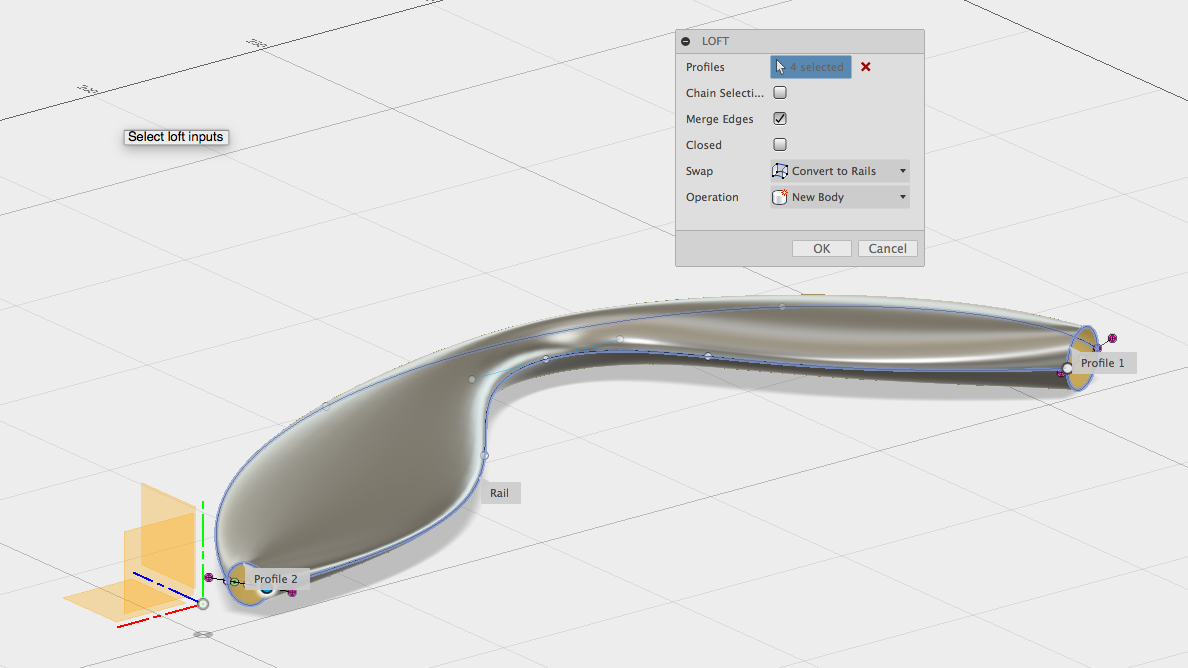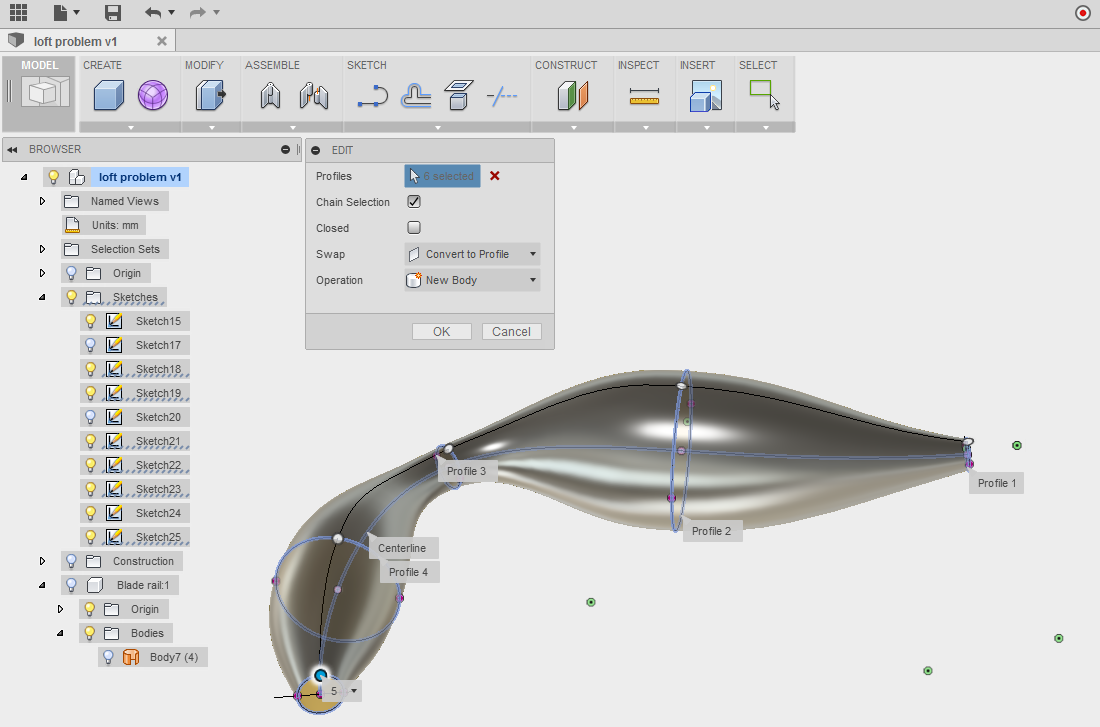- Forums Home
- >
- Fusion Community
- >
- Design, Validate & Document forum
- >
- Loft command with rails crippled
- Subscribe to RSS Feed
- Mark Topic as New
- Mark Topic as Read
- Float this Topic for Current User
- Bookmark
- Subscribe
- Printer Friendly Page
- Mark as New
- Bookmark
- Subscribe
- Mute
- Subscribe to RSS Feed
- Permalink
- Report
Loft command with rails crippled
The loft command in Fusion needs a serious update when it comes to rails
alon the rails the surface will look ok but away from the rail the loft command acts more like a loft and not sweep rail.
surface flows along rails - ok
from the side it shows the rail command ignores increasing the profile diameter along the Y axis which would be a common behavior from Rhino to Alias
adding more cross sections inbetween can make it work but adds a lot of extra un needed labor work
and also here again from the side the end profiles look bad - no blending from rail to rail
Claas Kuhnen
Faculty Industrial Design – Wayne State Universit
Chair Interior Design – Wayne State University
Owner studioKuhnen – product : interface : design
![]()
- Mark as New
- Bookmark
- Subscribe
- Mute
- Subscribe to RSS Feed
- Permalink
- Report
Claas,
Is the intention for the profile to maintain its shape, but only change in scale as it follows the rails?
For the loft command, the rails are intended to be localized. I suspect the results are as designed, currently. The extra profiles that you created seem to be the best way to achieve the correct results. There is certainly room for improvement. For example, your suggestions for a 2-Rail Sweep command (like in the below) link.
You may be able to also use one center-line rail and multiple sections to get similar results. This should help keep the sections circular.
Let me know if I can provide any better help.
Thanks,

Nathan Chandler
Principal Specialist
- Mark as New
- Bookmark
- Subscribe
- Mute
- Subscribe to RSS Feed
- Permalink
- Report
center line rail - that skipped my attention.
I was more following the sweep/loft to 2 rail workflow from Rhino / Alias
maybe to a solid modeler your mentioned feature would have been more common for me as a surface designer it was not. So sorry that I overlooked it.
In your case it works but when the rails should not be so symetrical to each other this idea will fail.
so I think maybe for consistency accross applications the 2 rail sweep in Fusion with loft should maybe work more like Alias or Rhino.
Currently it looks like more like sqaure patch from Alias compared to my first image in my first post.
Claas Kuhnen
Faculty Industrial Design – Wayne State Universit
Chair Interior Design – Wayne State University
Owner studioKuhnen – product : interface : design
![]()
- Subscribe to RSS Feed
- Mark Topic as New
- Mark Topic as Read
- Float this Topic for Current User
- Bookmark
- Subscribe
- Printer Friendly Page