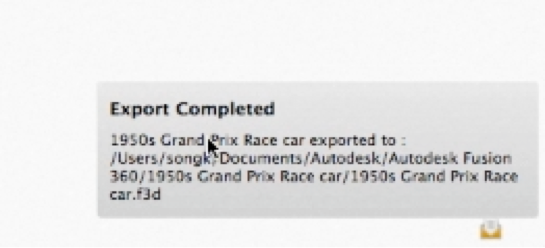- Forums Home
- >
- Fusion Community
- >
- Design, Validate & Document forum
- >
- HOW-TO: Export your Beta Designs
- Subscribe to RSS Feed
- Mark Topic as New
- Mark Topic as Read
- Float this Topic for Current User
- Bookmark
- Subscribe
- Printer Friendly Page
- Mark as New
- Bookmark
- Subscribe
- Mute
- Subscribe to RSS Feed
- Permalink
- Report
HOW-TO: Export your Beta Designs
Some services will become unavailable
Services like translation (Import and Export of other file formats) will no longer be available after June 7th, 2013 as we prepare Fusion 360 to go live. You will still be able to log in and use the software until September 1st, but you won’t be able to import or export non-f3d file formats.
Export you designs
Transitioning to the product release will impact your currently saved designs. Your files will not be automatically migrated to the new platform with the official product release. If you want to keep your designs created on the Beta platform, you will need to export them to your computer.
When do I need to do this?
Fusion 360 will completely replace the Beta platform - they will not run side by side. And so we strongly encourage you to back up (export) your design data (steps below) before installing the first official Fusion 360 release. You will no longer be able to access your beta designs after September 1st, 2013, so be sure to back up your projects by then.
Saving your Fusion 360 designs
You can choose to export your designs either by Project or by individual Design. Watch the video, or follow the step-by-step instructions below to save your designs.
Video instructions:
Step-by-Step
Open Fusion and sign in to get started.
A. Export an entire Project
1. Choose a product. Click the Export button, then choose a folder where you'll store your designs.
2. A notification will tell you that Export has begun.
3. That's it! Keep your designs in a safe place until launch.
B. Export a specific Design
1. Choose the design. Go to the drop down menu and click on Export.
2. Choose a location/create a new folder to Export.
3. A notification will tell you that export has been completed.
4. You’re done! Keep your design in a safe place until launch.
That’s it!
Keep your designs on your computer – Fusion 360 is almost here, and we'll have more details on how to import them into the new platform soon. Let us know if you have any comments or questions regarding this process. We’re here to help!
Thanks so much for being with us from the beginning!
The Fusion 360 Team
- Mark as New
- Bookmark
- Subscribe
- Mute
- Subscribe to RSS Feed
- Permalink
- Report
Anxiously awaiting- but I do have a question. If import and export functions are unavailable after June 7th, do we know for how long? Not, I hope, until September 1st. Or I suppose the correct question is the intended timeframe to get the new version up and running with those functions. I'm working on a design for a time critical project, it will need to go to rapid prototyping, and if there were an extended time without export capability I would need to start doing some creative thinking.
Ron
Mostly Mac- currently M1 MacBook Pro
- Mark as New
- Bookmark
- Subscribe
- Mute
- Subscribe to RSS Feed
- Permalink
- Report
Hey Ron! I'm not involved much in the technical detail, but I think the answer is sometime late June. I just pinged our product team to double-check, they should be chiming in shortly. Glad you're looking forward to it!
Fusion 360 Social & Community Manager
twitter: @adskFusion360
facebook: /fusion360
- Mark as New
- Bookmark
- Subscribe
- Mute
- Subscribe to RSS Feed
- Permalink
- Report
Greetings to the the Fusion 360 Team,
I've been enjoying the beta for Fusion 360 for the past 6 weeks and look forward to the final release. It's definitely a tool I want to carry on using!
I did have one quick question about the import/export of non-f3d file formats being no longer available after June 7th.
I'm assuming this only applies to the import/export within the project browser and that the "Save as STL" command inside the modelling environment will still be available ?
Also... I'm hoping that the stated very soon for the release date is, indeed, VERY soon! 🙂
Kind Regards,
-John-Paul McCarthy
- Mark as New
- Bookmark
- Subscribe
- Mute
- Subscribe to RSS Feed
- Permalink
- Report
- Mark as New
- Bookmark
- Subscribe
- Mute
- Subscribe to RSS Feed
- Permalink
- Report
We will work directly with you to make sure this does not impact your project. The last thing we want is for users like you that are using Fusion 360 for real work should have any issues.
- Mark as New
- Bookmark
- Subscribe
- Mute
- Subscribe to RSS Feed
- Permalink
- Report
Ron
Mostly Mac- currently M1 MacBook Pro
- Mark as New
- Bookmark
- Subscribe
- Mute
- Subscribe to RSS Feed
- Permalink
- Report
I've got to admit I was pretty annoyed when I got the email about this last night. I've just started using Fusion 360 and was really liking it, and the email very much gives the impression that whilst we can export data now, that once 360 is launched the data will be locked into f3d format and the cloud.
Your responses above indicate this is not the case, and it might have been better if the email was clearer.
Being honest, I've worked with Autodesk products for many years and my impressions of the company have not always been rosy which makes me nervous about starting a new product relationship with you. However with the Fusion and 360 products you guys and gals have made a real effort to engage with the design community and I think that is great and I have been prepared to challenge my assumptions about Autodesk.
Many people in the maker and hacker communities are very protective of privacy and their data, and the cloud storage of data and software subscriptions makes some of us very nervous. Look at the backlash against the Adobe announcement that they were going cloud based! And for occasional users like myself (a few times a year) or hobbyist users the subscription models are a real challenge to our wallets! Maybe you aren't going subscription based, but right now I have seen no info at all. But running a cloud storage system and constantly upgrading software has ongoing costs for you so.....
And 3 months from June to September is a long time with reduced functionality software!
Anyway rant over, it would have felt better imho if you had been a little clearer in the email and forum announcement about:
- data import/export in the release product including the STL format for 3d printing.
- the likely costs of your cloud service so I can decide if I want to continue investing time and learning in a beta.
I do think Fusion 360 is a great product, and I too look forward to seeing what you do:-)
- Mark as New
- Bookmark
- Subscribe
- Mute
- Subscribe to RSS Feed
- Permalink
- Report
Hey "MooSooBoo"
Thanks so much for taking the time to give us your feedback and share your impressions. Sorry for the confusion and frustration about the process, glad you could find some clarification here! We were being very conscious not to overwhelm you guys with too much information - it was already a very lengthly mail. Next time, we'll include a link to the discussions happening here so that those that want some additional context (like you!) have a resources they can easily get to. What do you think?
And we're SO happy to hear that you've been having a good experience with the Fusion community! And even better to hear that your impression of Autodesk as a whole is shifting as a result. Thanks for this valuable feedback. Fusion is a "pilot" in many ways, and we'll be looking to implement the way we've been interacting here more and more in future developments. Thanks for letting us know we're on track.
As for your question about subscription models, here's the info I think you're looking for: We will be making Fusion 360 free to hobbyist and users who do not use it for commercial purposes. Excited to hear your reaction to this!
Hope that helps, and thanks again for the great feedback!
Fusion 360 Social & Community Manager
twitter: @adskFusion360
facebook: /fusion360
- Mark as New
- Bookmark
- Subscribe
- Mute
- Subscribe to RSS Feed
- Permalink
- Report
I see our message was not clear enough.
We are ramping down beta because we are very close to ramping up on the final software.
We made big changes to the back end that makes automigration not possible. So we want everyone to know how to prepare to get their data into the new service. Hence our message.
Let me clear up a few more points:
- You will not have to wait to September to get functional software. It will be much sooner than that

- You will not have our data locked up. The new tools include more translation in and out and direct access to your data anytime you want to download it Including access from any browser.
- One more clarification, As a hobbyist you will be eligible to special terms of use (Free) since you are not using it for commercial purposes. If you so want to use it for commercial purposes it will cost $25 per user per month or $300 per year.
Cheers;
- Mark as New
- Bookmark
- Subscribe
- Mute
- Subscribe to RSS Feed
- Permalink
- Report
Hi Kat, thanks for the informative and prompt reply. I wish you lots of luck with the 'pilot', you have shown me a very different side of Autodesk with this product, and the very responsive forums.
And yes, free for hobbyist users is great, better than I expected actually.
- Mark as New
- Bookmark
- Subscribe
- Mute
- Subscribe to RSS Feed
- Permalink
- Report
Thanks for the clarification Kevin, I should actually of read the info above for a second time before posting all I did:-(
- Mark as New
- Bookmark
- Subscribe
- Mute
- Subscribe to RSS Feed
- Permalink
- Report
- Mark as New
- Bookmark
- Subscribe
- Mute
- Subscribe to RSS Feed
- Permalink
- Report
fprico,
It will be 64bit only.
Since Microsoft will stop supporting Windows XP 32bit we will not be developing for it.
Very few new computers are shipping 32bit.
I hope that this answers your question.
Bob Holland
Autodesk Product Support

Bob Holland
Autodesk Product Support
- Mark as New
- Bookmark
- Subscribe
- Mute
- Subscribe to RSS Feed
- Permalink
- Report
Thanks for answering, I don t understand what you mean with windows 32 bits with windows XP, I use windows 32 bits with windows 7. I know my computer is not one of the newest but is a quadcore, I had bought it 4 years ago I think its not to old, I would like to use fusion 360 but I have to buy a new computer... never mind. I wish fusion 360 will be also for 32 bits windows 7.
- Mark as New
- Bookmark
- Subscribe
- Mute
- Subscribe to RSS Feed
- Permalink
- Report
Very true about new computers being 64bit OSs.
From a support point of view and the system requirements details it might help you to know that anyone who accepted the Microsoft offer to cheaply upgrade Windows XP to Windows 8 will be running a 32bit version of Windows 8. I don't know how this impacts your software as I'm not a tech guy but suspect that Fusion 360 will not run on all Windows 8. The only upgrade path from 32bit upgraded Win8 is to either find a friend who can download the 64bit version for you on their 64bit machine and I think do a totally clean install, or to buy a retail DVD and do a totally clean install. I believe this also applies to 32bit Vista and Win7 but I'm not sure, and this info was from a few months ago, so maybe MS have changed something.
I would guess there will be many people, especially in business, who will go from XP to Win 8 once XP support ends. I've no idea of numbers. Hope this helps.
I have a bit more on my blog at http://www.moosooboo.com/articles/upgrading-to-windows-8-pro-from-windows-xp-in-vmware-fusion-5-on-m...search for the heading 'I wanted 64bit Windows 8 Pro, why do I have 32bit Windows 8 Pro?' And more at https://en.wikipedia.org/wiki/Windows_8 head to 'Software compatibility'.
- Mark as New
- Bookmark
- Subscribe
- Mute
- Subscribe to RSS Feed
- Permalink
- Report
- Mark as New
- Bookmark
- Subscribe
- Mute
- Subscribe to RSS Feed
- Permalink
- Report
Hi Fernando,
As Fusion 360 is installed locally and not ran 100% on the cloud, the platform still relies on the computers operating system, hence the minimum system requirements.
With that being said I'll definitely pass your feedback / interest in 32Bit compatibility onto our dev team.
Please let us know if we can be of additional assistance!

Philip Schmelzer
Program Manager
Using the Autodesk Community | Community Feedback | Expert Elite Program
- Mark as New
- Bookmark
- Subscribe
- Mute
- Subscribe to RSS Feed
- Permalink
- Report
You're welcome!

Philip Schmelzer
Program Manager
Using the Autodesk Community | Community Feedback | Expert Elite Program
- Subscribe to RSS Feed
- Mark Topic as New
- Mark Topic as Read
- Float this Topic for Current User
- Bookmark
- Subscribe
- Printer Friendly Page