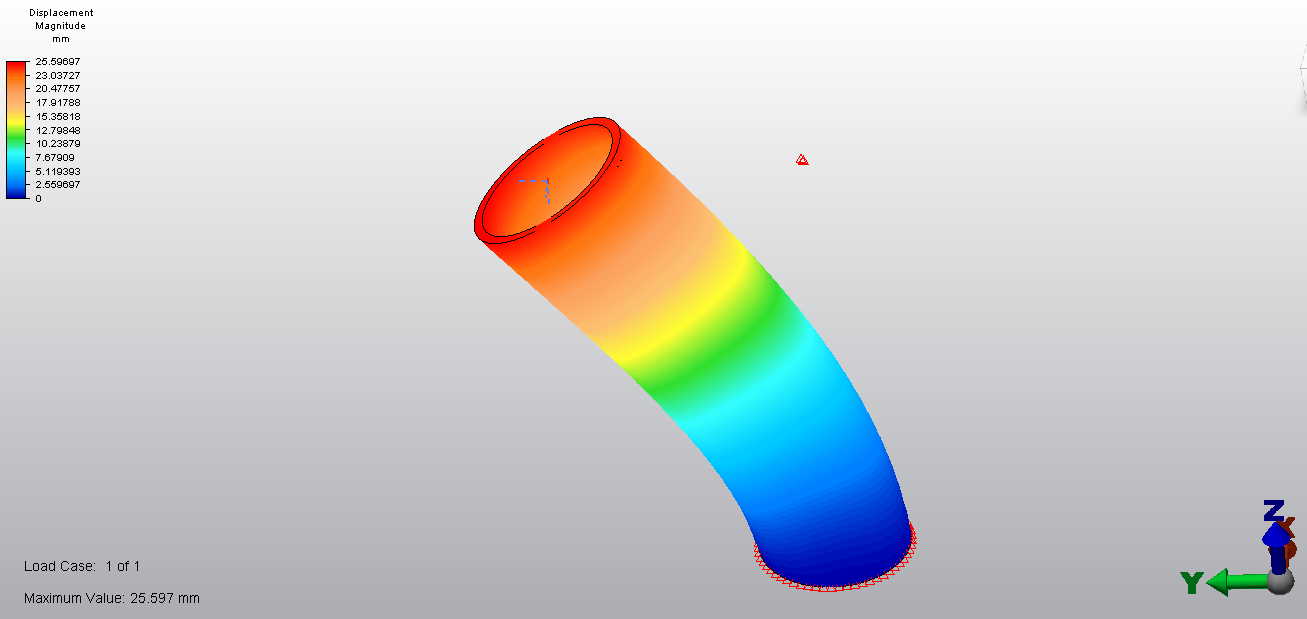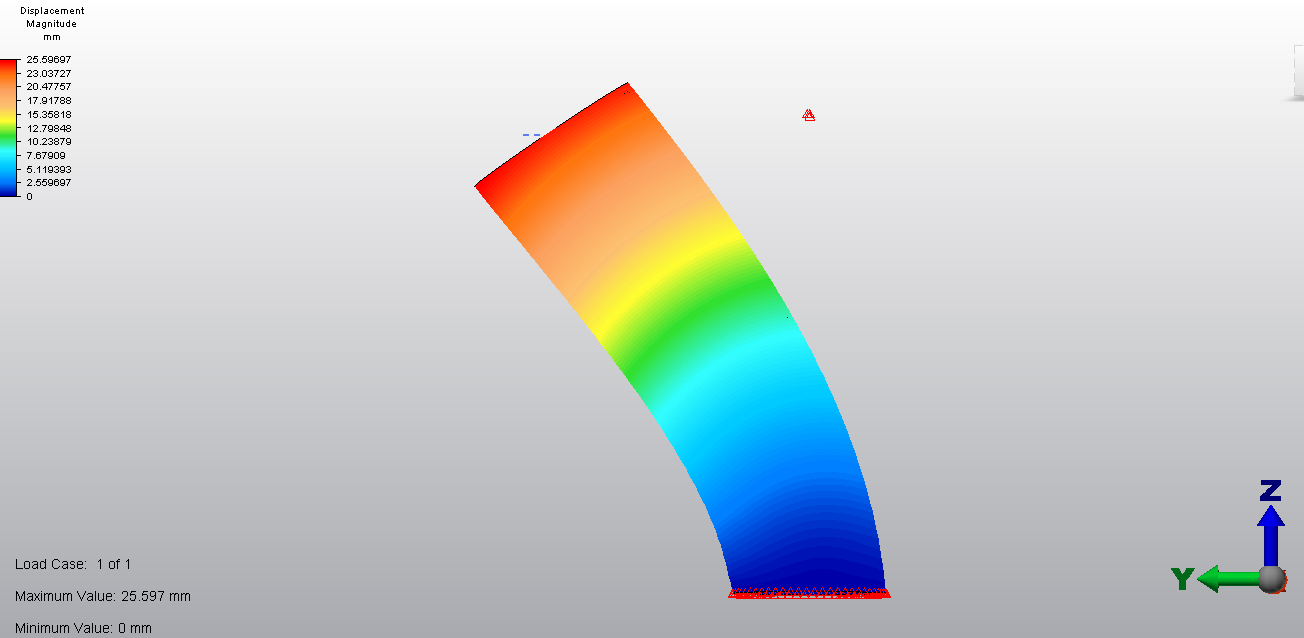- Forums Home
- >
- Community Archive - Read Only
- >
- Simulation Mechanical Community
- >
- Simulation Mechanical Forum
- >
- Re: Allowable radius of curvature for a tube
Allowable radius of curvature for a tube
- Subscribe to RSS Feed
- Mark Topic as New
- Mark Topic as Read
- Float this Topic for Current User
- Bookmark
- Subscribe
- Printer Friendly Page
- Mark as New
- Bookmark
- Subscribe
- Mute
- Subscribe to RSS Feed
- Permalink
- Report
Allowable radius of curvature for a tube
Hi
I'm working on a design of a composite pipe. Inner diameter is ~2in and outer is ~ 2.5. The pipe is composed of plastic with reinforcing steel cables. The pipe/tube needs to be coiled onto large spools and I need to determine the minimum allowable radius of curvature to prevent excessive stress/strain in the plastic. I also need to determine the force required to attain this radius of curvature.
Thought's on how I might model this? I thought to prescribe a displacement remotely, then measure the applied force, but I am not certain how to precribe this type of deflection (straight section of pipe into a curve section).
Thanks!
Shannon
- Mark as New
- Bookmark
- Subscribe
- Mute
- Subscribe to RSS Feed
- Permalink
- Report
I think you will need two (2) prescribe displacements at the end of the tube to control the motion: one moves horizontally, and the other moves vertically.
I would model a length of pipe but not the spool. Bend both ends to bring them together (4 PDs in total) and watch how the curvature changes versus the stress, etc. (See the attached image.) You would need to do the curvature calculation manually, I think. If you attached another part (such as truss or beam elements) along the length of the tube, that other part would provide a set of nodes that could be used to more easily to calculate the radius of curvature.
- Mark as New
- Bookmark
- Subscribe
- Mute
- Subscribe to RSS Feed
- Permalink
- Report
Thanks John,
Could you try attaching the image again, I think it failed as I was unable to see a link.
I will test this method. I had though of something like this, but wasn't sure how to apply it since the displacement in x and y along the face of the pipe will be variable. Hopefully this is calrified in the image.
For the beam elements you're recommending, could you suggest a cross section and material choice such that they won't impact the results? I'ved used beam elements in similar scenarios previsouly and I'm never quite sure how I ought to define them.
Thanks again,
Shannon
- Mark as New
- Bookmark
- Subscribe
- Mute
- Subscribe to RSS Feed
- Permalink
- Report
Hello again,
I'm still trying to run this simulation. For the moment I'm fixing one end of the pipe and using 2 prescribed displacements to bend the other. I'm using MES with the loads ramped over a 1 second interval. THe PDs are applied by remote load from a location at the center of the tube end. My issue is that the solution is trivial, as in no displacements occur after solving.
I couldn't figure out how to properly constrain the model if I used PD's on both ends, as was suggested.
Any thoughts on how I might be able to obtain a solution?
Thanks,
Shannon
- Mark as New
- Bookmark
- Subscribe
- Mute
- Subscribe to RSS Feed
- Permalink
- Report
Oops. I forgot to attach the figure with my previous post. Here it is now. (You can decide how the angle changes with time, so the X and Y displacement with respect to time can be calculated, and this is the load curve for the Prescribed Displacements.)
The truss or beam elements used to "measure" the radius of curvature are just to provide convenient nodes; they should be weak enough that they do not alter the results. Truss elements would be easier (fewer things to define). Any combination of cross-section area and modulus of elasticity that gives a weak material will work.
- Mark as New
- Bookmark
- Subscribe
- Mute
- Subscribe to RSS Feed
- Permalink
- Report
Without the image I really cannot determine how to apply the PDs.
Either my model is improperly constrained or the ends remain in plane rather than exhibiting the behaviour of bending around a cylinder :[
- Mark as New
- Bookmark
- Subscribe
- Mute
- Subscribe to RSS Feed
- Permalink
- Report
Is the image attached now? I definitely browsed for it. The layout of the forum changed about a week ago -- either by Autodesk or by Internet Explorer -- so there might be a problem if the image is not attached.
Edit: I inserted the image into this message because it was not being attached.
- Mark as New
- Bookmark
- Subscribe
- Mute
- Subscribe to RSS Feed
- Permalink
- Report
The image is attached now, thanks ![]()
I was hoping it would describe how to actually apply the loads though. I have done the calculations shown, but cannot figure out how to acutally apply them. Ehen I try to deflect both ends of the pipe, it cannot solve since the model is not tied down. When I try to deflect one end of the pipe using 2 PDs applied by remote load at the center of the pipe, the moving end remains planar and so the deflection is not representative of bending it around a spool, as shown in the images below.
Thoughts?
- Mark as New
- Bookmark
- Subscribe
- Mute
- Subscribe to RSS Feed
- Permalink
- Report
Hello,
I assumed that you were performing a nonlinear MES analysis. It looks like you are using linear static stress. This is limited to very small displacements, such as 1/4 to 1/10 (?) the thickness of the tube wall. (I do not remember the exact recommendation, but I am sure that you need to bend it a lot more than this to wrap it around the coil!)
It appears that the "fixed" end is fully fixed in your analysis, so naturally those nodes will remain in the same circular shape regardless of how much bending occurs. A better approximation are the constraints shown on the image below. (BTW. I think it is my employer that blocks me from posting attachments.) These constraints provide a statically stable model and allow the "fixed" end to flex out of circular shape. (Since it is a symmetry plane, the nodes will still be planar.)
I cannot see how you did the remote load in the image, but my guess is that you used beam elements and gave them "large" properties. This would prevent that end of the tube from deforming. I do not know how the real tube is held, but it probably is not anything close to this method. So instead of making the analysis more complicated by simulating the pulling action 100% realistic, you can use the remote load approximation and make the tube along enough so that the "constraint" from the remote load does not affect the results that you want (the bending near the symmetry plane). A better approximation for the remote load elements may be to define them as truss elements, and move the point a little bit away from the end plane. The truss elements will not force the end to remain circular like stiff beam elements would do.
When applying the P.D.s, you can click the "????" button to edit the load curve (instead of entering the load curve under the Analysis Parameters). The load curve editor has a feature that lets you enter mathematical equations, so it will be easy to create the sine and cosine curves needed.
- Mark as New
- Bookmark
- Subscribe
- Mute
- Subscribe to RSS Feed
- Permalink
- Report
Thanks John, I appreciate the help.
I've setup an MES as described above. Unfortunately even with a coarse mesh I'm at a four hour run-time without a single timestep complete.
I'll keep working away at it and hopefully get something to work.
Thanks again,
Shannon
- Subscribe to RSS Feed
- Mark Topic as New
- Mark Topic as Read
- Float this Topic for Current User
- Bookmark
- Subscribe
- Printer Friendly Page