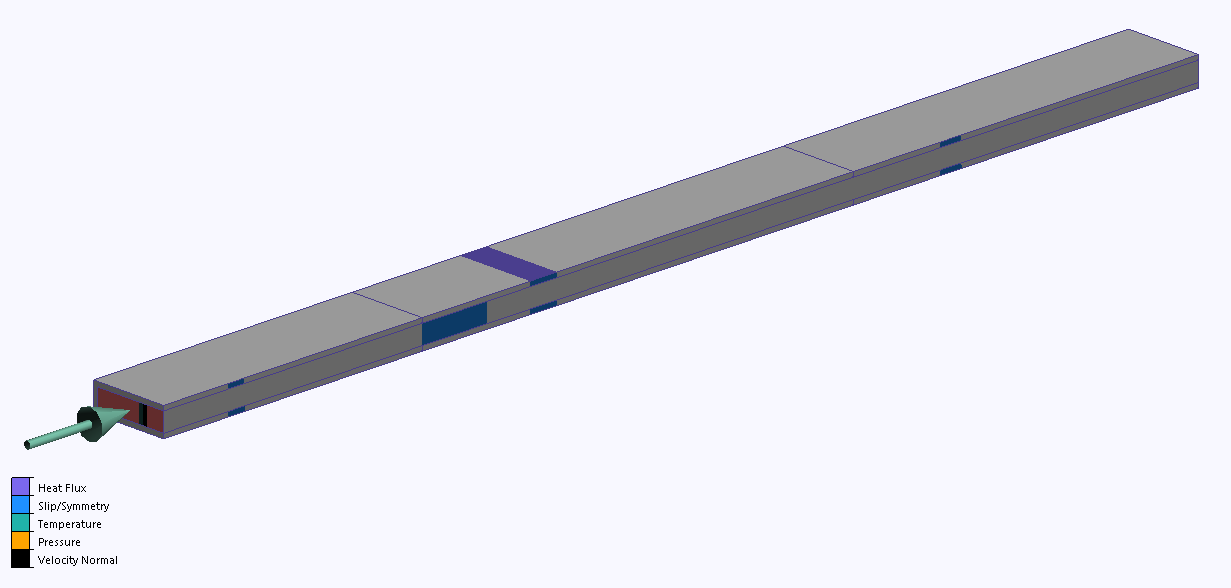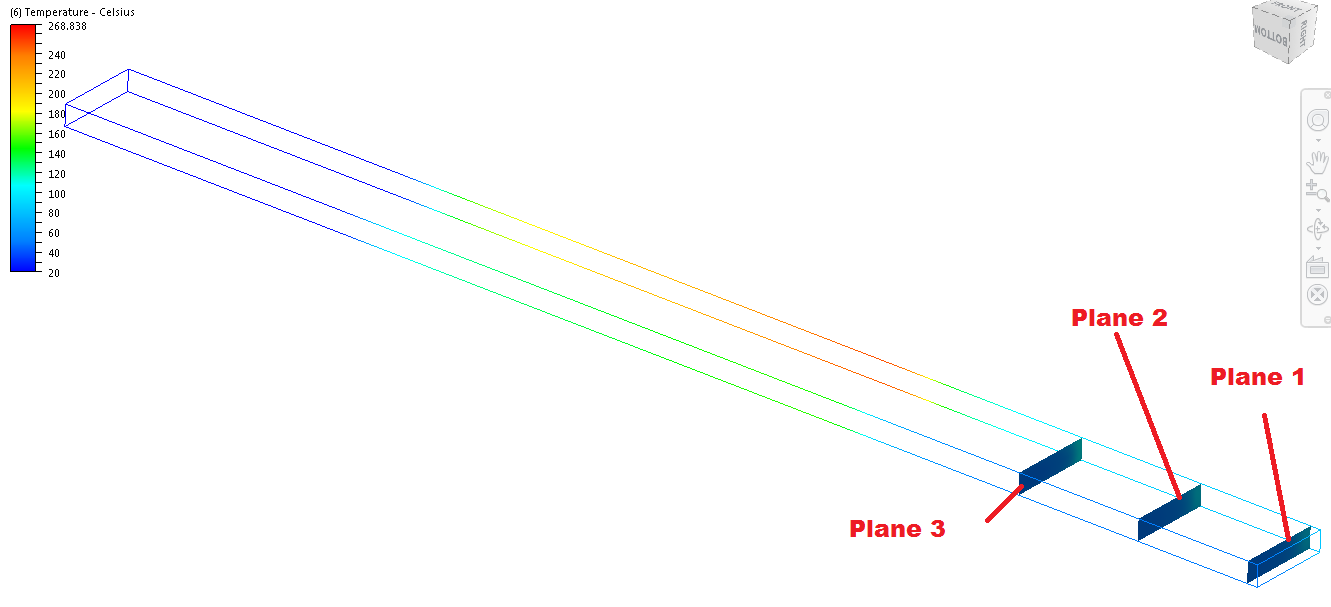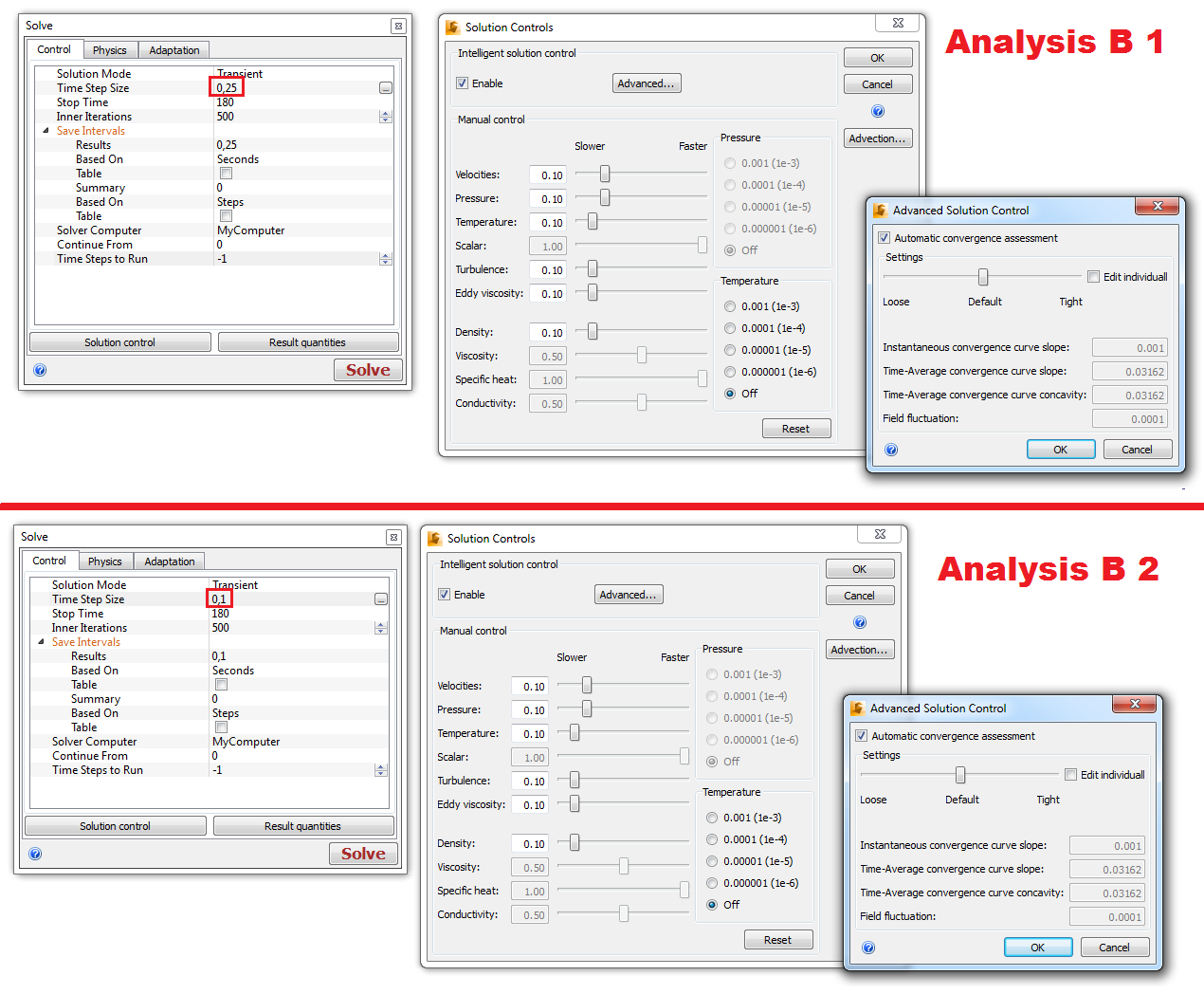- Subscribe to RSS Feed
- Mark Topic as New
- Mark Topic as Read
- Float this Topic for Current User
- Bookmark
- Subscribe
- Printer Friendly Page
- Mark as New
- Bookmark
- Subscribe
- Mute
- Subscribe to RSS Feed
- Permalink
- Report
Hello. I don't understand why in the dynamic analysis very big error of temperature (nearly 100%). Values of velocity and pressure are good.
I have a rectangular steel tube inside which the water flows. To the outer side of the pipe is applied power (1,25 W/mm). Therefore, the water is heated. To increase the speed of calculation, I took the half pipe.
Materials models:
Boundary conditions:
I made four analysis with automatic mesh sizing (AMS). To check the temperature, velocity and pressure of the flow, I created three planes. The analysis results are almost equal to each other (see table).
Now I want to spend a dynamic analysis. How long does the water in the pipe heated? I changed the power setting. Now power depends on the time, but the value has not changed (1,25 W / mm).
I did an analysis with two settings solver. Temperature dynamic analysis results are very different from the static analysis. How to fix?
All results of analyses:
Solved! Go to Solution.
Solved by apolo_vanderberg. Go to Solution.
- Mark as New
- Bookmark
- Subscribe
- Mute
- Subscribe to RSS Feed
- Permalink
- Report
Hi,
Firsty I would suggest you only save 20-30 time intervals per analysis - any more will create a huge file.
Secondly I am not clear how a transient analysis can ever be the same as a steady state with this setup. Can a transient approach really be applied here?
A couple of transient analysis thoughts
You would need to set Initial Conditions to the volumes so that CFD knows what Temperature to start with, not sure you have those here.
Typically Best to run with Intelligent Solution Control off
Finally, why are the relaxation parameters changed from their default position?
Jon

Jon Wilde
Technical Support Manager
CFD Knowledge Network | CFD Help | My Screencasts | Autodesk Simuation YouTube | CFD Tutorials
- Mark as New
- Bookmark
- Subscribe
- Mute
- Subscribe to RSS Feed
- Permalink
- Report
I know how much power is needed to heat the water to the desired temperature. Static analysis confirmed my analytical calculation. Everything is super. Now I want to know - How much time is needed for heating (from room temperature to the desired). It seems I don't put over complex a challenge.
I set the water temperature at the tube inlet. The inlet temperature is constant and equal to room temperature (20 ° C). Temperature is set in the boundary conditions.
Well. I will make 20-30 iterations on a step of time and I will disconnect intellectual solution control. I will report about results later.
- Mark as New
- Bookmark
- Subscribe
- Mute
- Subscribe to RSS Feed
- Permalink
- Report
No problem at all.
If you are looking to heat the solid parts over time, this would make sense. Be sure to set Initial Conditions to the parts (as a temperature) so that CFD knows where to start from.
Should work well!

Jon Wilde
Technical Support Manager
CFD Knowledge Network | CFD Help | My Screencasts | Autodesk Simuation YouTube | CFD Tutorials
- Mark as New
- Bookmark
- Subscribe
- Mute
- Subscribe to RSS Feed
- Permalink
- Report
Iwould agree with Jon here.
1st there are defiitely times we will adjust the solution control parameters for steady state, however, for transient that is a different story and adjusting these can have a negative impact to the solution (especially adjusting Temperature as this is very non-linear, even in situations where we might adjust this we typically would never use a value less than 0.98 and that is assuming the adjustment was warranted to begin with).
Outside of that, with solution control on, you are allowing the solver to pick a timestep size such that we might not be simulating the same amount of time for each analysis.
Be careful with your meshing as its hard to see from the images but it does appear you are a bit coarse on the mesh across the flow channel.
Lastly for liquid cooling applications like this I would consider running this with SST K-omega and ADV5
- Mark as New
- Bookmark
- Subscribe
- Mute
- Subscribe to RSS Feed
- Permalink
- Report
I set the boundary conditions in the fluid (inlet tube) temperature 20 ° C. Therefore, all object (fluid and a pipe) at the beginning of the calculation has a temperature of 20 ° C. I still need to set the initial conditions (such as temperature)?
If I do not reduce the parameter values (such as velocities, pressure, temperature, turbulence, density) in the solution control, the calculation will result in an error. If the values can not be reduced, what to do? Increase the number of iterations and make a small step?
I did tests with different settings solver. Total 10 analyzes.
Time step size = 0.1, 0.5, 1, 2.5, 5
Inner Iterations = 10, 100
Intelligent solution control = off
Velocities, pressure, temperature, turbulence, density = 0.1
As a result, the pressure and velocity values were approximately equal to the pressure and velocity in the static analysis. Temperature was twice higher than in the static analysis.
It is necessary to experiment with the values (in solution control)? May be necessary to include an intelligent solution control?
- Mark as New
- Bookmark
- Subscribe
- Mute
- Subscribe to RSS Feed
- Permalink
- Report
DenPopov
Initial conditions are useful if you are trying to set what the avg temperature of a volume is at Time=0. For example if the system was at 70C and you were wanting to see how long it takes to cool back to 20C based on the inlet temp, we could set that.
Let me restate this solution control item:
It is not required to experiment with Solution control parameters. In 90% of transient solutions we do not touch any of those parameters. If you are modifying them you are altering your solution.
If at the given timestep size and default solution control parameters the analysis is not stable (i.e. you are getting diverged solutions) this is a direct result of some combination of these two below
1) Not enough mesh,
2) timestep not small enough
Given that, in the bulk majority of models we hardly have to increase the number of inner iterations from the default. Such that rather than running 0.1sec timestep and 100inner itterations, I would recommend using 0.01sec and 10inner iterations. Solituon computation wise they will take similar time, however the latter will be notably more time accurate.
Looking at your model image again, I would also recommend that you add a small fluid extension, as the Fluids Inlet Temperature boundary condition is also touching the adjecent solid. This can have an ill-effect on overall energy balance.
Please refine the mesh and maintain an appropriate timestep (0.01 - 0.1sec with 10 inner iterations and no adjustments to any solution control sliding parameter)
Lastly, if you are comparing between steady-state and transient the final results, you will need to go under Solution Control to Advection and be sure to run both the Steady State and Transient model with either ADV2 or ADV5.
If after doing these specific steps you are still having issues, please post a copy of your support sharefile (*_Support.cfz)
- Mark as New
- Bookmark
- Subscribe
- Mute
- Subscribe to RSS Feed
- Permalink
- Report
- Subscribe to RSS Feed
- Mark Topic as New
- Mark Topic as Read
- Float this Topic for Current User
- Bookmark
- Subscribe
- Printer Friendly Page