Hi all,
It's not the first time I'm posting about anisotropic materials regarding making brushed steel materials (Mental Ray / Arch & Design). I am making product illustrations.
I figured that the anisotropy control does not work properly in reflecting HDR environment of the scene. By lowering the value the reflection stretches slightly, but not nearly enough. When using physical lights the effect works as I want to.

So I found a workaround: Creating a huge spehere around my object and mapping a self illuminating material on the sphere. For the self illumination filter color I assign the environment HDR file.
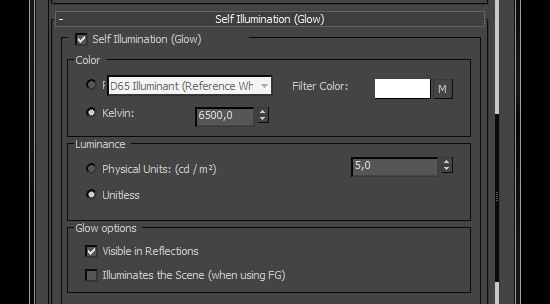
The result looks fine, but it's SUPER slow.
Is this a bug, missing feature or am I overlooking a control here?