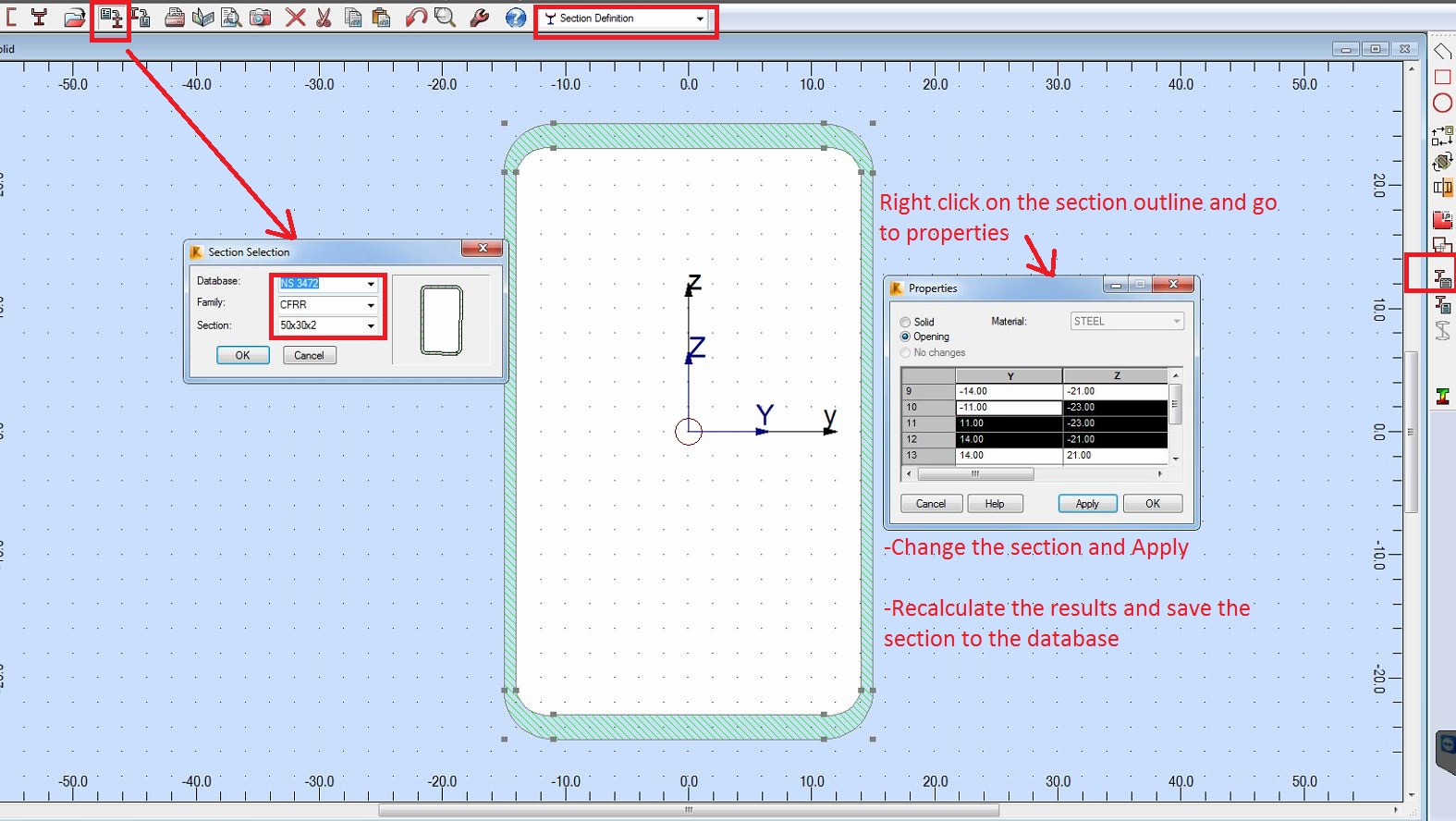- Forums Home
- >
- Robot Structural Analysis Products Community
- >
- Robot Structural Analysis Forum
- >
- Re: Thin walled section definition
- Subscribe to RSS Feed
- Mark Topic as New
- Mark Topic as Read
- Float this Topic for Current User
- Bookmark
- Subscribe
- Printer Friendly Page
- Mark as New
- Bookmark
- Subscribe
- Mute
- Subscribe to RSS Feed
- Permalink
- Report
Thin walled section definition
Hi,
I need to create a section that is similar but with different dimensions from those in the database file.
In the adjacent picture is the predifined section i want to change dimensions. My problem is that when i change all the dimensions i want and click in the save button in the picture i cant find the new section anywhere, or most probably i am not saving at all.
Also i dont know all the values in the right box, like areas, inercias, etc. can i leave it blank?
Is this the right way to edit an existing section? If not what should i do? And if it is, how can i really save the section?
Thank you in advance
- Mark as New
- Bookmark
- Subscribe
- Mute
- Subscribe to RSS Feed
- Permalink
- Report
Instead, try doing it in this way; go to Tools->SectionDefinition , Select Open from Database and get the section you want and do what ever changes you want and save the section to the user databse.
- Mark as New
- Bookmark
- Subscribe
- Mute
- Subscribe to RSS Feed
- Permalink
- Report
how can i really save the section?
The save is done when you move to another tab / line. The best when you finish entering the values for the section you are editing and then move to the line above or below.
Also i dont know all the values in the right box, like areas, inercias, etc. can i leave it blank?
No, they should be filled in with the correct values. You may calculate them using the section builder module of Robot.
If you find your post answered press the Accept as Solution button please. This will help other users to find solutions much faster. Thank you.

Artur Kosakowski
- Mark as New
- Bookmark
- Subscribe
- Mute
- Subscribe to RSS Feed
- Permalink
- Report
nany717, the problem is that in the curved parts it gets really complicated, and since i dont know what points i am editting (it doesnt show in the image wich is the point 1, 2, 3 and so on) and i need to create a lot of sections it's not a very efficient way...
Artur.Kosakowski, i couldn't understand properly what you ment by moving to the like above or bellow to save the section. Also does it matter what is the class of the section (eurocode 3) to fullfill the box on the right side with the properties correct properties, or should i assume it is class 1 and then the program analyses according to the stresses and defines the new class and new properties accordingly?
So to sum up. I want to create a custom thin walled section. I tryed to import from autocad but the program couldn't assume what was the flange or web thikness so it was giving me a wrong section class and therefore wrong calculation results.
Wich you think is the best way to import or create a C shaped section like the on in the first post image but with different dimensions?
Help would be greatly appreciated, and thank for both answers!
- Mark as New
- Bookmark
- Subscribe
- Mute
- Subscribe to RSS Feed
- Permalink
- Report
nany717, I tryed your method anyway and when I do the calculation after changing the section dimensions, Robot is still assuming it is a class 1 section, when in reallity it is a class 4 section, so the problem seems to persist even using a predifined section from Robot database and only changing dimensions.
I dont know if you are used to design according to eurocodes, but class 4 sections implies that you work with a reduced cross section rather than the real one, and that you work in elastic analysis. As class 1, for it side, allows you to work with the real cross section and in plastic analysis.
- Mark as New
- Bookmark
- Subscribe
- Mute
- Subscribe to RSS Feed
- Permalink
- Report
I am not familiar with that class.
What Artur meant was, when you are done editing in the seciton field and the values on the right.
Click any line above / below the current section line . See the image below.
- Mark as New
- Bookmark
- Subscribe
- Mute
- Subscribe to RSS Feed
- Permalink
- Report
Wich you think is the best way to import or create a C shaped section like the on in the first post image but with different dimensions?
If you find your post answered press the Accept as Solution button please. This will help other users to find solutions much faster. Thank you.

Artur Kosakowski
- Subscribe to RSS Feed
- Mark Topic as New
- Mark Topic as Read
- Float this Topic for Current User
- Bookmark
- Subscribe
- Printer Friendly Page