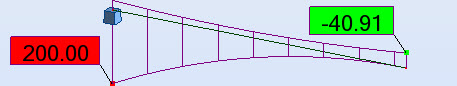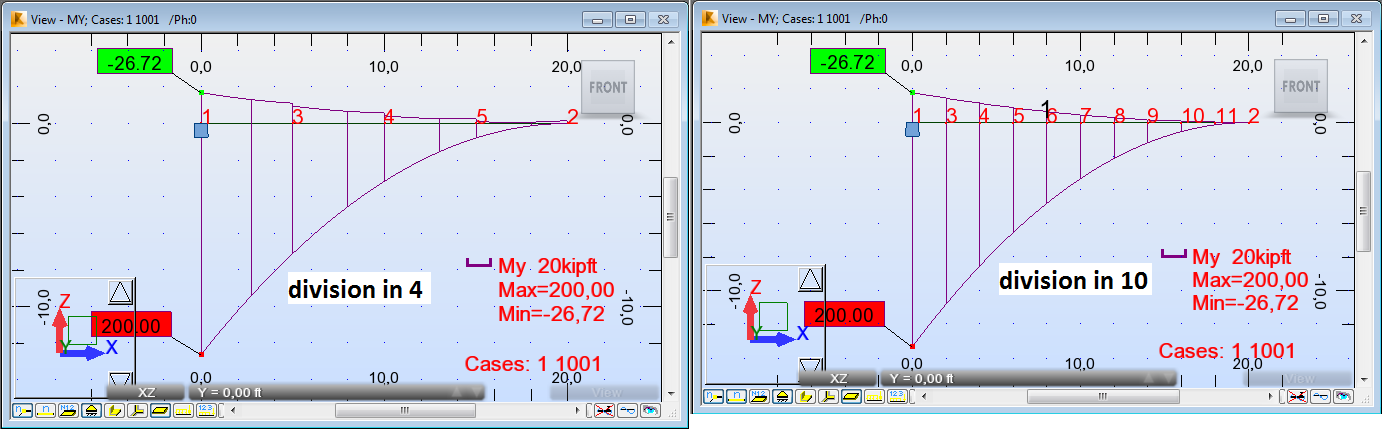- Forums Home
- >
- Robot Structural Analysis Products Community
- >
- Robot Structural Analysis Forum
- >
- Re: Stress results with phase collections
Stress results with phase collections
- Subscribe to RSS Feed
- Mark Topic as New
- Mark Topic as Read
- Float this Topic for Current User
- Bookmark
- Subscribe
- Printer Friendly Page
- Mark as New
- Bookmark
- Subscribe
- Mute
- Subscribe to RSS Feed
- Permalink
- Report
Stress results with phase collections
How are stress results presented for phase collections? I'm thinking of beams that have their sections changed between phases such as RC beams which later have slabs above them and therefore are considered as rectangular beams under self-weight and slab-weight and then as T-beams under live loads and additional dead loads.
In such cases, one cannot simply add the moments and calculate the resultant stresses since the stress-behavior of the beam is different in each phase. Does Robot have any way of dealing with this or does it simply add the moments within each phase of a collection?
Since there is no way of informing Robot of how exactly the changes to the section were made, I'm guessing the answer is the latter.
- Mark as New
- Bookmark
- Subscribe
- Mute
- Subscribe to RSS Feed
- Permalink
- Report
So, I'm trying to answer this one myself but am first having to understand how to properly make phase collections and have come up with an odd result.
I created an RC beam (B8x16) that is 20 long (the unit doesn't matter) and is fixed at one end creating a cantilever.
I selected the beam and, using the Phase Selection dialog box, created a new phase (1).
I then created another phase (2) which uses the same beam, only it's section has been changed to C18x18.
Switching between phases shows different sections, so that much is working.
Going into loads, I create in phase (1) a simple dead-load with self-weight.
In phase (2), I create another load that is positive. I did this so that the results between the two phases are clearly distinguishable.
I then went to the Phase Collection and defined (2) as the base phase with (1) as an added phase.
I then calculated the results and went to the Results section, looking at MY results.
The result for (1) was:
The result for (2) was:
And then, for whatever reason, this is the result for the "Collected Phase / 1st Phase before Collecting", which I understand is the phase which holds the results of the collected phase I created (with 2 as base and 1 as added):
The fact that the results are shown as two graphs is understandable since it is simply overlaying the results of the two different phases. But... why in the world is it showing a non-zero result on the "right" side?
- Mark as New
- Bookmark
- Subscribe
- Mute
- Subscribe to RSS Feed
- Permalink
- Report
In the message 3 of this post I have mentioned that:
"Collecting phases superposes the results from these different models (phases) into one model (so called collected phase) - the geometry, support conditions, properties are taken from base phase specified in collection window"
It is a superposition of results from FEA solver, i.e. in case of bars values of forces and moments at the ends of bars and displacements&rotations in nodes.
Such results can be seen in the default view of the table of forces when only end nodes (2 points) are displayed.
When displaying diagrams of forces or moments or when using the table of forces with more than 2 points some post-processing is made and results displayed are based on start point value (from FEA) and loads applied along appropriate bars and its properties.
In case of the automatic self-weight load its value is based on the properties of the bars (section area and material density) and as I have mentioned above, in the collected phase properties are taken from the base phase. It results in the effect observed by you - after collecting phases the bending moment in the selfweight case from phase (1) is calculated along the bar considering the load based not on B 8x16 section used in phase (1) but on C 18x18 section used in the base phase (2).
Such effect can be avoided or reduced in 3 ways:
1/ for your model it can be avoided using the phase (1) with automatic selfweight as the base phase during collecting instead of the phase (2)
2/ in your model and in more general case (where avoiding selfweight in non-base phase may be impossible) it can be avoided using manual uniform distributed loads (UDL) to model selfweigh instead of automatic selfweight. It is shown on the screen capture below, made for the model similar to yours, but the selfweight was defined in 2 ways: automatically and using UDL. This screen capture also shows the differences in the table of forces discussed by me above.
3/ the method to reduce such effects is to force division of bars in smaller calculation element by defining nodes along them. It is shown in another screen capture below.
As concerns similar effects related to collecting of phases it is also important to know that "Exact deformation of bars" is calculated considering the stiffness of appropriate bars - in this case it will be the stiffness from the base phase.
---------------------------------------------
If this post answers your question please click the "Accept as Solution" button. It will help everyone to find answer more quickly!
Regards,

Pawel Pulak
Technical Account Specialist
- Mark as New
- Bookmark
- Subscribe
- Mute
- Subscribe to RSS Feed
- Permalink
- Report
Thank you for the comprehensive reply, but I still don't understand why there is a non-zero moment displayed at the end of the cantilever. No matter what properties or loads you consider from whichever phase, by definition the end of the cantilever should have a null moment.
- Mark as New
- Bookmark
- Subscribe
- Mute
- Subscribe to RSS Feed
- Permalink
- Report
Yes, it should be zero moment at the end of cantilever.
But, as I have mentioned previously, in the collected phase "properties are taken from base phase specified in collection window". This limitation of phase structures results in the abnormal effect observed by you.
The diagram starts from the correct value of -26.72 but it ends not on zero value because in the collected phase the change of the moment along the cantilever is calculated in post-processing assuming the selfweight corresponding to more heavy C 18x18 section instead of the original B 8x16 section.
I have modified the copy of your model adding the selfweight load case also in phase (2) - case 2. Then I have collected phases with phase (2) as the base one. See on the screen capture below the diagrams of moment corresponding to:
- selfweight in phase (1) - case 1
- selfweight in phase (2) - case 2
- selfweight from phase (1) in the collected plase (0) - case 1001
Regards,

Pawel Pulak
Technical Account Specialist
- Mark as New
- Bookmark
- Subscribe
- Mute
- Subscribe to RSS Feed
- Permalink
- Report
Thx
- Mark as New
- Bookmark
- Subscribe
- Mute
- Subscribe to RSS Feed
- Permalink
- Report
@t.sautierr wrote:
Is this phenomenon still present in RSA 2014 SP3 ? as I have seen in others topics that you have improved RSA on this subject (display results of combinations for example).
Thx
No, this limitation is still observed in RSA 2014 SP4 😞 - properties in the collected phase are taken from the base phase.
Regards,

Pawel Pulak
Technical Account Specialist
- Mark as New
- Bookmark
- Subscribe
- Mute
- Subscribe to RSS Feed
- Permalink
- Report
Just one precision, what is precisely done during the post-processing step for collecting phase, I understand that the results are kind of "adapted" from phase XX to base phase and that is the reason of the phnomenon explained above, but how? and whay do you need adapt it? why don't we have just linear comb of the results? (of course false for stress ....)
- Subscribe to RSS Feed
- Mark Topic as New
- Mark Topic as Read
- Float this Topic for Current User
- Bookmark
- Subscribe
- Printer Friendly Page